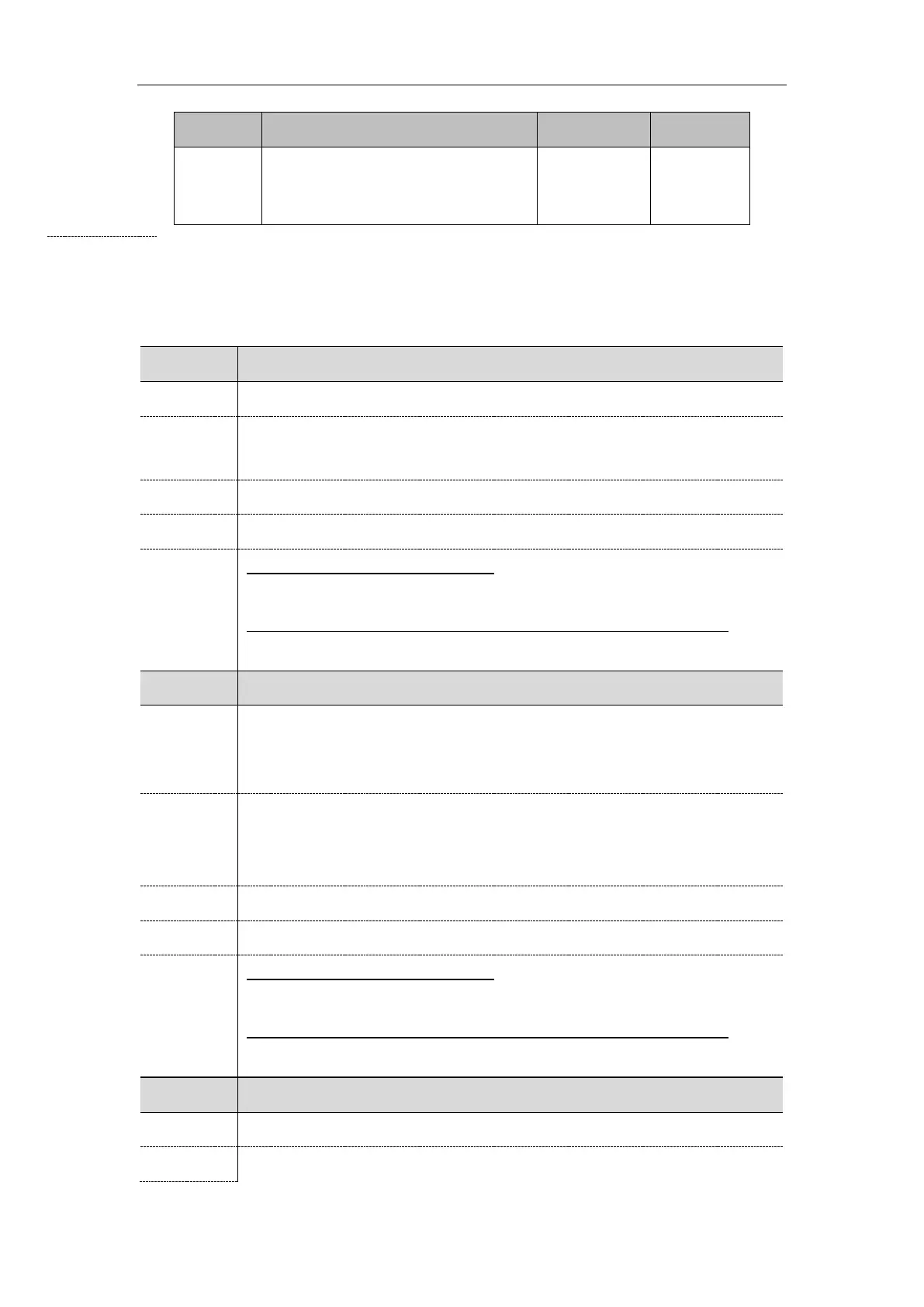Administrator’s Guide for SIP-T2 Series/T4 Series/T5 Series IP Phones
412
Note: Pressing X key to end the call are
not applicable to T23P/T23G/T21(P)
E2/T19(P) E2.
Phone Lock Configuration
The following table lists the parameters you can use to configure the phone lock.
phone_setting.phone_lock.enable
It enables or disables the phone lock feature.
Features->Phone Lock->Phone Lock Enable
T54S/T52S/T48S/T48G/T46S/T46G/T29G:
Menu->Basic->Phone Lock->Lock Enable
T42G/T42S/T41P/T41S/T40P/T40G/T27P/T27G/T23P/T23G/T21(P) E2/T19(P) E2:
Menu->Settings->Basic Settings->Phone Lock->Lock Enable
phone_setting.phone_lock.lock_key_type
It configures the type of phone lock.
Note: It works only if “phone_setting.phone_lock.enable” is set to 1 (Enabled). It is not
applicable to T48S/G IP phones.
0-All Keys
1-Function Keys
2-Menu Key
Features->Phone Lock->Phone Lock Type
T54S/T52S/T48S/T48G/T46S/T46G/T29G:
Menu->Basic->Phone Lock->Lock Type
T42G/T42S/T41P/T41S/T40P/T40G/T27P/T27G/T23P/T23G/T21(P) E2/T19(P) E2:
Menu->Settings->Basic Settings->Phone Lock->Lock Type
phone_setting.phone_lock.unlock_pin
It configures the password for unlocking the phone.
Characters within 15 digits
