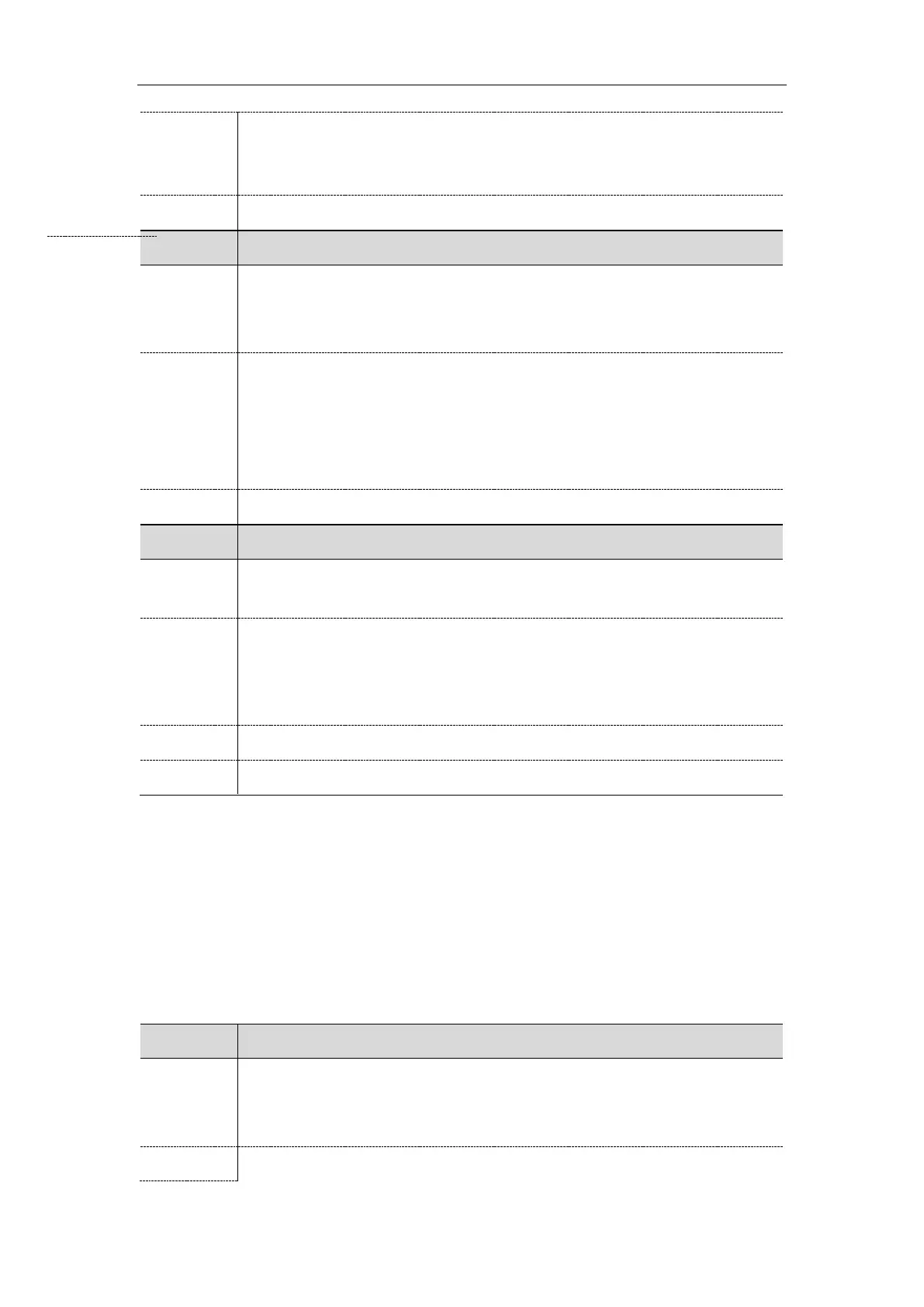Call Features
349
when pressing the Conf/Conference soft key, CONF key or conference DSS key
during multiple calls.
1-Enabled
features.local_conf.combine_with_one_press.enable
It enables or disables the IP phone to set up a three-way conference directly after the
second party answers the call.
Note: The CONF key is only applicable to T29G/T27P/T27G IP phones.
0-Disabled, the first call is placed on hold. The user needs to press the
Conf/Conference soft key, CONF key or conference DSS key again to set up a
conference after the second party answers the call.
1-Enabled. The second party joins a conference with the first party after answering the
call, both phones play a warning tone.
transfer.tran_others_after_conf_enable
It enables or disables the IP phone to transfer the local conference call to the other
two parties after the conference initiator drops the local conference call.
0-Disabled, all parties are disconnected when the conference initiator drops the
conference call.
1-Enabled, the other two parties remain connected when the conference initiator
drops the conference call.
Features->Transfer->Transfer on Conference Hang up
Network Conference Configuration
Network conference, also known as centralized conference, provides you with flexibility of call with
multiple participants (more than three). The IP phones implement network conference using the REFER
method specified in RFC 4579. This feature depends on the support from a SIP server
For network conference, if any party leaves the conference, the remaining parties are still connected.
The following table lists the parameter you can use to configure network conference.
It configures the network conference URI for a specific account.
Note: It works only if the value of the parameter “account.X.conf_type” is set to 2
(Network Conference).
SIP URI within 511 characters
