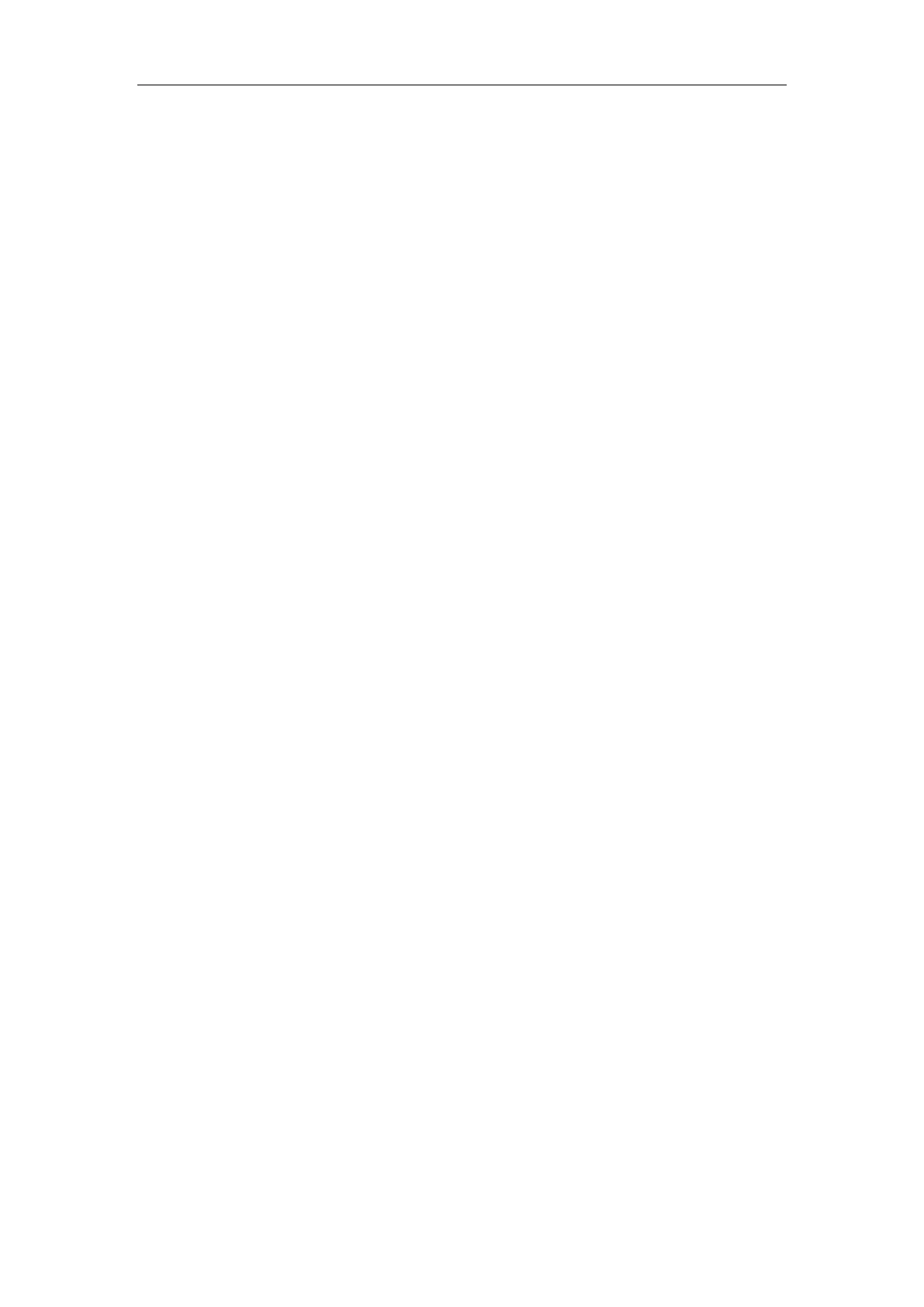Troubleshooting
583
Password Issues
Restore the administrator password
Factory reset can restore the original password. All custom settings will be overwritten after reset.
Related Topic
Resetting the IP phone to Default Factory Settings
Logo Issues
Why does the IP phone use DOB format logo file instead of popular BMP,
JPG and so on?
The IP phone only uses logo file in DOB format, as the DOB format file has a high compression ratio (the
size of the uncompressed file compared to that of the compressed file) and can be stored in smaller
space. Tools for converting BMP format to DOB format are available.
Power and Startup Issues
Both PoE cable and power adapter is connected to the phone
IP phones use the PoE preferentially.
The IP phone has no power
If no lights appear on the IP phone when it is powered up, do one of the following:
Reboot your IP phone.
Replace the power adapter.
Phone LCD screen is black
If the power LED indicator is on, the keypad is usable but the LCD screen is black, please reboot your IP
phone.
The IP phone always display the Yealink logo
If your IP phone does not boot, check if the provisioning server is accessible on the network and a valid
software firmware and valid configuration files are available. Try to use recovery mode to get your phone
ready. For more information on recovery mode, refer to
Recovery Mode on Yealink IP phones
.
