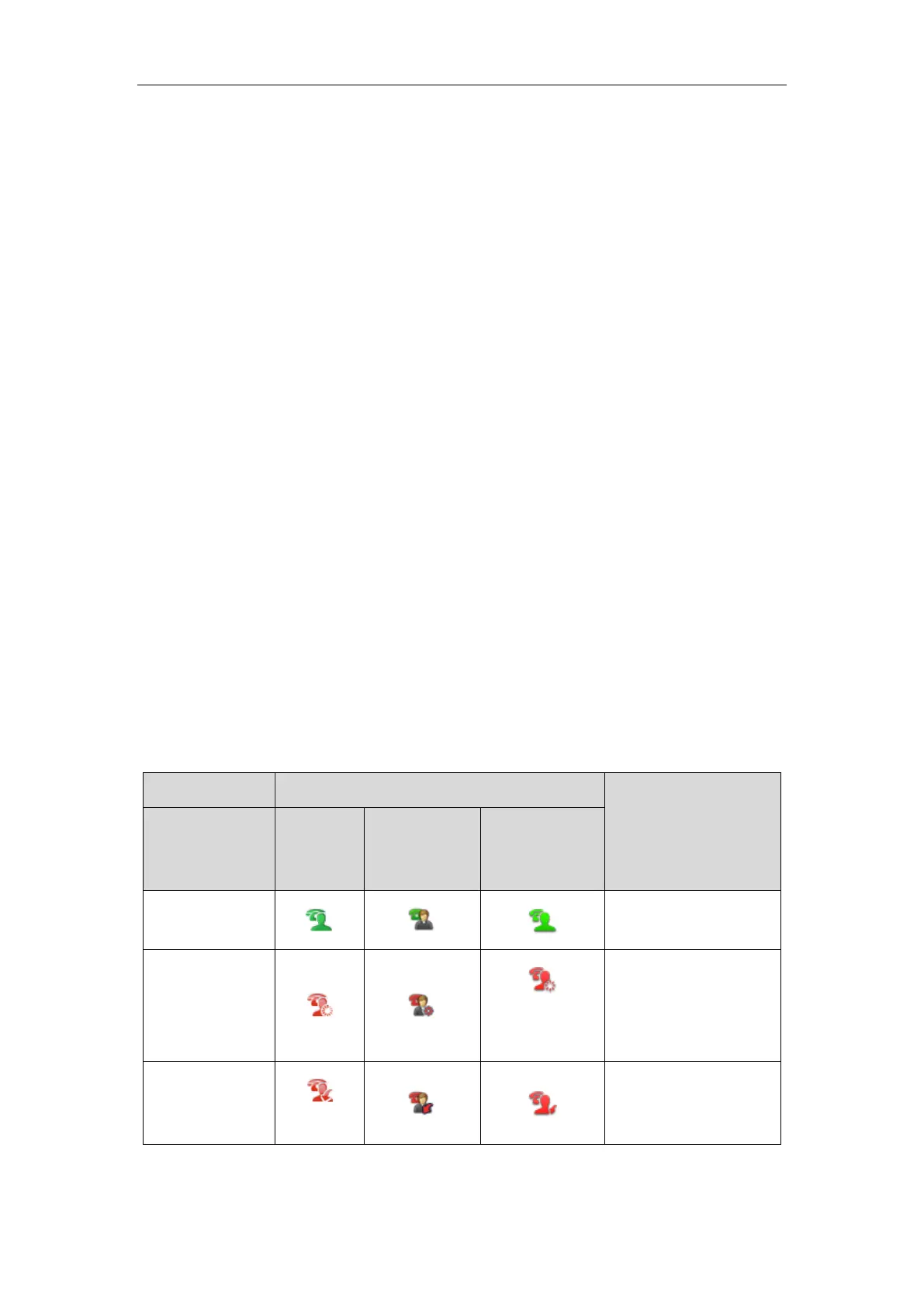Advanced Features
469
Shared Line
Yealink IP phones support Shared Call Appearance (SCA) and Bridged Line Appearance (BLA) to share a
line. Shared call appearances and bridged line appearances are similar signaling methods that enable
more than one phone to share the same line or registration. The methods you use vary with the SIP server
you are using.
The shared line users have the ability to do the following:
Place and answer calls
Place a call on hold
Retrieve a held call remotely
Barge in an active call (only SCA)
Pull a shared call (only SCA)
Topics
State Indicator of Shared Line
Shared Call Appearance (SCA) Configuration
Bridge Lines Appearance (BLA)
State Indicator of Shared Line
The shared line is indicated by different line key icon. Line key icon is not available on the T19(P) E2 IP
phone.
The following table shows the LED/icons indicator associated with the shared line:
except
T48S/T48G
/T19(P) E2
The shared line is seized.
The shared line receives
an incoming call.
