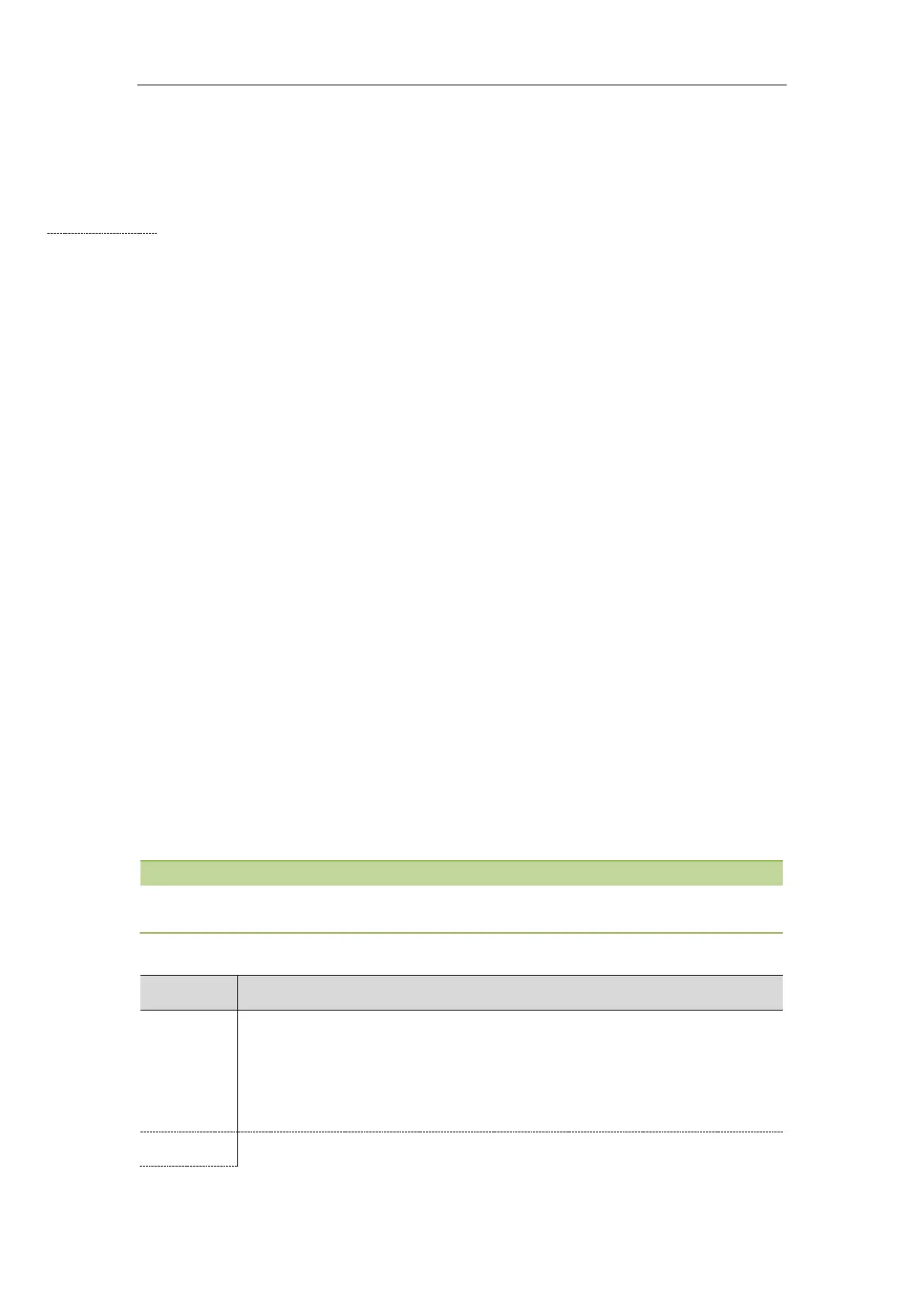Administrator’s Guide for SIP-T2 Series/T4 Series/T5 Series IP Phones
448
Topics
BLF Key Configuration
BLF List Configuration
State Indicator of Remote Line
BLF/BLF List Subscription
Visual and Audio Alert for Monitor Lines
LED Mode for BLF/BLF List Key
BLF/BLF List Key LED Status and Behavior Configuration
BLF Key for Intercom Configuration
BLF Key Configuration
You can configure a BLF key for a specific line.
The following shows configuration of a BLF key for Bill.
linekey.X.type=
16
linekey.X.line=1
linekey.X.value=1001
linekey.X.label=Bill
Related Topic
Line Keys Configuration
BLF List Configuration
You can configure a BLF List for monitor phone. It enables the monitoring phone to subscribe to a list of
lines, and receive status notifications of the monitored lines.
The IP phone subscribe to a BLF list that is set up on server. You must access the server and set up a list of
monitored lines.
The following table lists the parameters you can use to configure BLF List.
account.X.blf.blf_list_uri
[1]
It configures the BLF List URI to monitor a list of users.
Example:
account.1.blf.blf_list_uri = 4609@pbx.test.com
Note: It is not applicable to T19(P) E2 IP phones.
SIP URI within 256 characters
