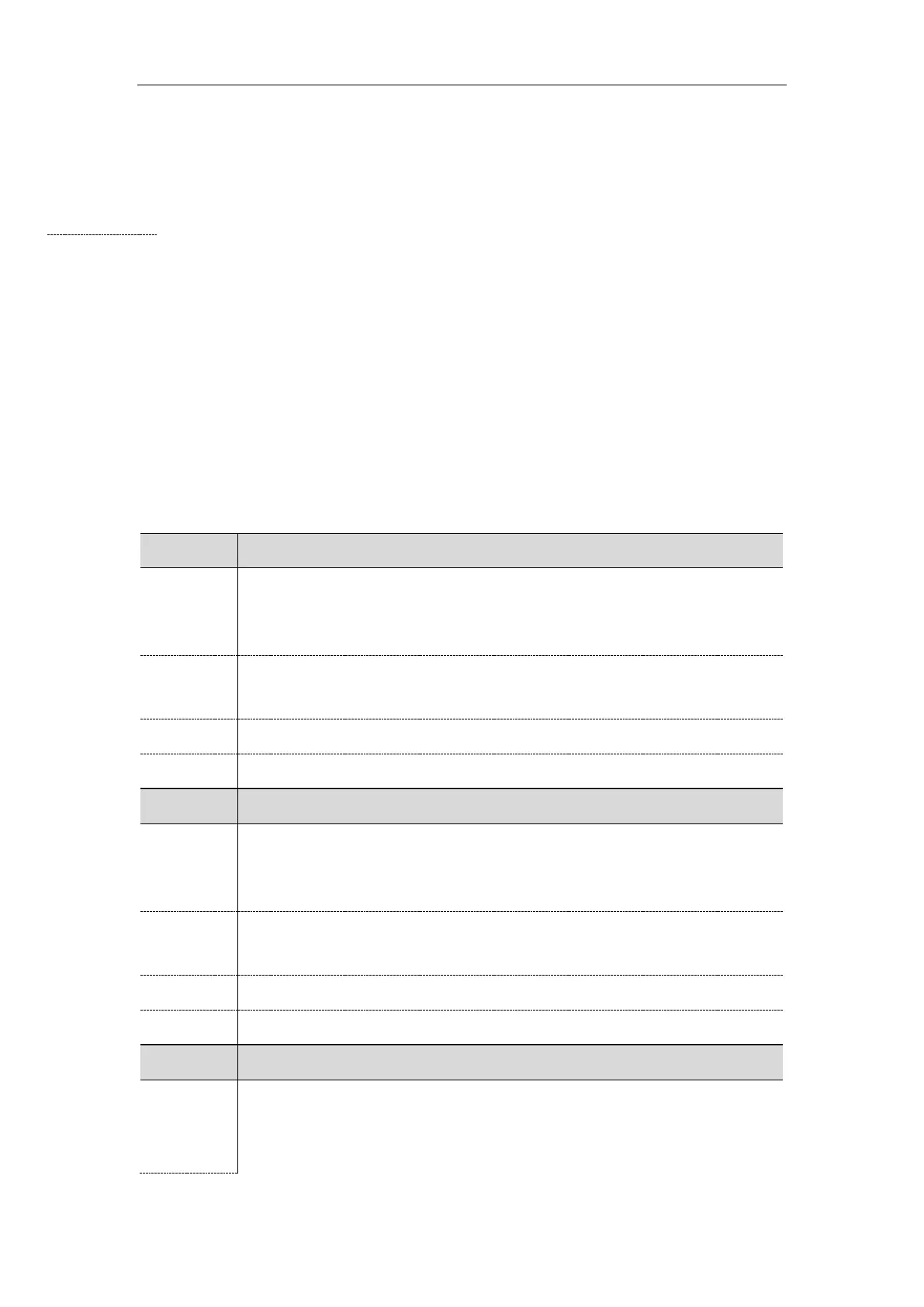Administrator’s Guide for SIP-T2 Series/T4 Series/T5 Series IP Phones
454
T41P/T41S/T27P/T27G, X=1-6; for T40P/T40G/T23P/T23G, X=1-3; for T21(P) E2, X=1-2.
Visual and Audio Alert for Monitor Lines
Visual and Audio Alert feature allows the phone to display the caller ID and play an audio alert when a
BLF line receives an incoming call.
You can configure how the phone displays the caller ID and set a distinctive alert tone for multiple BLF
lines.
Topics
Visual and Audio Alert BLF Lines Configuration
Example: Configuring Visual and Audio Alert for Monitor Lines
Visual and Audio Alert BLF Lines Configuration
The following table lists the parameters you can use to configure visual and audio alert for BLF lines.
features.pickup.blf_visual_enable
It enables or disables the IP phone to display a visual alert when the monitored user
receives an incoming call.
Note: It is not applicable to T19(P) E2 IP phones.
Features->Pickup & Park->Visual Alert for BLF Pickup
features.pickup.blf_audio_enable
It enables or disables the IP phone to play an audio alert when the monitored user
receives an incoming call.
Note: It is not applicable to T19(P) E2 IP phones.
Features->Pickup & Park->Audio Alert for BLF Pickup
It configures a ring tone for BLF pickup.
Example:
features.blf.ring_type = Ring5.wav
