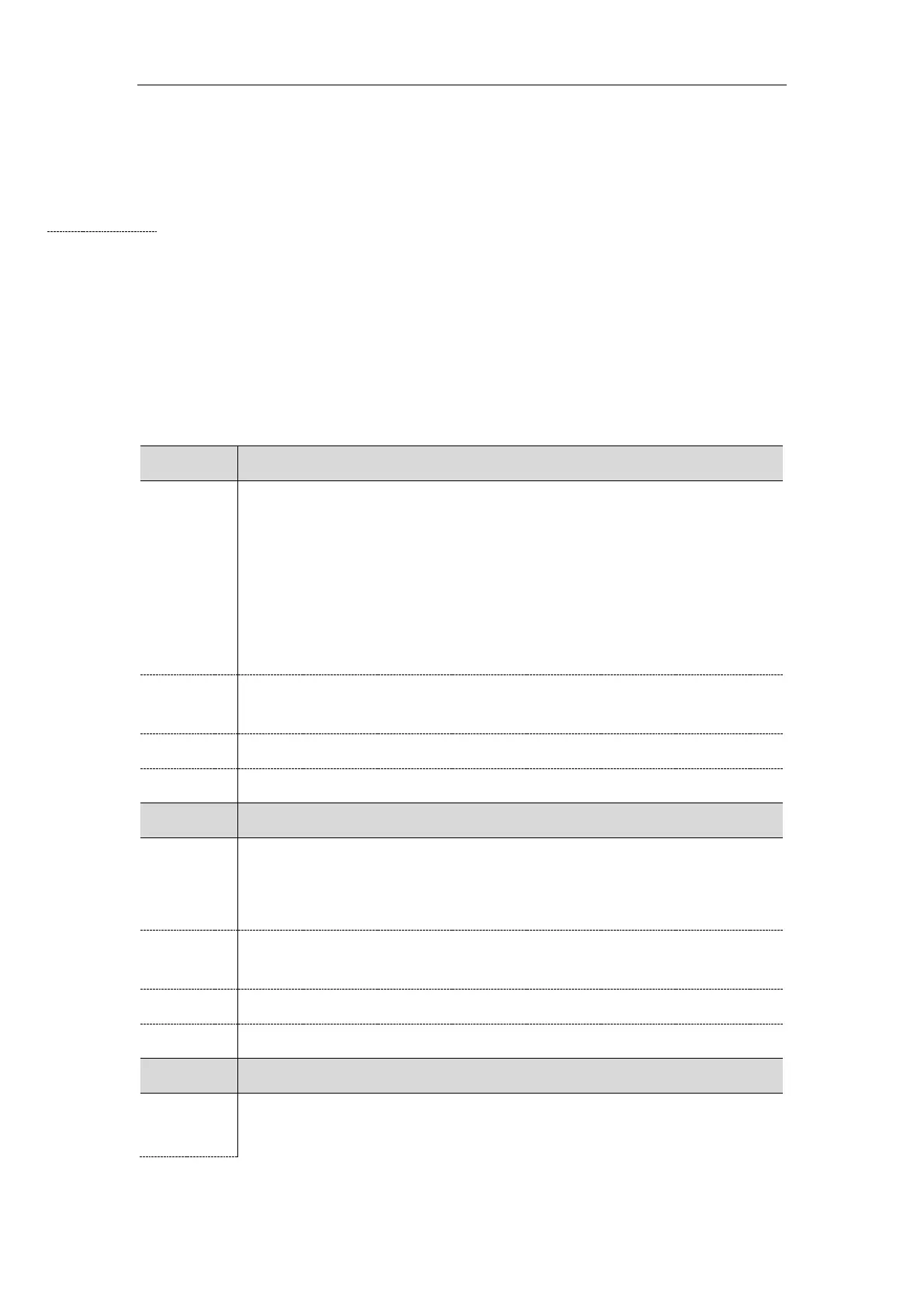Directory
265
<URL>http://192.168.0.1:99/Market.xml</URL>
</MenuItem>
<SoftKeyItem>
<Name>1</Name>
<URL>http://192.168.0.1:99/Propaganda.xml</URL>
</SoftKeyItem>
5. Save Menu.xml file and place it to the provisioning server.
Remote Phone Book Configuration
The following table lists the parameters you can use to configure remote phone book.
remote_phonebook.data.X.url
[1]
It configures the access URL of the remote phone book.
Example:
remote_phonebook.data.1.url = http://192.168.1.20/phonebook.xml
Note: For T19(P) E2/T21(P) E2/T23P/T23G/T40P/T40G IP phones, the size of a remote
phone book file should be less than 750K. For
T27P/T27G/T41P/T41S/T42G/T42S/T46G/T46S/T48G/T48S IP phones, the size of a
remote phone book file should be less than 1.5M.
URL within 511 characters
Directory->Remote Phone Book->Remote URL
remote_phonebook.data.X.name
[1]
It configures the display name of the remote phone book item.
Example:
remote_phonebook.data.1.name = Xmyl
String within 99 characters
Directory->Remote Phone Book->Display Name
remote_phonebook.display_name
It configures the display name of the remote phone book.
Example:
