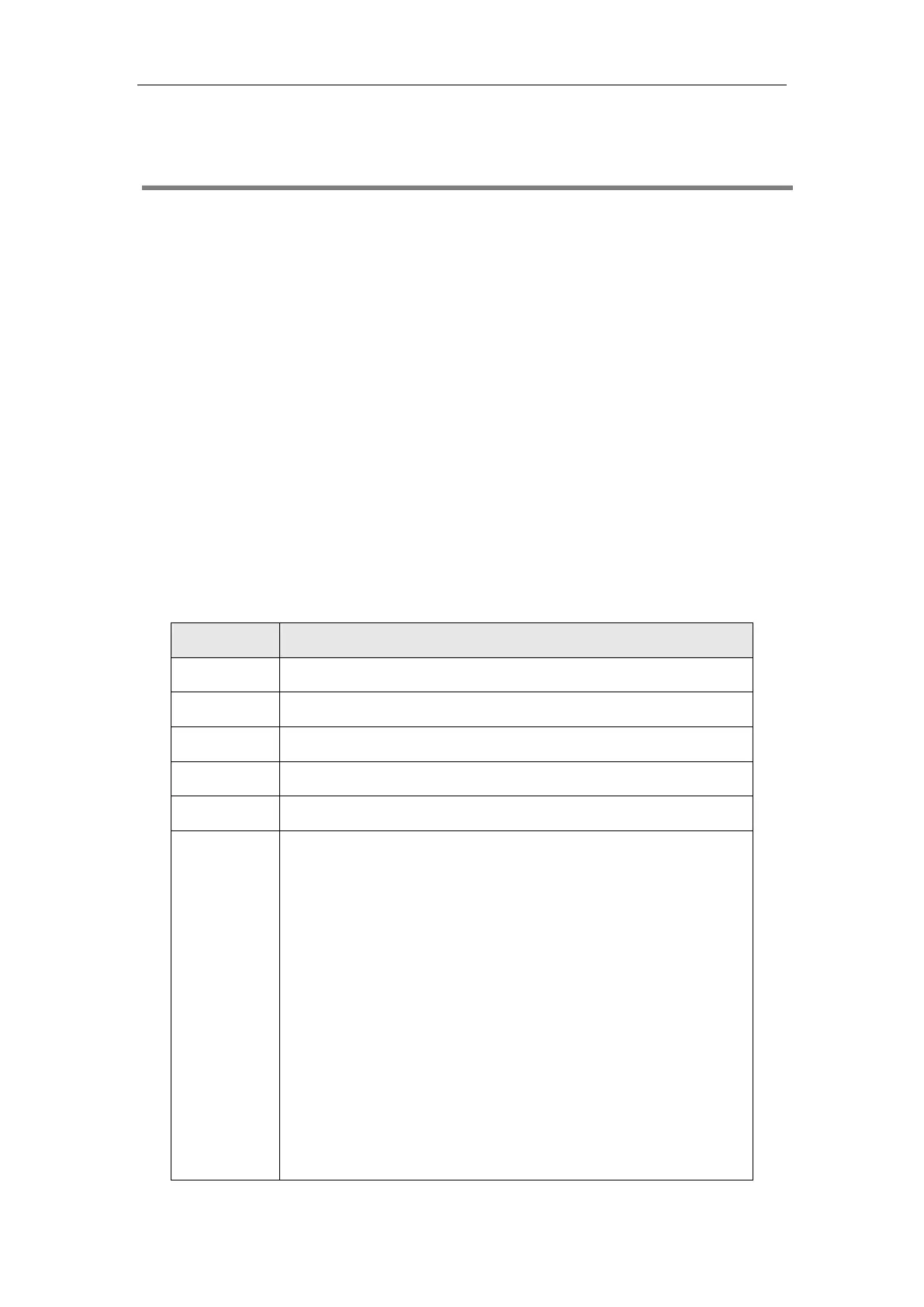Call Log
239
Call Log
Yealink IP phones record and maintain phone events to a call log, also known as a call list.
Call log consists of four lists: Missed Calls, Placed Calls, Received Calls, and Forwarded Calls. Each call log
list supports up to 100 entries.
Topics
Call Log Display
Call Log Configuration
Call Logs Backup
Call Log Display
You can access the call history information via web user interface at the path: Directory->Phone Call
Info or via phone user interface at the path: Menu->History.
The following table describes the detailed call log information:
Shows the name of remote party.
Shows the number of remote party.
Shows the call initiation time.
Shows which line is used.
Shows the duration of the call.
Shows what happened to the call.
The valid display contents are:
Rejected: Reject an incoming call.
Forward to X: Forward an incoming call to X. For example, Forward
to 1048 meands you forward an incoming call to 1048.
Busy: The outgoing call is rejected.
Transfer to X: Transfer a call to X. For example, Transfer to 1048
meands you transfer a call to 1048.
X: Answer a transferred/forwarded call from remote party X; your call
is transferred/forwarded to X. For example, 1048 meands you answer
a transferred/forwarded call from remote party 1048.
It is configurable by “
features.calllog_detailed_information
”.
