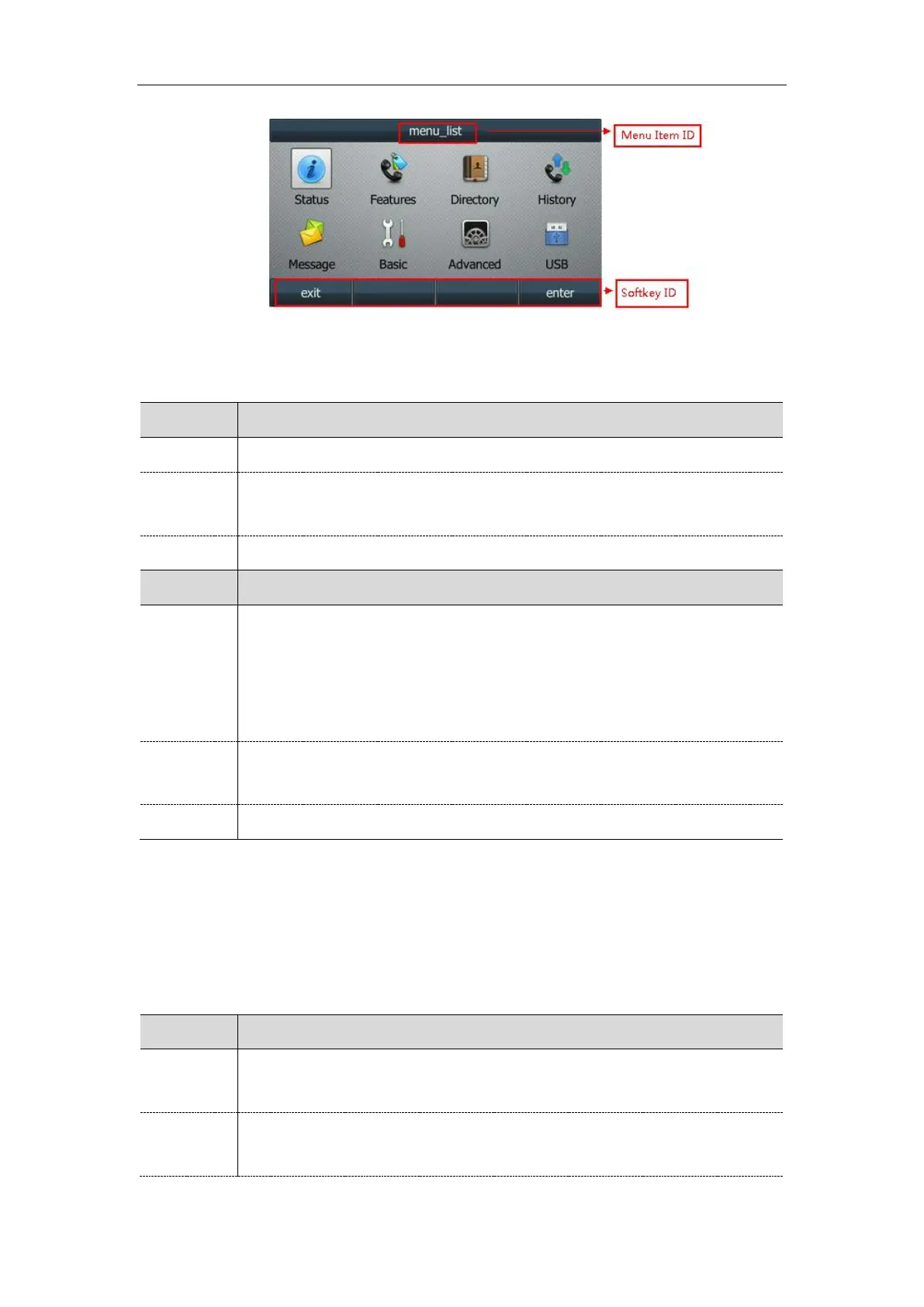Phone Customization
189
The following table lists the parameters you can use to configure EDK.
features.enhanced_dss_keys.enable
It enables or disables the Enhanced DSS Keys (EDK) feature.
It enables or disables to view the softkey or menu item ID by long pressing the
Volume Up key for three seconds on any screen.
Note: The menu item id displays on the status bar of the phone. Long pressing the
Volume Up key again for three seconds to exit. It works only if
“features.enhanced_dss_keys.enable” is set to 1 (Enabled).
EDK List Configuration
Using the Enhanced DSS Keys (EDK) List parameters to define a macro is useful when defining more than
one soft key or DSS key.
The following table lists the parameters you can use to configure EDK list.
It enables or disables Enhanced DSS Keys (EDK) macro X.
Note: It works only if “features.enhanced_dss_keys.enable” is set to 1 (Enabled).
