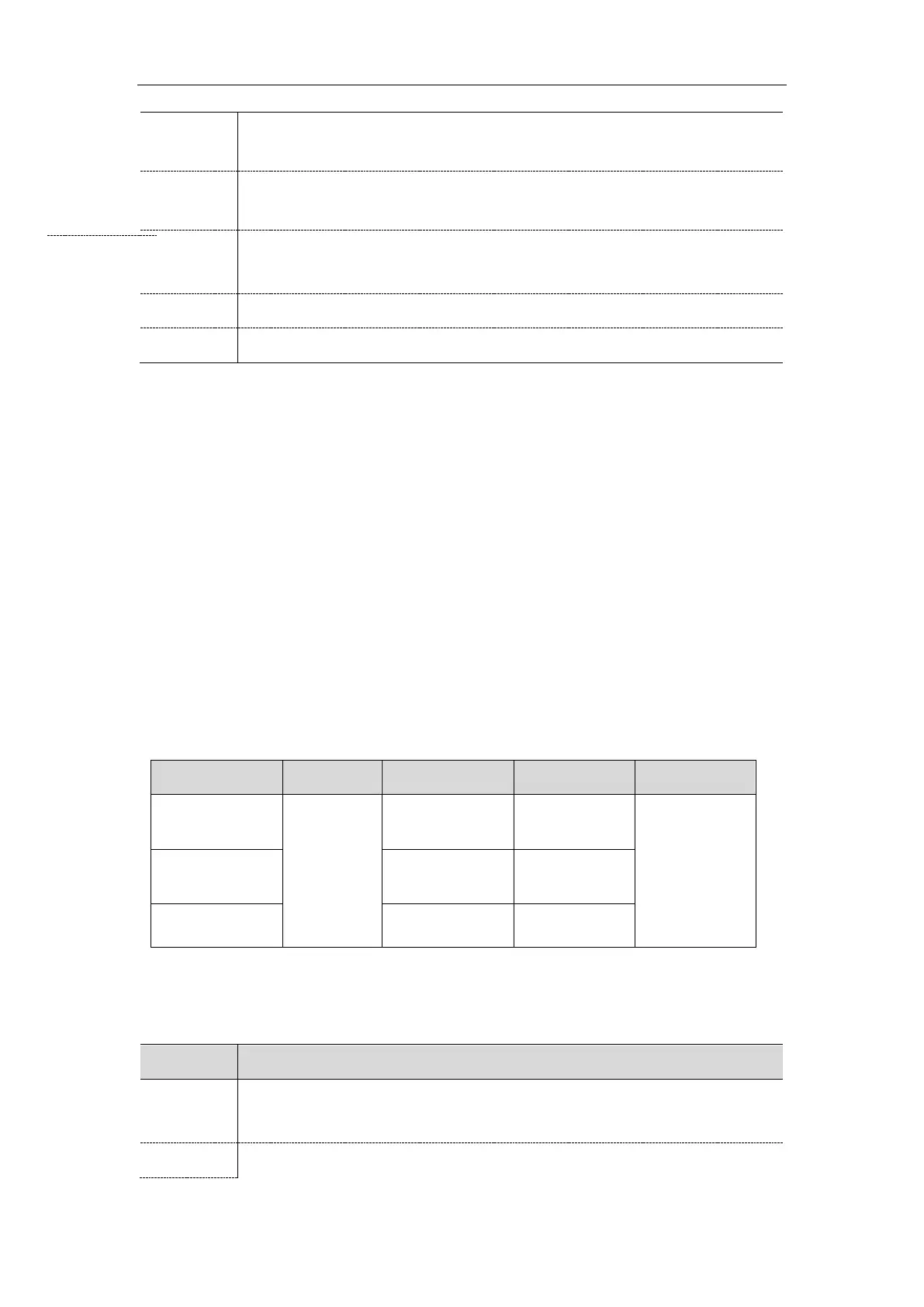Administrator’s Guide for SIP-T2 Series/T4 Series/T5 Series IP Phones
104
unfolded.
Note: It is only applicable to T48S/T48G IP phones.
Auto, Default.jpg, 01.jpg, 02.jpg, 03.jpg, 04.jpg, 05.jpg, 06.jpg, 07.jpg, 08.jpg, 09.jpg or
10.jpg or uploaded custom wallpaper name (for example, wallpaper.jpg)
Auto
(use the wallpaper configured by the parameter “phone_setting.backgrounds”)
Settings->Preference->Wallpaper with Dsskey Unfold
Menu->Basic->Display->Dsskey Wallpaper
Wallpaper Customization
You can configure a custom picture, such as company logo, and then upload the custom picture to the IP
phone that users can choose from when changing wallpaper for idle screen or Dsskey screen.
Topics
Custom Wallpaper Picture Limit
Custom Wallpaper Configuration
Deleting a Custom Picture
Custom Wallpaper Picture Limit
Either the smaller or the larger picture will be scaled proportionally to fit the screen. The wallpaper
picture format must meet the following:
*.jpg/*.png/
*.bmp/*.jpeg
2MB of space
should be
reserved for the
phone
Custom Wallpaper Configuration
The following table lists the parameter you can use to upload a custom picture.
It configures the access URL of the custom wallpaper picture.
Note: It is only applicable to T54S/T52S/T48S/T48G/T46S/T46G/T29G IP phones.
URL within 511 characters
