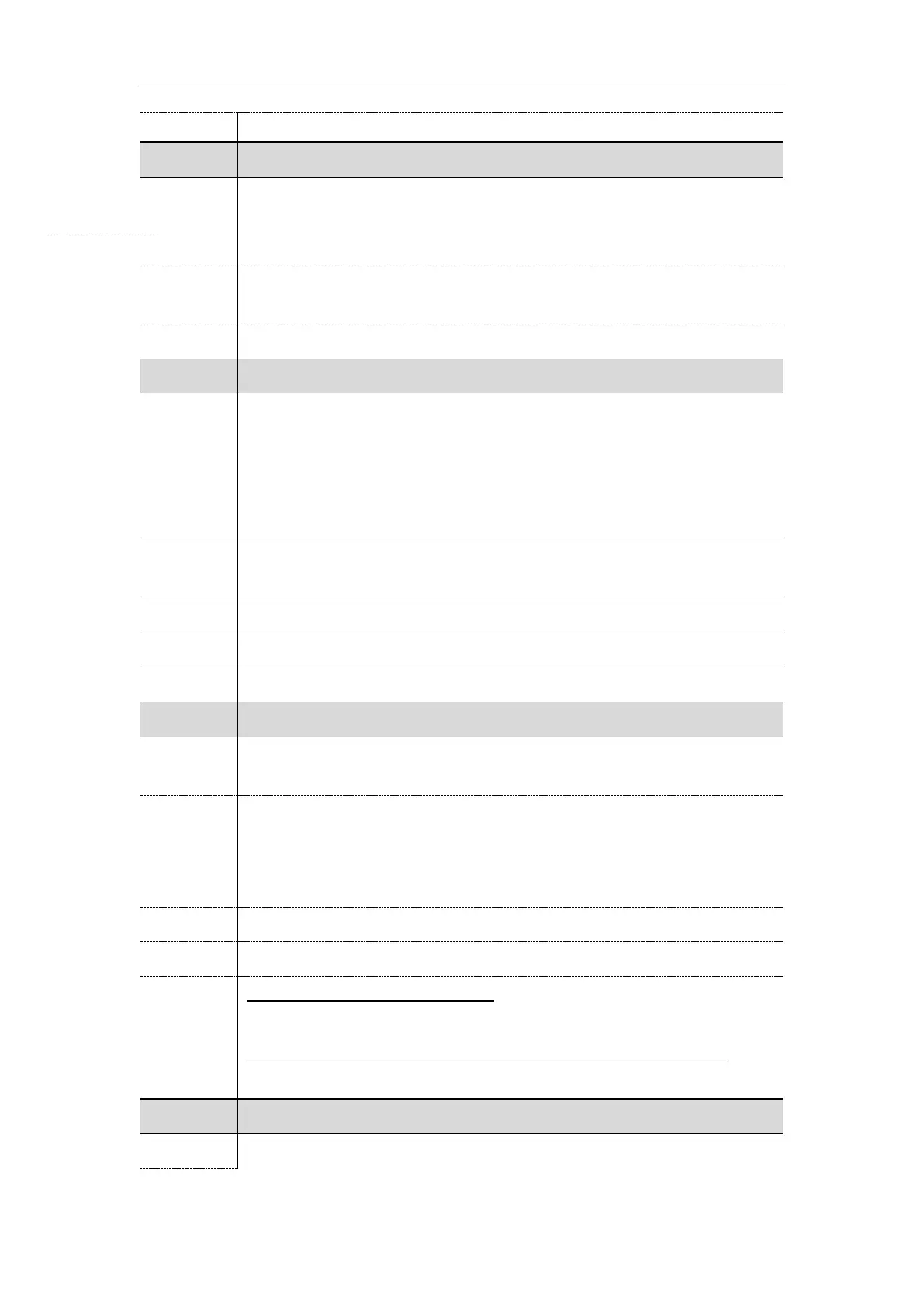Call Features
315
( “account.X.anonymous_call.server_base_only” cannot be left blank)
features.anonymous_response_code
It configures the code the phone responds with to the server when it receives an
anonymous call.
Note: It works only if “account.X.reject_anonymous_call“ is set to 1 (On).
account.X.anonymous_reject_oncode
[1]
It configures the anonymous call rejection on code.
The IP phone will send the code to activate anonymous call rejection feature on
server-side when you activate it on the IP phone.
Example:
account.1.anonymous_reject_oncode = *74
String within 32 characters
None ( “account.X.anonymous_call.server_base_only” cannot be left blank)
None ( “account.X.anonymous_call.server_base_only” cannot be left blank)
account.X.send_anonymous_rejection_code
[1]
It configures the IP phone to send anonymous call rejection on/off code to
activate/deactivate the server-side anonymous call rejection feature for account X.
0-Off Code, the IP phone will send anonymous rejection off code to the server when
you deactivate the anonymous call rejection feature.
1-On Code, the IP phone will send anonymous rejection on code to the server when
you activate the anonymous call rejection feature.
Account->Basic->Send Anonymous Rejection Code
T54S/T52S/T48S/T48G/T46S/T46G/T29G:
Menu->Features->Anonymous->Line X->Send Rejection Code
T42G/T42S/T41P/T41S/T40P/T40G/T27P/T27G/T23P/T23G/T21(P) E2/T19(P) E2:
Menu->Features->Anonymous Call->Send Rejection Code
account.X.anonymous_reject_offcode
[1]
It configures the anonymous call rejection off code.
