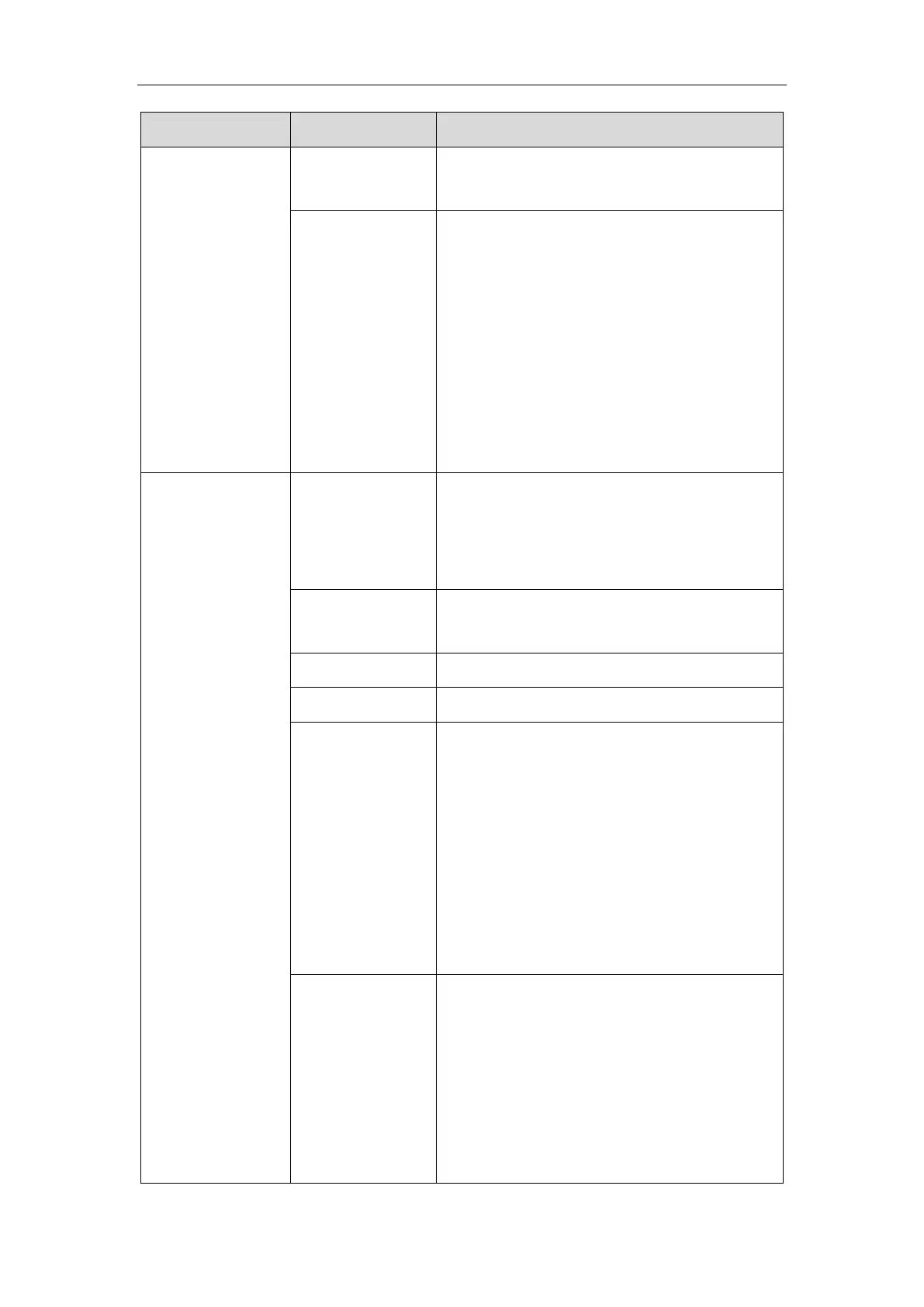Administrator’s Guide for SIP-T2 Series/T4 Series/T5 Series IP Phones
248
Specify the group name.
For example: All Contacts, Blacklist or Friend
Specify a ringtone for group.
System ring tone:
Auto
Silent.wav
Splash.wav
RingN.wav (integer N ranges from 1 to 8)
Custom ring tone:
Name.wav (the custom ring tone should be uploaded
in advance)
Specify the contact name.
For example: Jim
Note: The contact name cannot be blank or
duplicated.
Specify the office number.
For example: 12456
Specify the mobile number.
Specify the other number.
Specify a registered line for this contact for calling.
Valid Values: -1~15;
-1 stands for Auto (the first registered line);
0~15 stand for line1~line16.
vary by phone models:
T54S/T48S/T48G/T46S/T46G/T29G: 0~15;
T52S/T42S/T42G: 0~11; T41P/T41S/T27P/T27G: 0~5;
T40P/T40G/T23P/T23G: 0~2; T21(P) E2: 0~1
Note: This is not applicable to T19(P) E2 IP phones.
Specify a ringtone for this contact.
System ring tone:
Auto
Silent.wav
Splash.wav
RingN.wav (integer N ranges from 1 to 8)
Custom ring tone:
