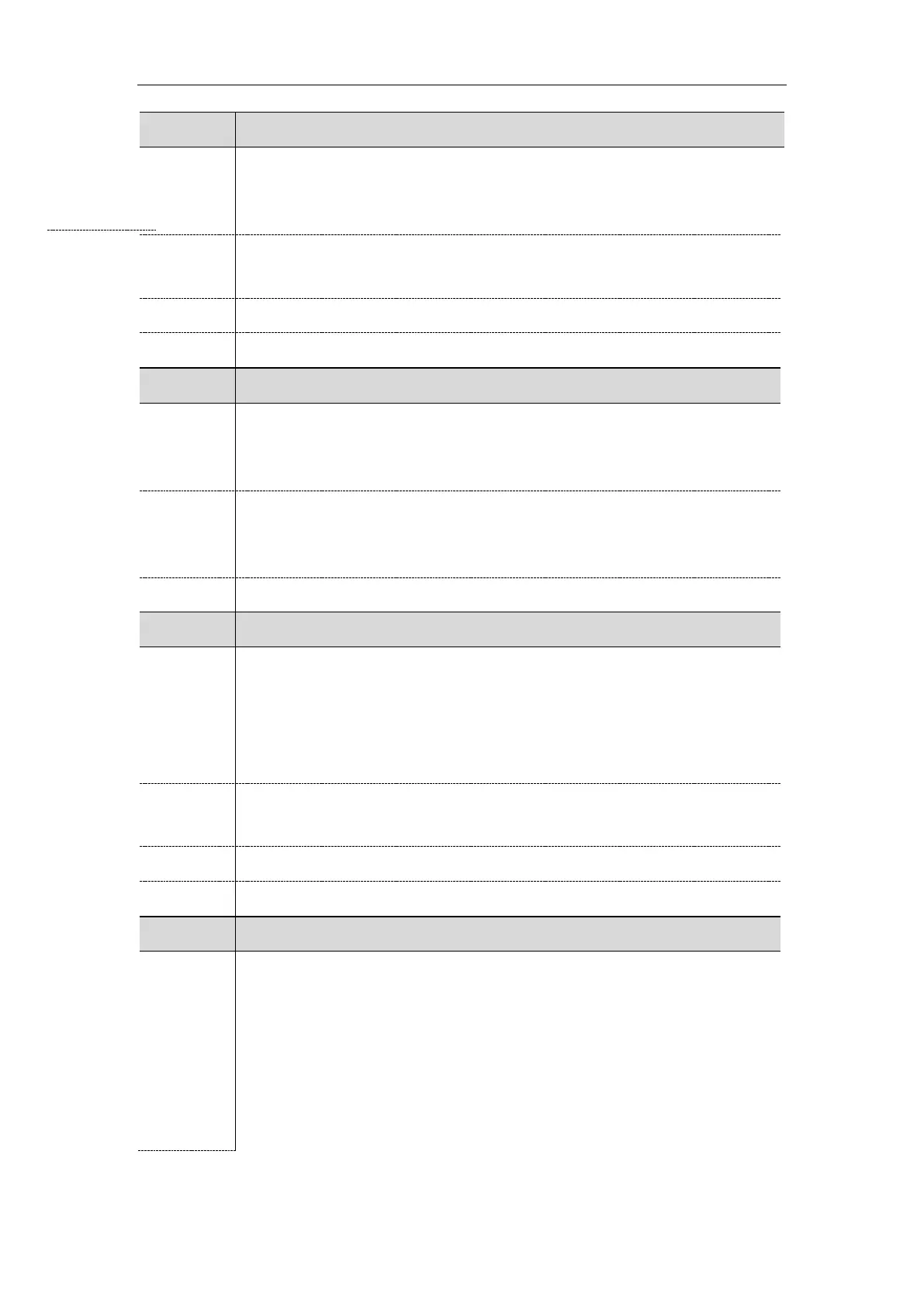Call Features
319
It configures the DND mode for the IP phone.
Note: It works only if “features.dnd.allow” is set to 1 (Enabled). It is not applicable to
T19(P) E2 IP phones.
0-Phone, DND feature is effective for the phone system.
1-Custom, you can configure DND feature for each or all accounts.
Features->Forward&DND->DND->Mode
It configures if the DND state persists between calls after you activate DND during the
call.
Note: To activate DND during the call, you need to configure a DND key in advance.
0-DND state is automatically deactivated after the call.
1-DND state persists across calls. The phone stays in the DND state until you
deactivate the DND manually.
features.dnd.emergency_enable
It enables or disables the IP phone to receive incoming calls from authorized numbers
when DND feature is enabled.
Note: The authorized numbers are configured by the parameter
“features.dnd.emergency_authorized_number”. It works only if the
“features.dnd.allow” is set to 1 (Enabled).
Features->Forward&DND->DND->DND Emergency
features.dnd.emergency_authorized_number
It configures the authorized numbers the IP phone can receive incoming calls from
even if DND feature is activated.
Multiple numbers are separated by commas.
Example:
features.dnd.emergency_authorized_number = 123,124
Note: It works only if the values of the parameters “features.dnd.allow” and
“features.dnd.emergency_enable” are set to 1 (Enabled).
