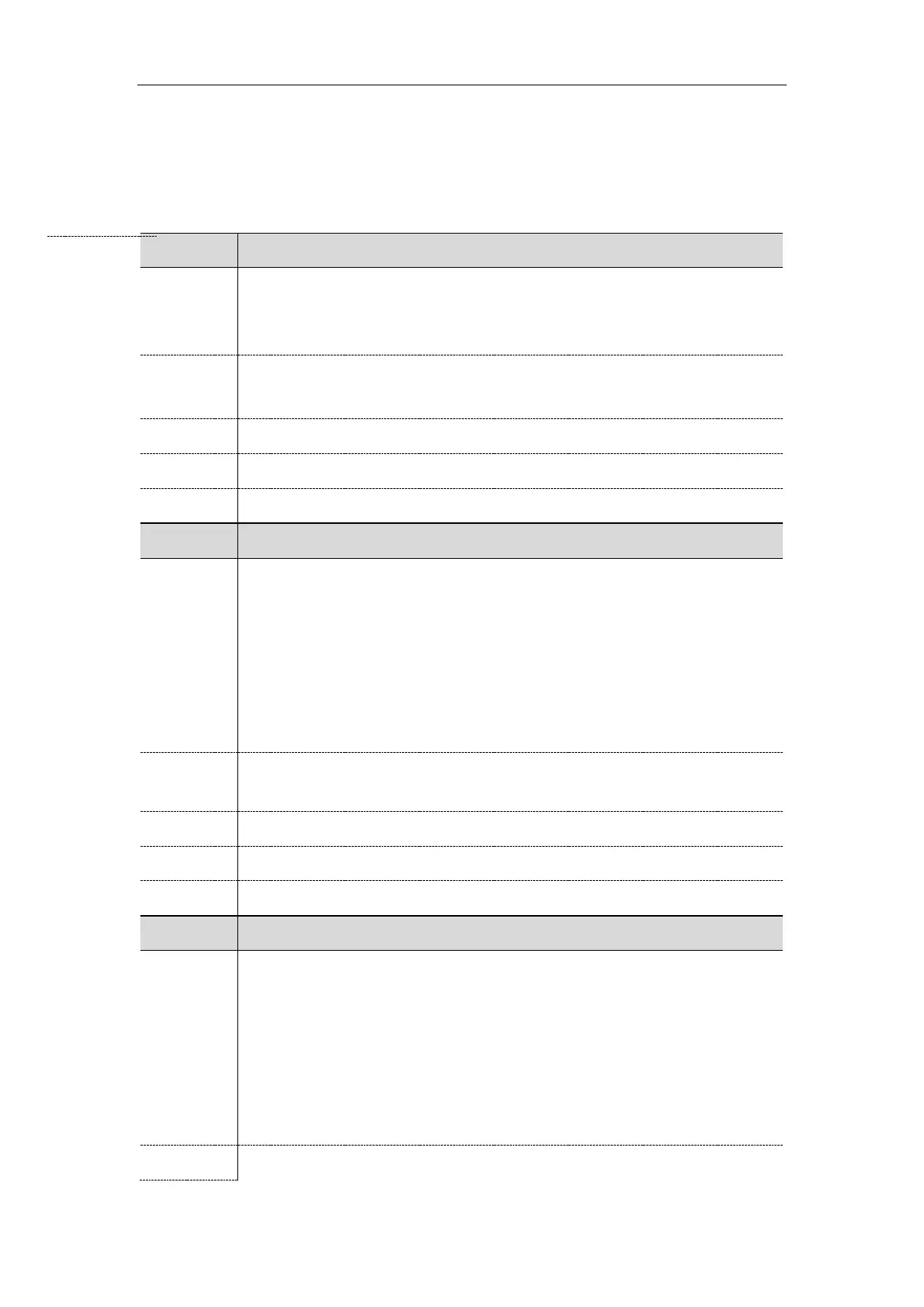Call Features
321
DND in Custom Mode Configuration
DND in Phone Mode Configuration
The following table lists the parameters you can use to configure DND in Phone mode.
It triggers the DND feature to on or off.
Note: It works only if “features.dnd.allow” is set to 1 (Enabled) and value of the
parameter “features.dnd_mode” is set to 0 (Phone) (except T19(P) E2 IP phones) .
0-Off
1-On, the IP phone will reject incoming calls on all accounts.
Features->Forward&DND->DND->DND Status
Menu->Features->DND->DND Status
It configures the DND on code to activate the server-side DND feature. The IP phone
will send the DND on code to the server when you activate DND feature on the IP
phone.
Example:
features.dnd.on_code = *71
Note: It works only if “features.dnd.allow” is set to 1 (Enabled) and value of the
parameter “features.dnd_mode” is set to 0 (Phone) (except T19(P) E2 IP phones) .
String within 32 characters
Features->Forward&DND->DND->On Code
Menu->Features->DND->On Code
It configures the DND off code to deactivate the server-side DND feature. The IP
phone will send the DND off code to the server when you deactivate DND feature on
the IP phone.
Example:
features.dnd.off_code = *72
Note: It works only if “features.dnd.allow” is set to 1 (Enabled) and value of the
parameter “features.dnd_mode” is set to 0 (Phone) (except T19(P) E2 IP phones) .
String within 32 characters
