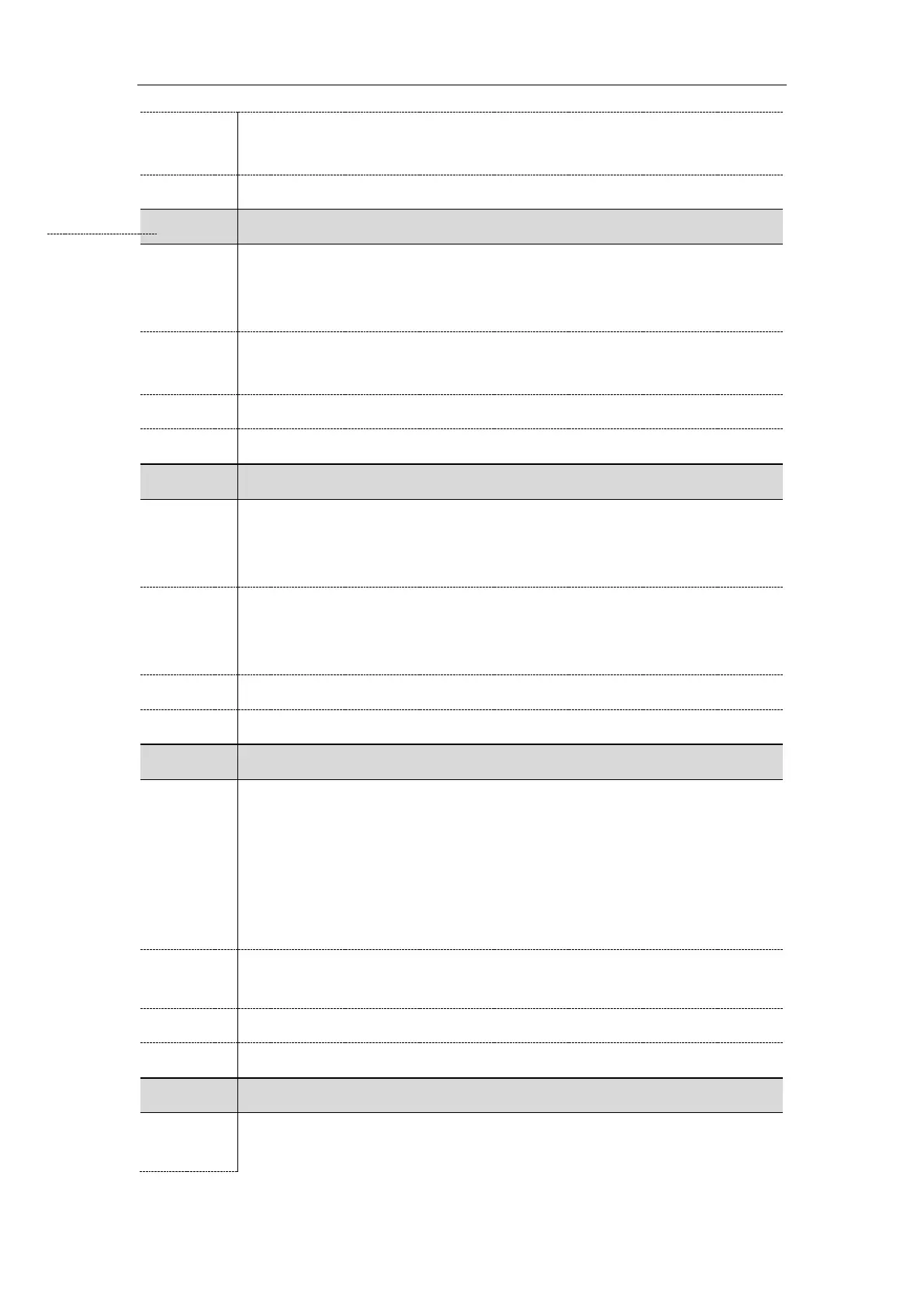Administrator’s Guide for SIP-T2 Series/T4 Series/T5 Series IP Phones
332
0-Disabled, call forward feature is not available to the users.
1-Enabled
It configures the call forward mode.
Note: It is not applicable to T19(P) E2 IP phones. It works only if “feautes.fwd.allow” is
set to 1 (Enabled).
0-Phone, call forward feature is effective on a phone basis.
1-Custom, you can configure call forward feature on a per-line basis.
Features->Forward&DND->Forward->Mode
features.forward.emergency.enable
It enables or disables the IP phone to receive the call from authorized numbers when
the call forward feature is activated.
Note: It works only if “features.fwd.allow” is set to 1 (Enabled).
0-Disabled
1-Enabled, the call from authorized numbers will not be forwarded when the call
forward feature is activated.
Features->Forward&DND->Forward->Forward Emergency
features.forward.emergency.authorized_number
It configures the authorized numbers.
The call from the authorized numbers cannot be forwarded even if the call forward
feature is activated.
Multiple numbers are separated by commas.
Note: It works only if the values of the parameters “features.fwd.allow” and
“features.forward.emergency.enable” are set to 1 (Enabled).
String within 511 characters
Features->Forward&DND->Forward->Forward Authorized Numbers
forward.international.enable
It enables or disables the IP phone to forward incoming calls to international numbers
(the prefix is 00).
