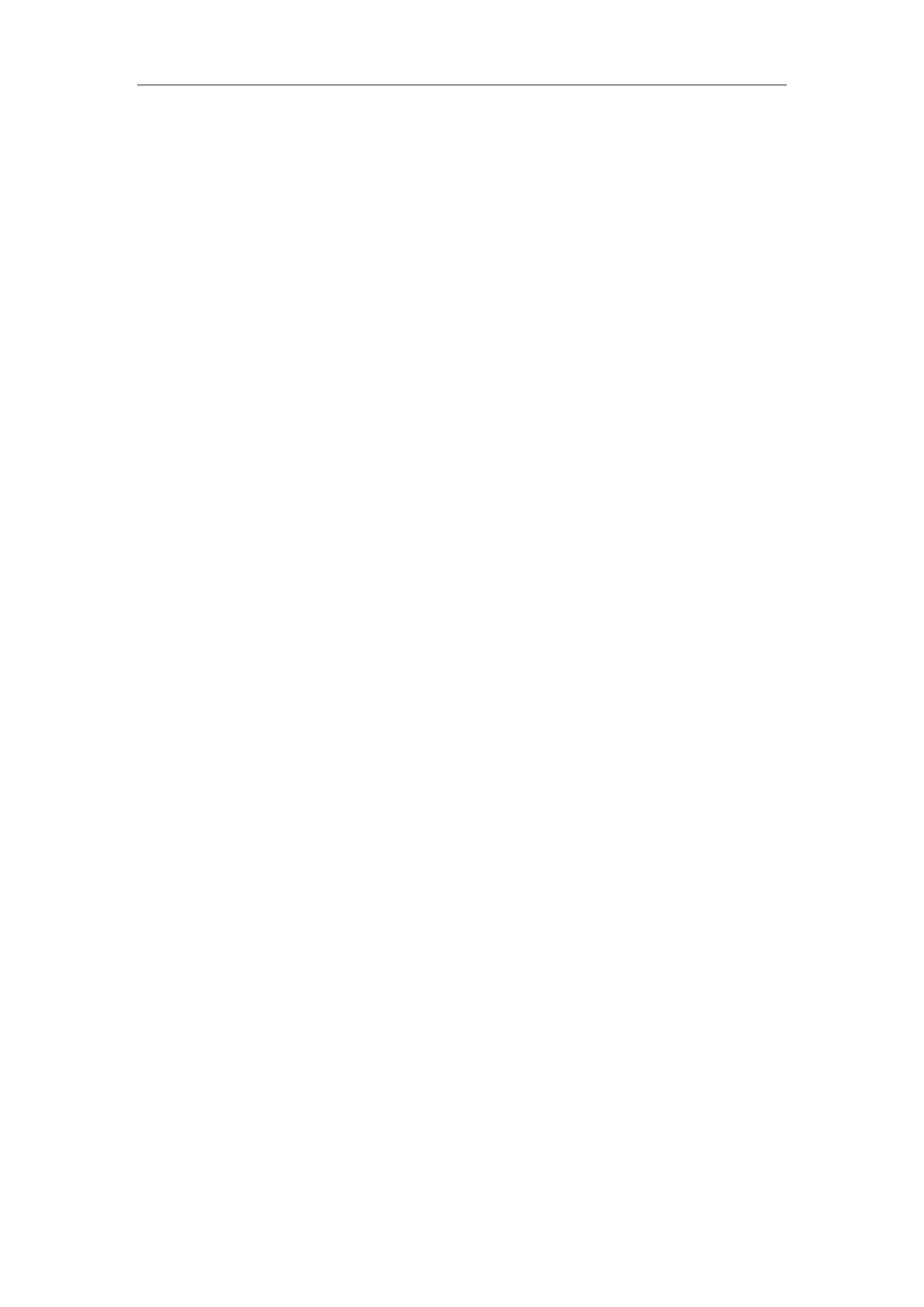Administrator’s Guide for SIP-T2 Series/T4 Series/T5 Series IP Phones
viii
Time and Date ........................................................................................................................................................................ 123
Time Zone ....................................................................................................................................................................... 124
NTP Settings .................................................................................................................................................................. 127
DST Settings ................................................................................................................................................................... 130
Time and Date Manually Configuration ............................................................................................................. 134
Time and Date Format Configuration ................................................................................................................. 135
Date Customization Rule .......................................................................................................................................... 136
Idle Clock Display .................................................................................................................................................................. 137
Idle Clock Display Configuration ........................................................................................................................... 137
Logo Customization ............................................................................................................................................................. 137
Custom Logo Picture Limit ...................................................................................................................................... 138
Customizing a Logo Picture .................................................................................................................................... 138
Custom Logo Configuration.................................................................................................................................... 139
Example: Setting a Custom Logo Display .......................................................................................................... 140
Call Display .............................................................................................................................................................................. 140
Call Display Configuration ....................................................................................................................................... 141
Display Method on Dialing ............................................................................................................................................... 143
Display Method on Dialing Configuration ........................................................................................................ 143
Key As Send ............................................................................................................................................................................. 144
Key As Send Configuration ...................................................................................................................................... 144
Softkey Layout ........................................................................................................................................................................ 145
Supported Call States and Soft Keys ................................................................................................................... 145
Softkey Layout File Customization ....................................................................................................................... 149
Softkey Layout Configuration ................................................................................................................................. 150
Example: Setting the Soft Keys Layout in Talking State .............................................................................. 153
Input Method .......................................................................................................................................................................... 154
Input Method File Customization ......................................................................................................................... 154
Input Method Configuration ................................................................................................................................... 155
Notification Popups ............................................................................................................................................................. 157
Notification Popups Configuration ...................................................................................................................... 158
Power LED Indicator ............................................................................................................................................................. 159
Power LED Indicator Configuration ...................................................................................................................... 159
Bluetooth .................................................................................................................................................................................. 162
Bluetooth Configuration ........................................................................................................................................... 162
Handset/Headset/Speakerphone Mode ..................................................................................................................... 164
Handset/Headset/Speakerphone Mode Configuration .............................................................................. 164
DSS Keys ................................................................................................................................................................................... 165
Supported DSS Keys ................................................................................................................................................... 165
Supported Dsskey Types .......................................................................................................................................... 166
Line Keys .......................................................................................................................................................................... 167
Programmable Keys .................................................................................................................................................... 175
Ext Keys ............................................................................................................................................................................ 180
Enhanced DSS Keys .............................................................................................................................................................. 183
Some Guidelines for Configuring Enhanced DSS Keys ................................................................................ 183
