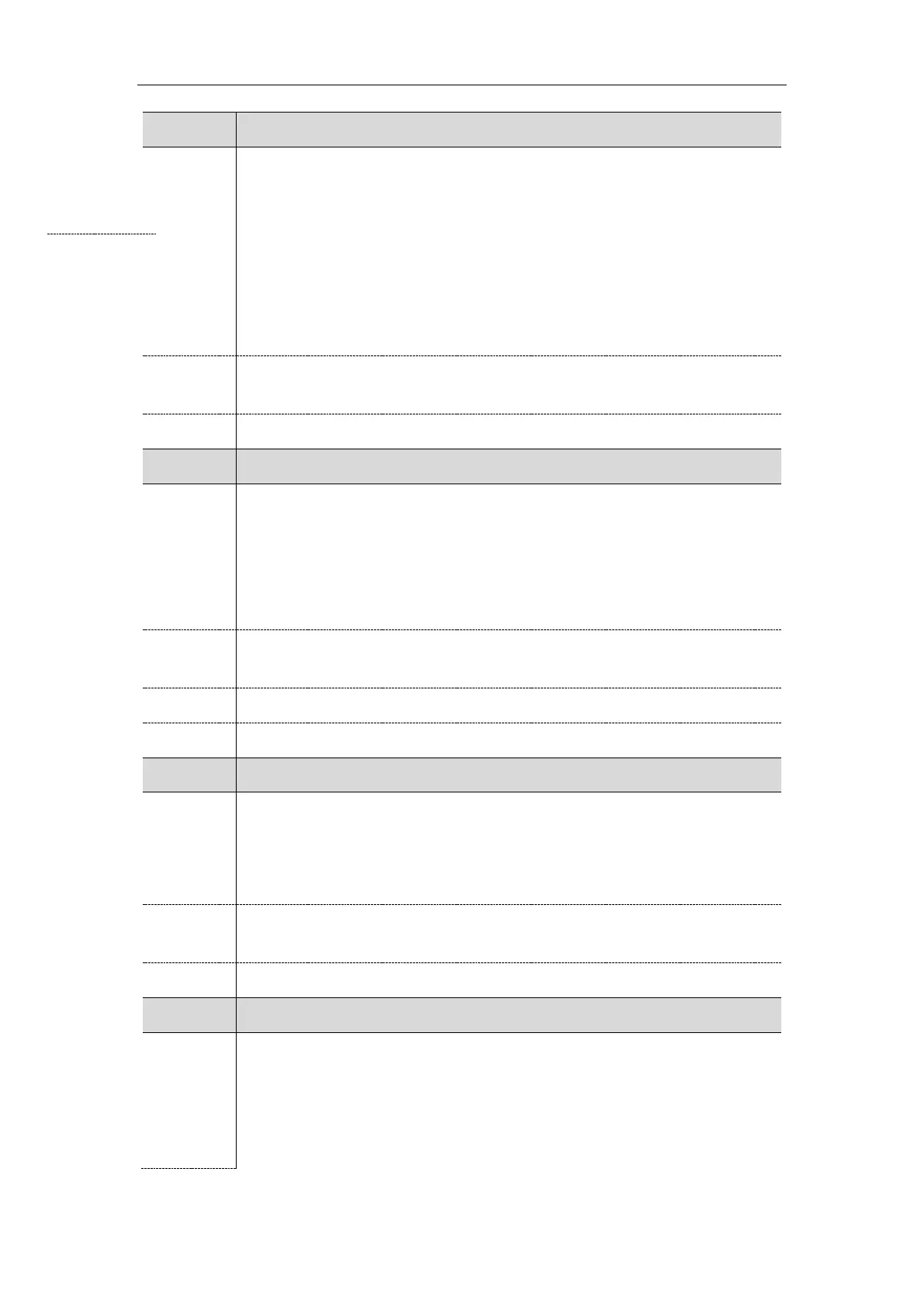Administrator’s Guide for SIP-T2 Series/T4 Series/T5 Series IP Phones
112
It deletes the specified or all custom screen saver images.
Example:
Delete all custom screen saver images:
screensaver.delete = http://localhost/all
Delete a custom screen saver image (for example, Screencapture.jpg):
gui_lang.delete = http://localhost/Screencapture.jpg
Note: It is only applicable to T54S/T52S/T48S/T48G/T46S/T46G/T29G IP phones.
http://localhost/all or http://localhost/name.(jpg/png/bmp)
screensaver.xml_browser.url
It configures the access URL of the screen saver xml file.
Example:
screensaver.xml_browser.url = http://192.168.10.25/ScreenSaver.xml
During auto provisioning process, the IP phone connects to the HTTP provisioning
server “192.168.10.25”, and downloads the screen saver xml file “ScreenSaver.xml”.
URL within 511 characters
Settings->Preference->Screensaver Type (Server XML)->XML Browser URL
screensaver.clock_move_interval
It configures the interval (in seconds) for the IP phone to move the clock and icons
when the screen saver starts.
Note: It works only if "screensaver.display_clock.enable" is set to 1 (Enabled). It is only
applicable to T54S/T52S/T48S/T48G/T46S/T46G/T29G IP phones.
screensaver.picture_change_interval
It configures the interval (in seconds) for the IP phone to change the picture when the
screen saver starts.
Note: It works only if “screensaver.type” is set to 1 (Upload Picture) and the parameter
“screensaver.upload_url” should be configured in advance. It is only applicable to
T54S/T52S/T48S/T48G/T46S/T46G/T29G IP phones.
