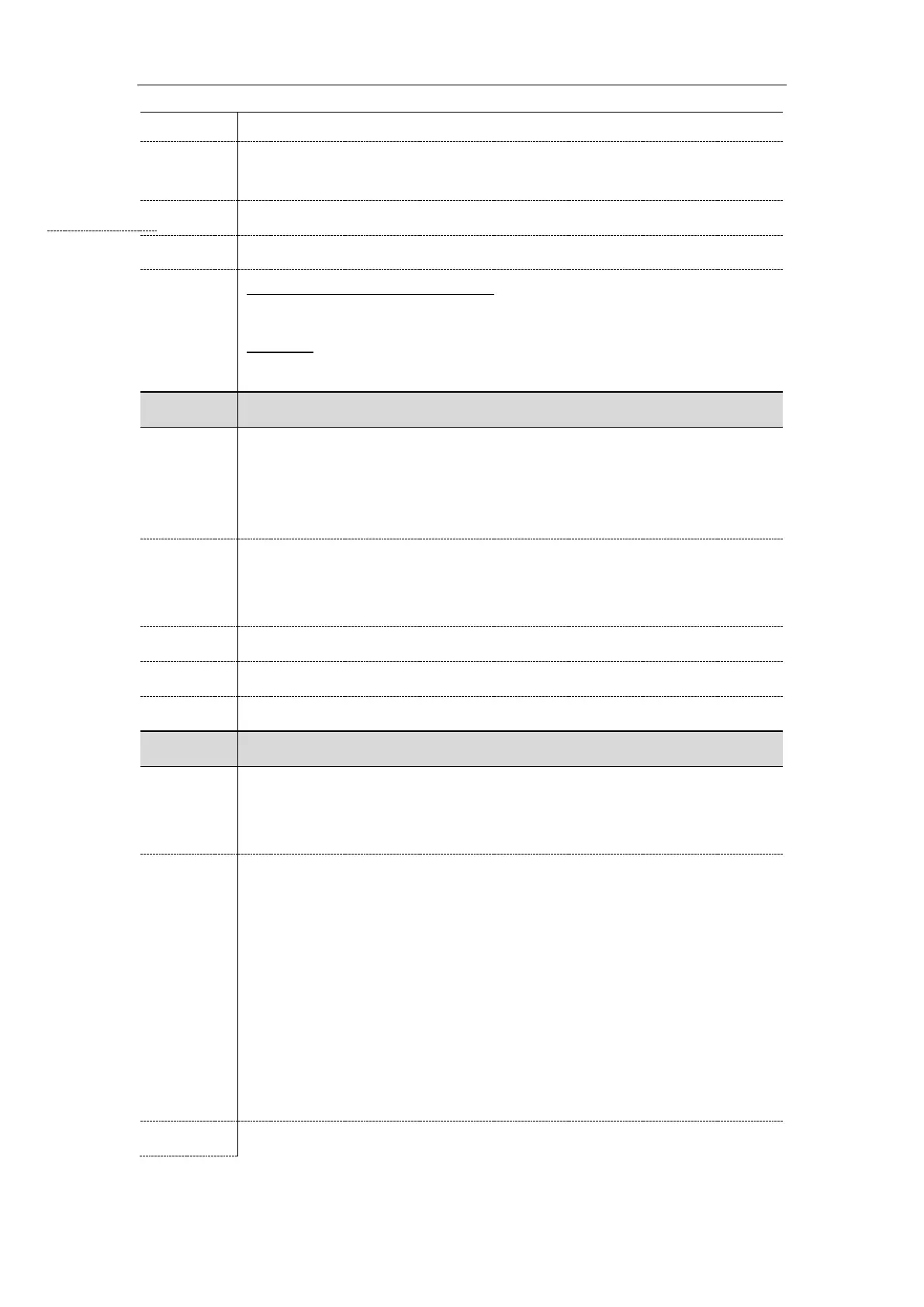Phone Customization
115
automatically changes to match this setting.
Settings->Preference->Active Backlight Level
T54S/T52S/T48S/T48G/T46S/T46G/T29G:
Menu->Basic->Display->Backlight->Active Level
T27P/T27G:
Menu->Settings->Basic Settings->Display->Backlight
phone_setting.inactive_backlight_level
It configures the intensity of the LCD screen when the phone is inactive.
Note: It is applicable to theT54S/T52S/T48S/T48G/T46S/T46G/T29G IP phone. If
expansion module EXP20 or EXP40 is connected, the backlight on expansion module
automatically changes to match this setting.
0-Off, it works only if the value of the parameter “phone_setting.backlight_time” is not
set to 1 (Always On).
1-Low
Settings->Preference->Inactive Level
Menu->Basic->Display->Backlight->Inactive Level
phone_setting.backlight_time
It configures the delay time (in seconds) to change the intensity of the LCD screen
when the IP phone is inactive.
Note: It is not applicable to T19(P) E2 IP phones.
0-Always On
1-Always Off (not applicable to T54S/T52S/T48S/T48G/T46S/T46G/T29G IP phones)
15-15s
30-30s
60-1min
120-2min
300-5min
600-10min
1800-30min
T54S/T52S/T48S/T48G/T46S/T46G/T29G: 0
