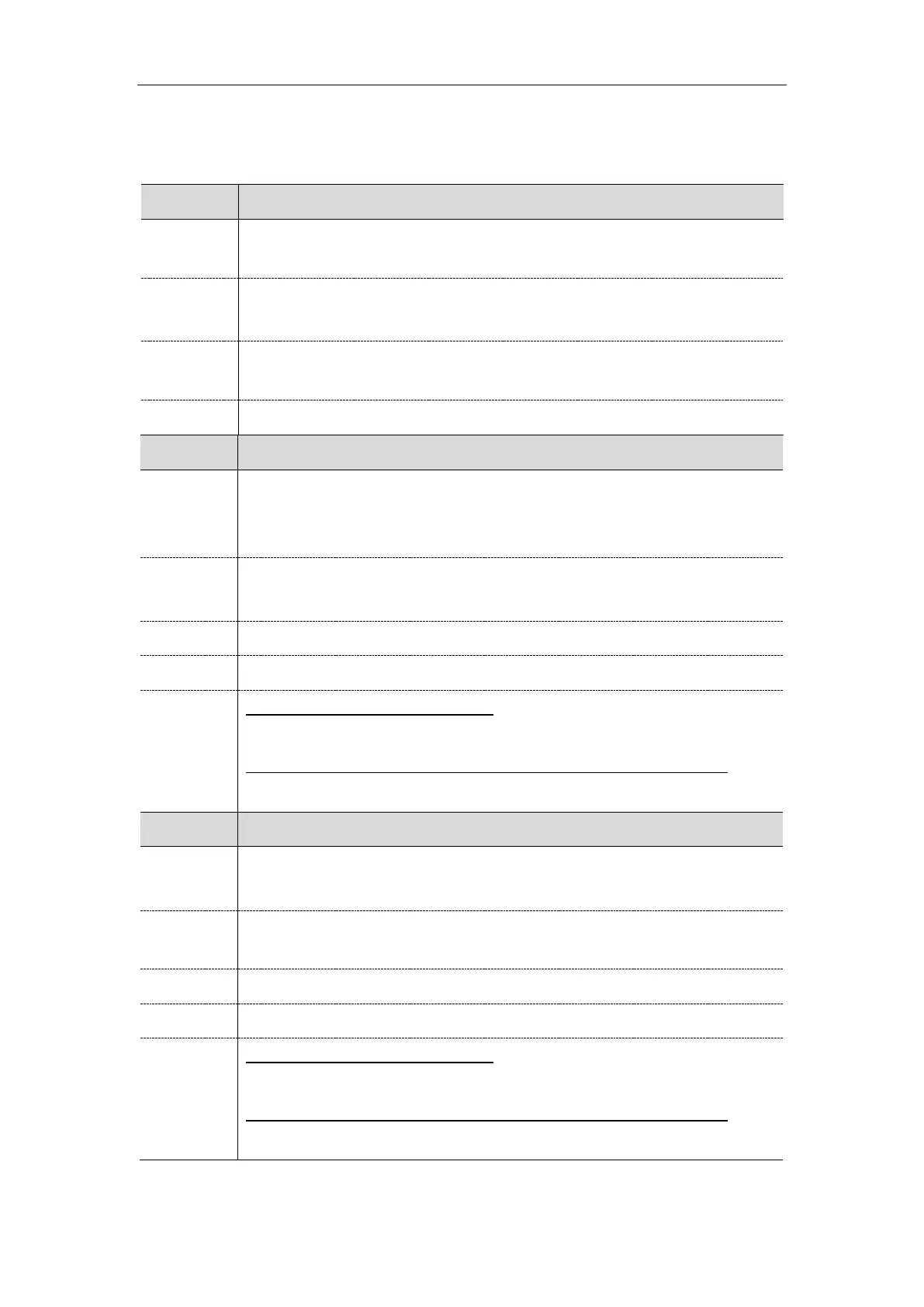Administrator’s Guide for SIP-T2 Series/T4 Series/T5 Series IP Phones
128
NTP Configuration
The following table lists the parameters you can use to configure the NTP.
local_time.manual_ntp_srv_prior
It configures the priority for the IP phone to use the NTP server address offered by the
DHCP server.
0- High (use the NTP server address offered by the DHCP server preferentially)
1- Low (use the NTP server address configured manually preferentially)
Settings->Time & Date->NTP by DHCP Priority
It enables or disables the IP phone to update time with the offset time offered by the
DHCP server.
Note: It is only available to offset from Greenwich Mean Time GMT 0.
Settings->Time & Date->DHCP Time
T54S/T52S/T48S/T48G/T46S/T46G/T29G:
Menu->Basic->Time & Date->DHCP Time
T42G/T42S/T41P/T41S/T40P/T40G/T27P/T27G/T23P/T23G/T21(P) E2/T19(P) E2:
For Gray-Screen: Menu->Settings->Basic Settings->Time & Date->DHCP Time
It configures the IP address or the domain name of the NTP server 1.
The IP phone will obtain the current time and date from the NTP server 1.
IP address or domain name
Settings->Time & Date->Primary Server
T54S/T52S/T48S/T48G/T46S/T46G/T29G:
Menu->Basic->Time & Date->General->SNTP Settings->NTP Server1
T42G/T42S/T41P/T41S/T40P/T40G/T27P/T27G/T23P/T23G/T21(P) E2/T19(P) E2:
Menu->Settings->Basic Settings->Time & Date->SNTP Settings->NTP Server1
