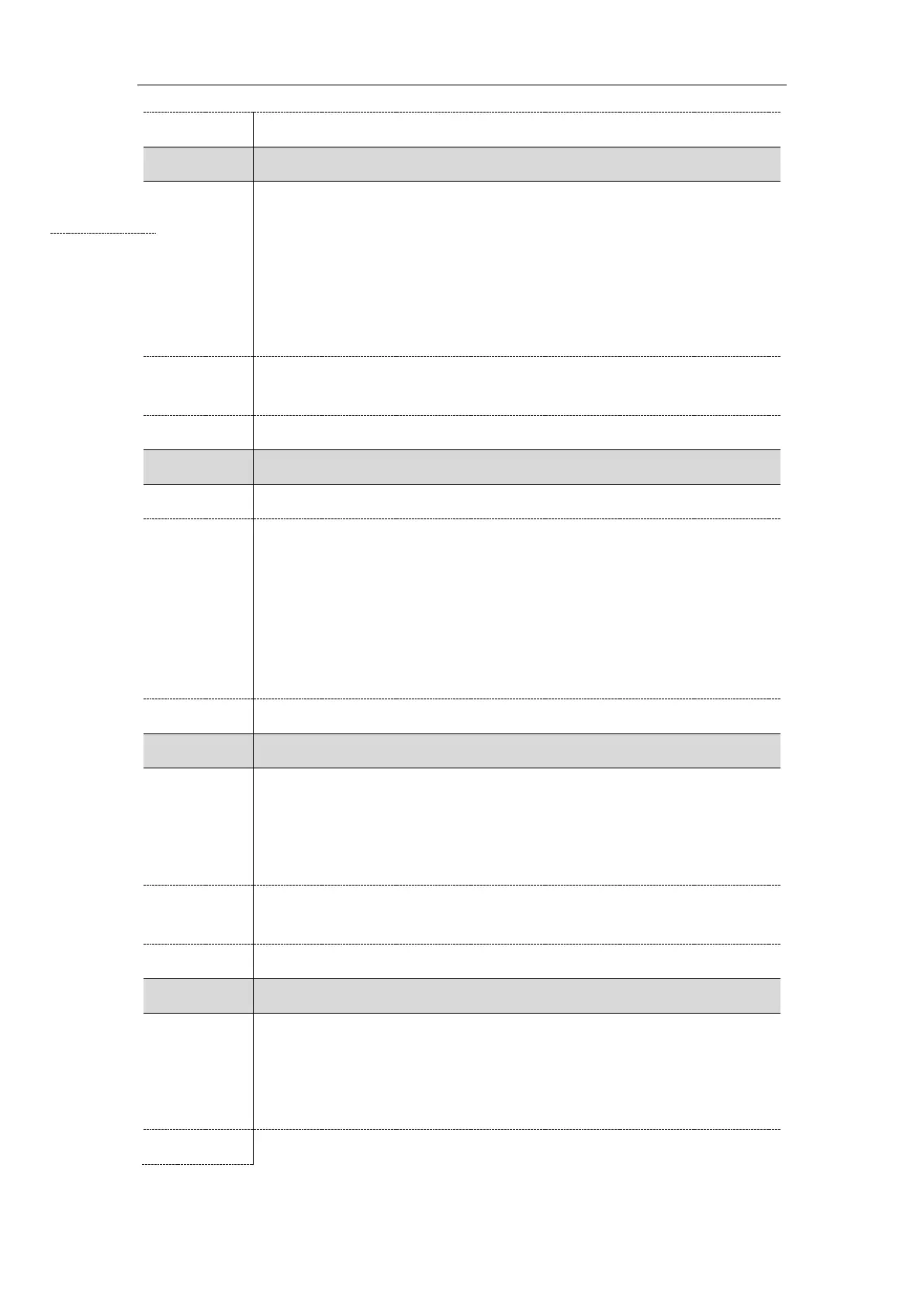Administrator’s Guide for SIP-T2 Series/T4 Series/T5 Series IP Phones
156
It deletes the specified or all custom keypad input method files of the phone user
interface.
Delete all custom keypad input method files:
gui_input_method.delete = http://localhost/all
Delete a custom keypad input method file (for example, ime.txt) for the phone:
gui_input_method.delete = http://localhost/ime.txt
http://localhost/all or http://localhost/Name.txt
default_input_method.dialing
It configures the default input method in the dialing screen.
0-2aB
1-123
2-abc
3-ABC
4-Abc
5-2aB
directory.edit_default_input_method
It configures the default input method when the user edits contacts in the Local
Directory, LDAP, Remote Phone Book, Blacklist or Network Directory.
Example:
directory.edit_default_input_method = abc
Abc, 2aB, 123, abc or ABC
directory.search_default_input_method
It configures the default input method when the user searches for contacts in the
Local Directory, LDAP, Remote Phone Book, Blacklist or Network Directory.
Example:
directory.search_default_input_method = abc
Abc, 2aB, 123, abc or ABC
