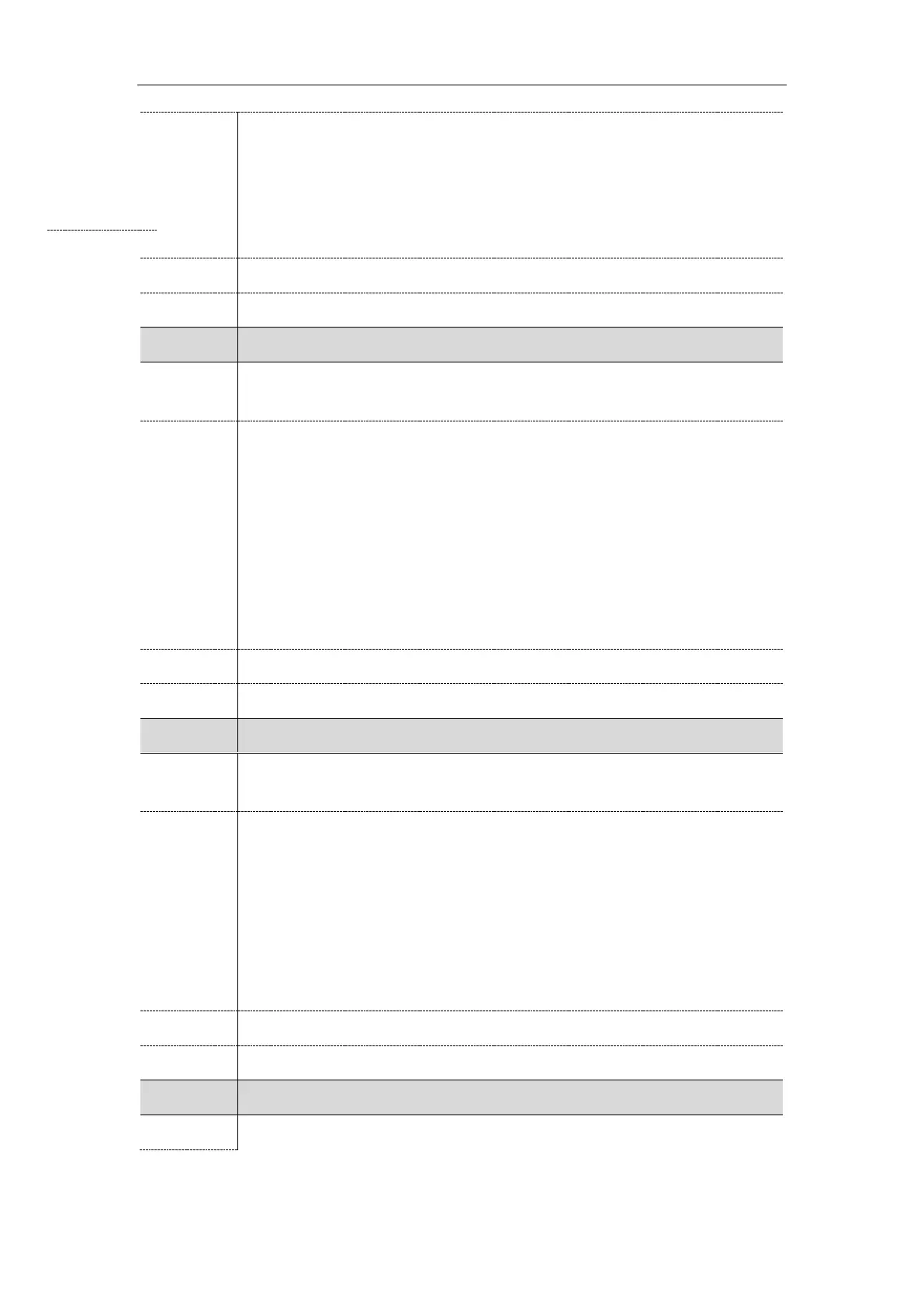Phone Customization
161
0-Disabled (power LED indicator does not flash)
1-Enabled (power LED indicator fast flashes (300ms) red)
For T19(P) E2 IP phones:
0-Disabled (power LED indicator does not flash)
1-Enabled (power LED indicator fast flashes (300ms) yellow)
Features->Power LED->Mute Power Light Flash
phone_setting.hold_and_held_power_led_flash_enable
It enables or disables the power LED indicator to flash when a call is placed on hold or
is held.
For
T54S/T52S/T48S/T48G/T46S/T46G/T42G/T42S/T41P/T41S/T40P/T40G/T29G/T2
7P/T27G/T23P/T23G/T21(P) E2 IP phones:
0-Disabled (power LED indicator does not flash)
1-Enabled ( power LED indicator fast flashes (500ms) red)
For T19(P) E2 IP phones:
0-Disabled (power LED indicator does not flash)
1-Enabled ( power LED indicator fast flashes (500ms) yellow)
Features->Power LED->Hold/Held Power Light Flash
phone_setting.talk_and_dial_power_led_enable
It enables or disables the power LED indicator to be turned on when the IP phone is
busy.
For
T54S/T52S/T48S/T48G/T46S/T46G/T42G/T42S/T41P/T41S/T40P/T40G/T29G/T2
7P/T27G/T23P/T23G/T21(P) E2 IP phones:
0-Disabled (power LED indicator is off)
1-Enabled (power LED indicator glows red)
For T19(P) E2 IP phones:
0-Disabled (power LED indicator is off)
Features->Power LED->Talk/Dial Power Light On
phone_setting.missed_call_power_led_flash.enable
It enables or disables the power LED indicator to flash when the IP phone misses a call.
