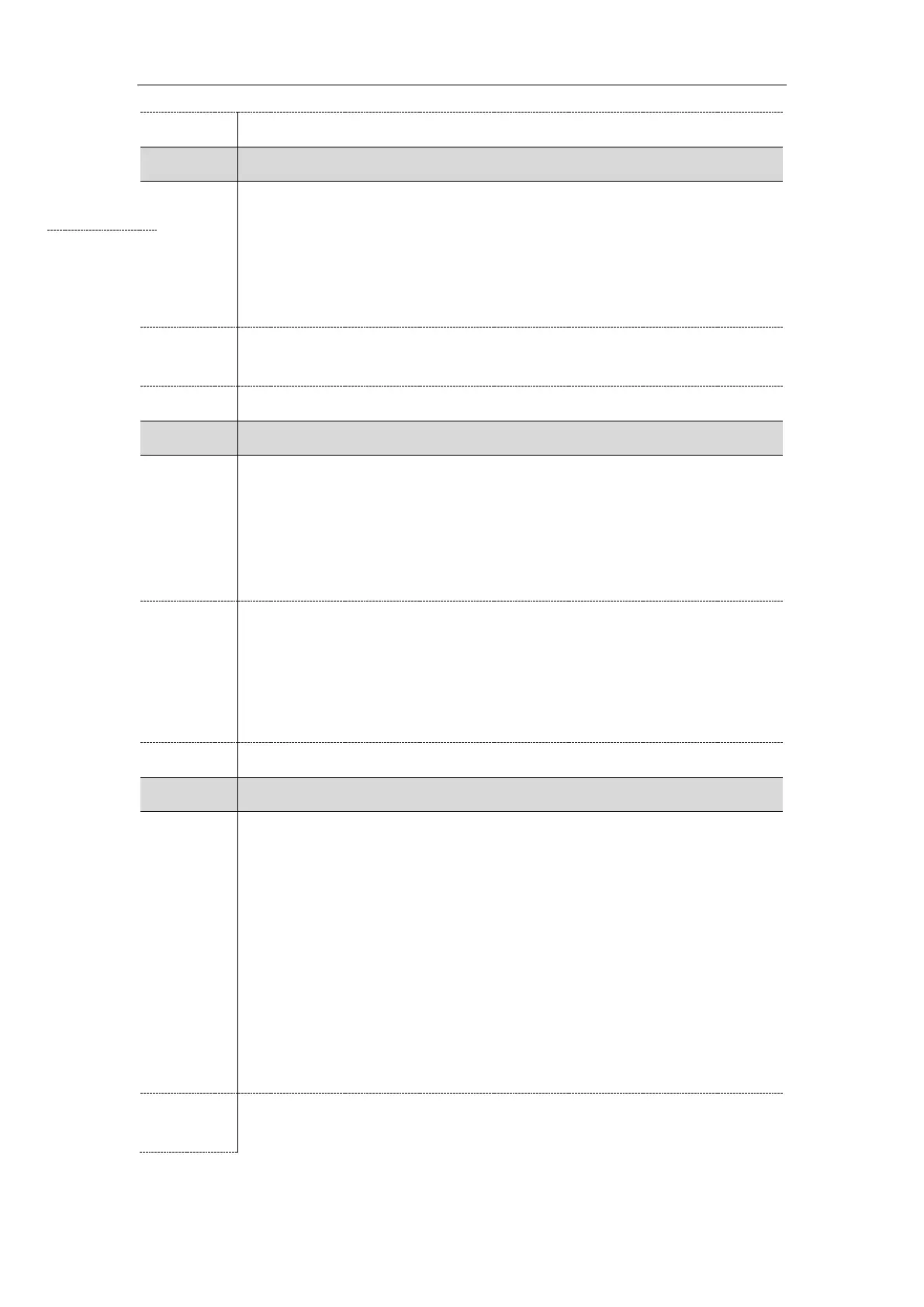Phone Customization
193
It configures the text displayed on the soft key label.
Example:
softkey.1.label = IVR1
Note: It works only if the values of the parameters
“features.enhanced_dss_keys.enable” and “softkey.X.enable” are set to 1 (Enabled).
It configures the position on the LCD screen for soft key X.
Example:
softkey.1.position = 3
Note: It works only if the values of the parameters
“features.enhanced_dss_keys.enable” and “softkey.X.enable” are set to 1 (Enabled).
Integer from 0 to 10
It it is set to 0, the soft key X is positioned in the first available position from the left.
If it is set to other values, a More soft key appears and the soft key X is placed in the
specified position. The following soft keys are moved by one position to the right.
Press the More soft key to view the remaining soft keys.
It configures the action or function for custom soft key X.
This value uses the same macro action string syntax as an Enhanced DSS key.
You can also invoke the EDK macro that was already defined. The macro name follows
the character “!”.
Example:
softkey.1.action = !macro1
In this example, macro1 stands for the macro name configured by the parameter
“edk.edklist.X.mname”.
Note: It works only if the values of the parameters
“features.enhanced_dss_keys.enable” and “softkey.X.enable” are set to 1 (Enabled).
