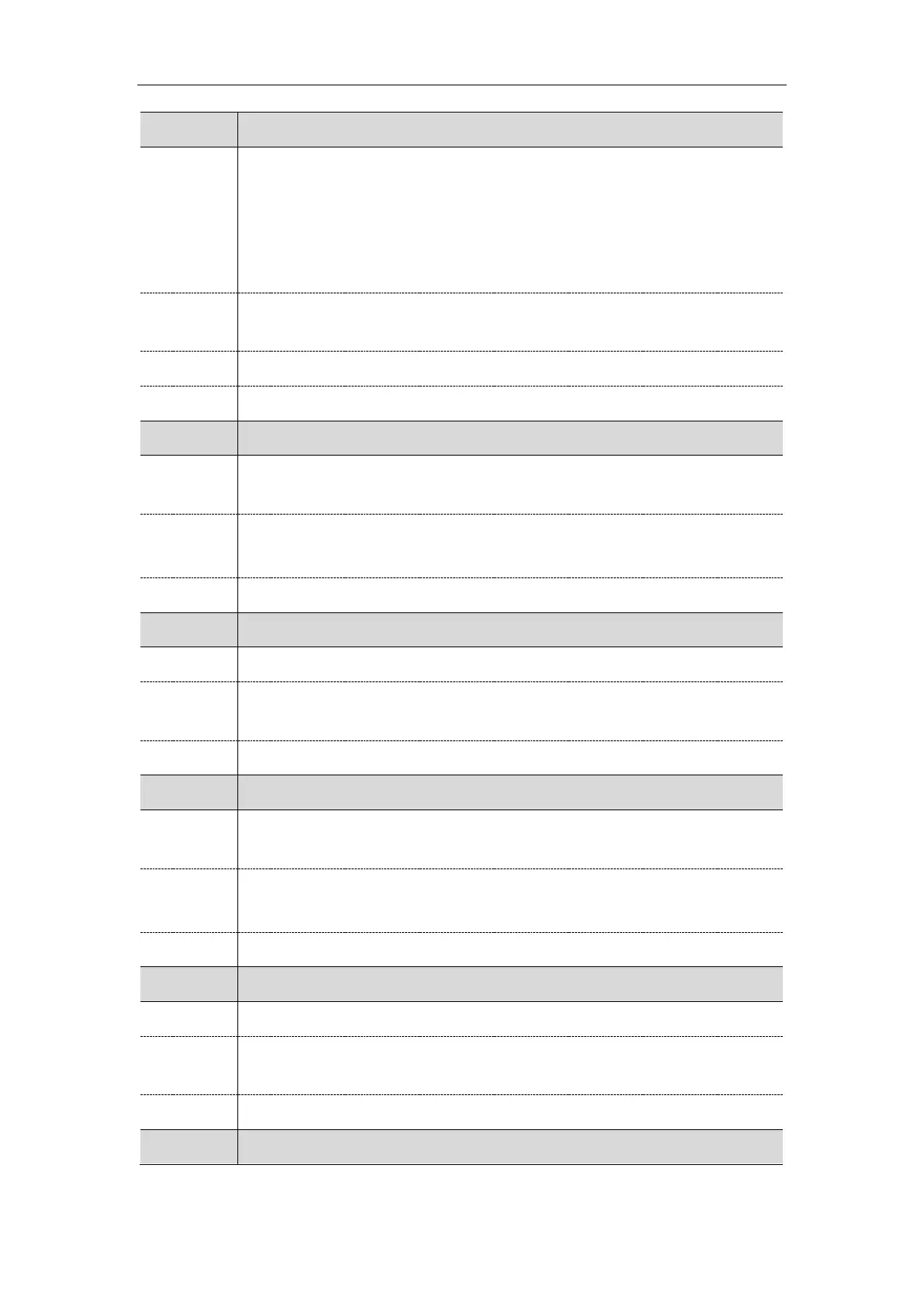Administrator’s Guide for SIP-T2 Series/T4 Series/T5 Series IP Phones
204
It configures the access URL of the super search template file.
Example:
super_search.url = http://192.168.1.20/super_search.xml
During auto provisioning, the IP phone connects to the provisioning server
“192.168.1.20”, and downloads the super search template file “super_search.xml”.
URL within 511 characters
Directory->Setting->Search Source List In Dialing
search_in_dialing.local_directory.enable
It enables or disables the IP phone to automatically search entries from the local
directory, and display results on the pre-dialing/dialing screen.
search_in_dialing.local_directory.priority
It configures the search priority of the local directory.
Integer greater than or equal to 0
search_in_dialing.history.enable
It enables or disables the IP phone to automatically search entries from the call log list,
and display results on the pre-dialing/dialing screen.
search_in_dialing.history.priority
It configures the search priority of the call log list.
Integer greater than or equal to 0
search_in_dialing.remote_phone_book.enable
