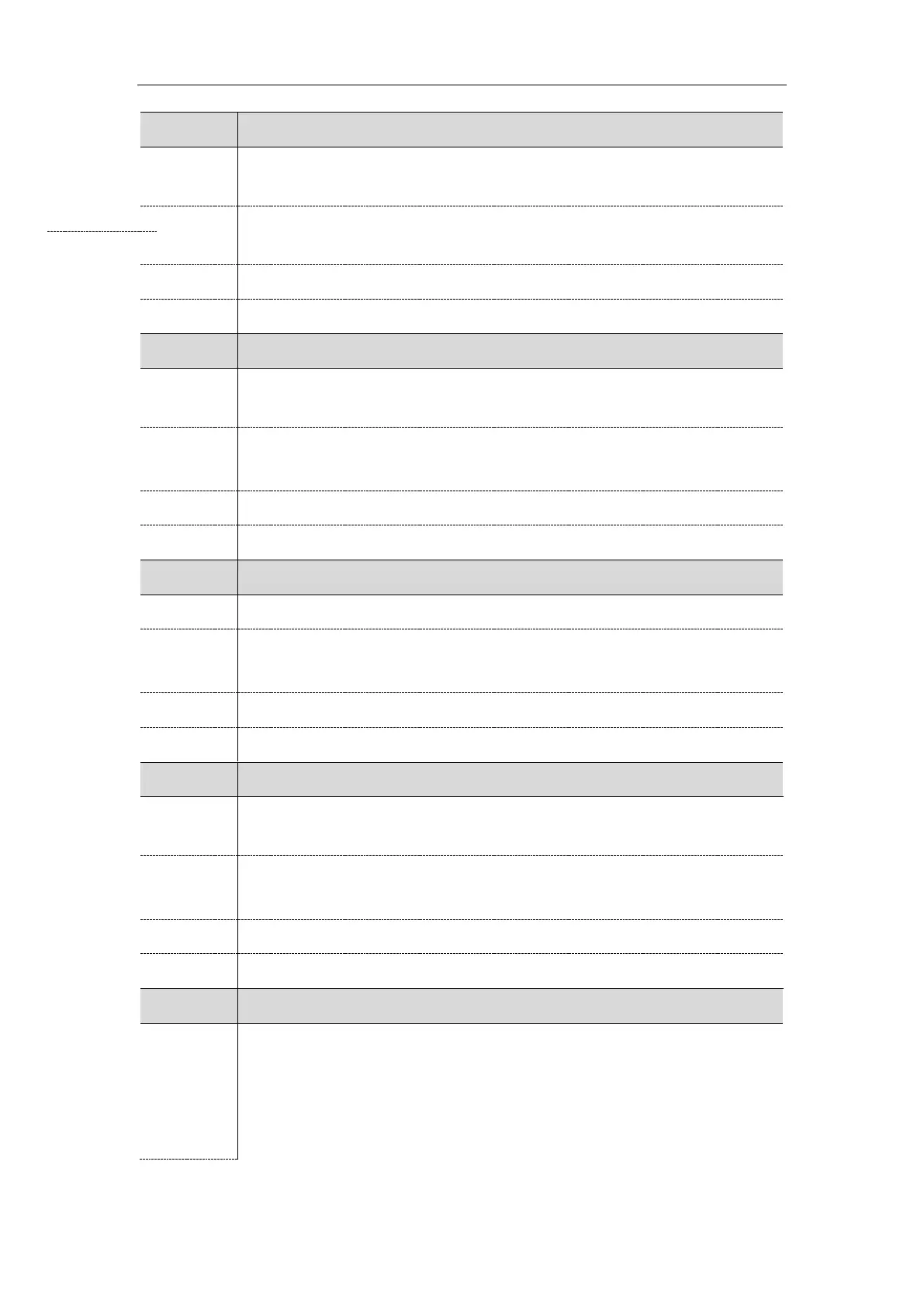Directory
261
It configures the LDAP protocol version supported by the IP phone. The version must
be the same as the version assigned on the LDAP server.
Directory->LDAP->Protocol
It enables or disables the IP phone to perform an LDAP search when receiving an
incoming call.
Directory->LDAP->LDAP Lookup For Incoming Call
It enables or disables the IP phone to perform an LDAP search when placing a call.
Directory->LDAP->LDAP Lookup For Callout
It enables or disables the IP phone to sort the search results in alphabetical order or
numerical order.
Directory->LDAP->LDAP Sorting Results
ldap.incoming_call_special_search.enable
It enables or disables the IP phone to search the telephone numbers starting with ”+”
symbol and “00” from the LDAP server if the incoming phone number starts with”+” or
“00”. When completing the LDAP search, all the search results will be displayed on the
LCD screen.
Example:
