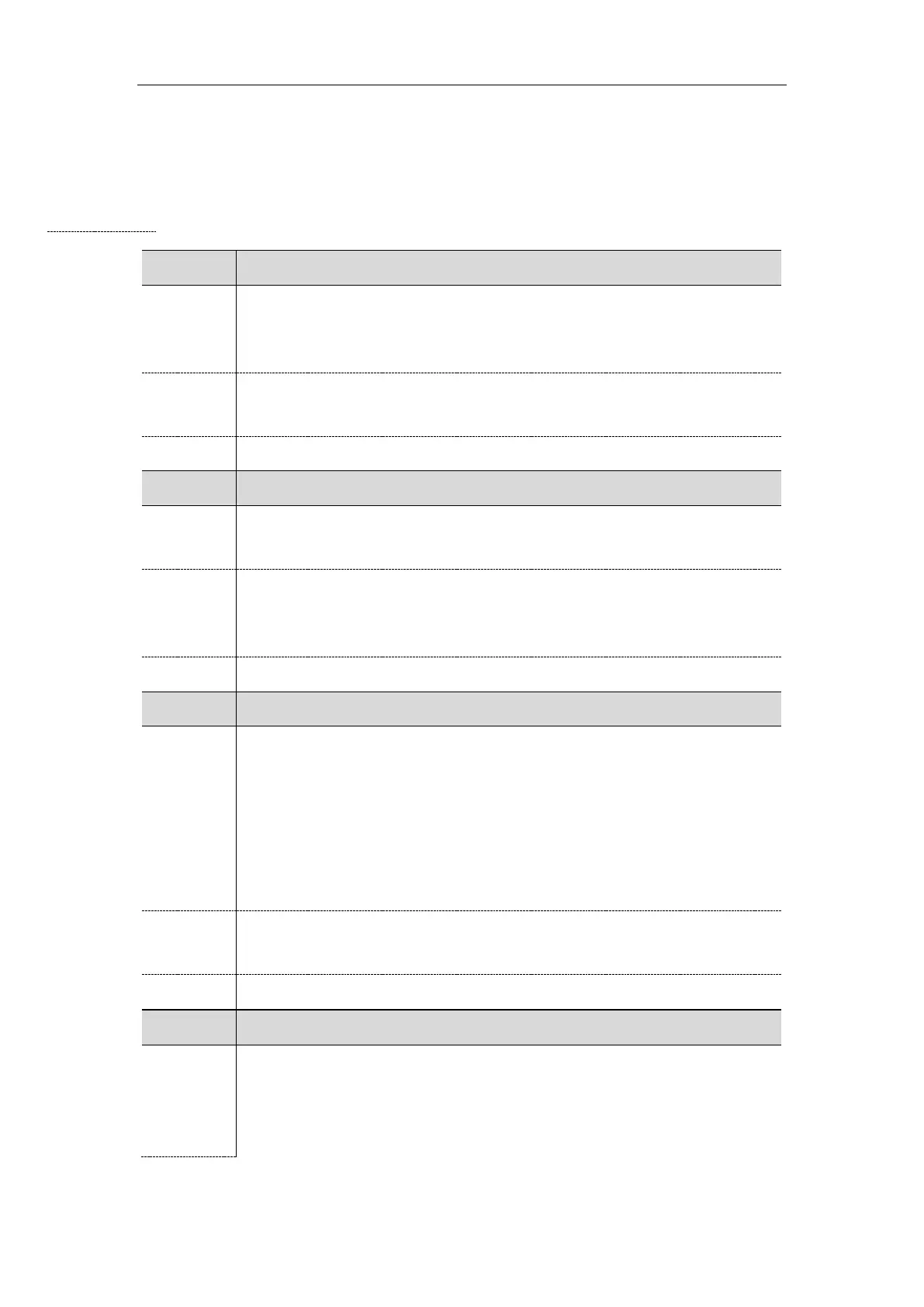Administrator’s Guide for SIP-T2 Series/T4 Series/T5 Series IP Phones
344
If the call forward is activated in phone mode, the forward status changing locally will be synchronized to
all registered accounts on server; but if the forward status of specific account is changed on server, the
forward status locally will be changed.
The following table lists the parameters you can use to configure call forward synchronization for
server-side.
features.feature_key_sync.enable
It enables or disables to synchronize the feature status between the IP phone and the
server.
Note: It applies to the DND synchromization and forward synchromization.
0-Disabled
1-Enabled, the IP phone to send a SUBSCRIBE message with event “as-feature-event”.
features.forward.feature_key_sync.enable
It enables or disables the forward feature synchronization.
Note: It works only if “features.feature_key_sync.enable” is set to 1 (Enabled).
0-Disabled
1-Enabled, server-based call forward is enabled. Server and local phone call forward
are synchronized.
features.forward.feature_key_sync.local_processing.enable
It enables or disables the local forward when call forward feature synchronization is
enabled.
Note: It works only if s “features.feature_key_sync.enable” and
“features.forward.feature_key_sync.enable” are set to 1 (Enabled). The value
configured by the parameter
“account.X.features.forward.feature_key_sync.local_processing.enable” takes
precedence over that configured by this parameter.
0-Disabled, DND is performed on server side only.
1-Enabled, DND is performed on both server side and locally.
account.X.features.forward.feature_key_sync.local_processing.enable
[1]
It enables or disables the local forward when call forward feature synchronization is
enabled.
Note: It works only if s “features.feature_key_sync.enable” and
“features.forward.feature_key_sync.enable” are set to 1 (Enabled).
