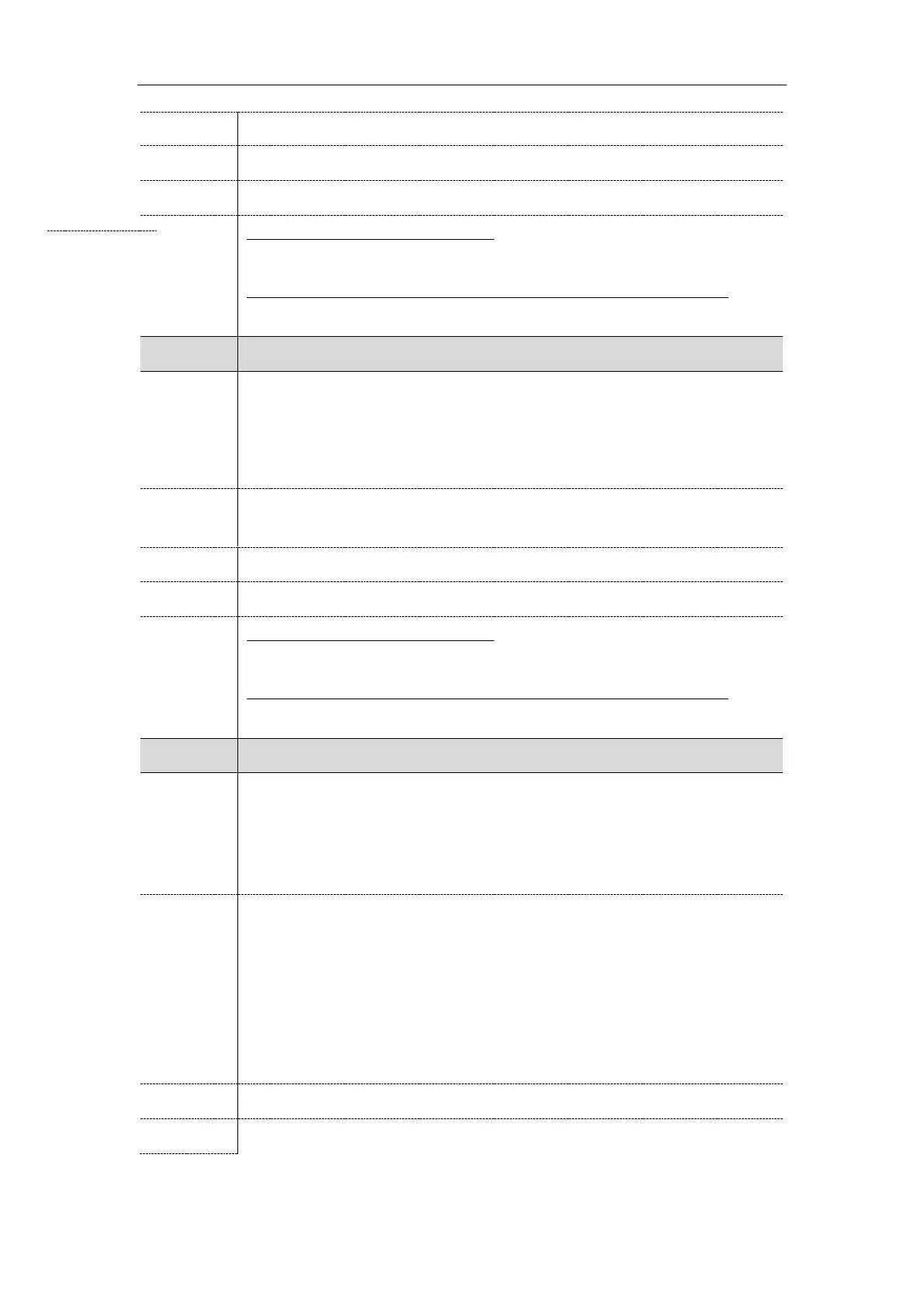Administrator’s Guide for SIP-T2 Series/T4 Series/T5 Series IP Phones
352
Directory->Multicast IP->Paging List->Paging Address
T54S/T52S/T48S/T48G/T46S/T46G/T29G:
Menu->Features->Paging List->Edit->Address
T42G/T42S/T41P/T41S/T40P/T40G/T27P/T27G/T23P/T23G/T21(P) E2/T19(P) E2:
Menu->Features->Paging List->Option->Edit->Address
multicast.paging_address.X.label
[1]
It configures the name of the multicast paging group to be displayed in the paging
list. It will be displayed on the LCD screen when placing the multicast paging calls.
Example:
multicast.paging_address.1.label = Product
Directory->Multicast IP->Paging List->Label
T54S/T52S/T48S/T48G/T46S/T46G/T29G:
Menu->Features->Paging List->Edit->Label
T42G/T42S/T41P/T41S/T40P/T40G/T27P/T27G/T23P/T23G/T21(P) E2/T19(P) E2:
Menu->Features->Paging List->Option->Edit->Label
multicast.paging_address.X.channel
[1]
It configures the channel of the multicast paging group in the paging list.
Example:
multicast.paging_address.1.channel = 3
multicast.paging_address.2.channel = 5
0-all the Yealink IP phones running firmware version 80 or earlier or Yealink IP phones
listens to channel 0 or third-party available devices (for example, Cisco IP phones) in
the paging group can receive the RTP stream.
1 to 25-the Polycom or Yealink IP phones preconfigured to listen to the channel can
receive the RTP stream.
26 to 30-the Yealink IP phones preconfigured to listen to the channel can receive the
RTP stream.
Directory->Multicast IP->Paging List->Paging Address
