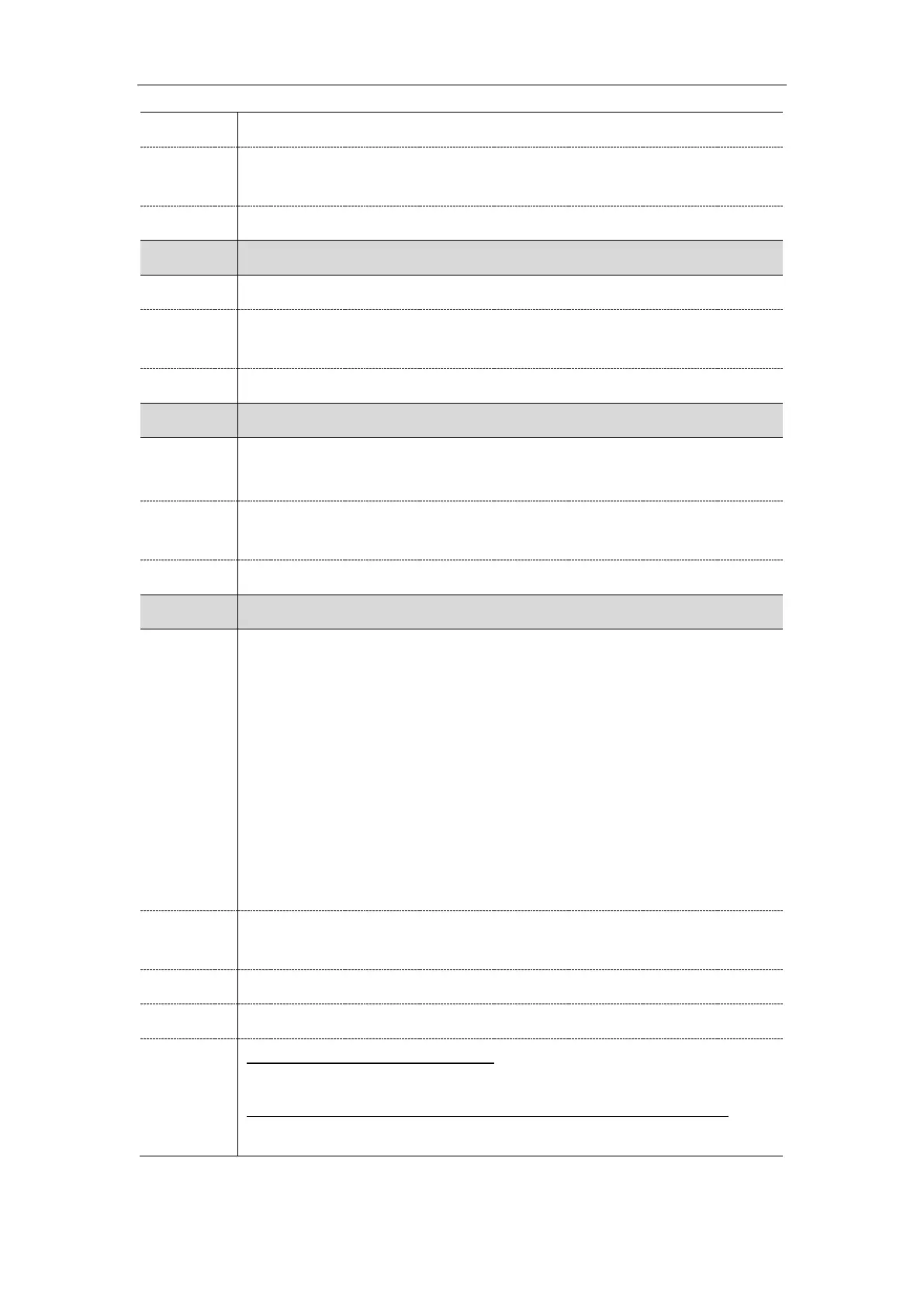Administrator’s Guide for SIP-T2 Series/T4 Series/T5 Series IP Phones
408
It configures the user name of the user for phone’s web user interface access.
String within 32 characters
static.security.user_name.admin
It configures the user name of the administrator for phone’s web user interface access.
String within 32 characters
static.security.user_name.var
It configures the user name of the var for phone’s web user interface access.
Note: It works only if “static.security.var_enable” is set to 1 (Enabled).
String within 32 characters
static.security.user_password
It configures the password of the user or administrator.
The IP phone uses “user” as the default user password and “admin” as the default
administrator password.
The valid value format is <username> : <new password>.
Example:
static.security.user_password = user:123 means setting the password of user to 123.
static.security.user_password = admin:456 means setting the password of
administrator to 456.
Note: IP phones support ASCII characters 32-126(0x20-0x7E) in passwords. You can
set the password to be empty via web user interface only.
String within 32 characters
T54S/T52S/T48S/T48G/T46S/T46G/T29G:
Menu->Advanced (default password: admin) ->Change Password
T42G/T42S/T41P/T41S/T40P/T40G/T27P/T27G/T23P/T23G/T21(P) E2/T19(P) E2:
Menu->Settings->Advanced Settings (default password: admin) ->Change Password
