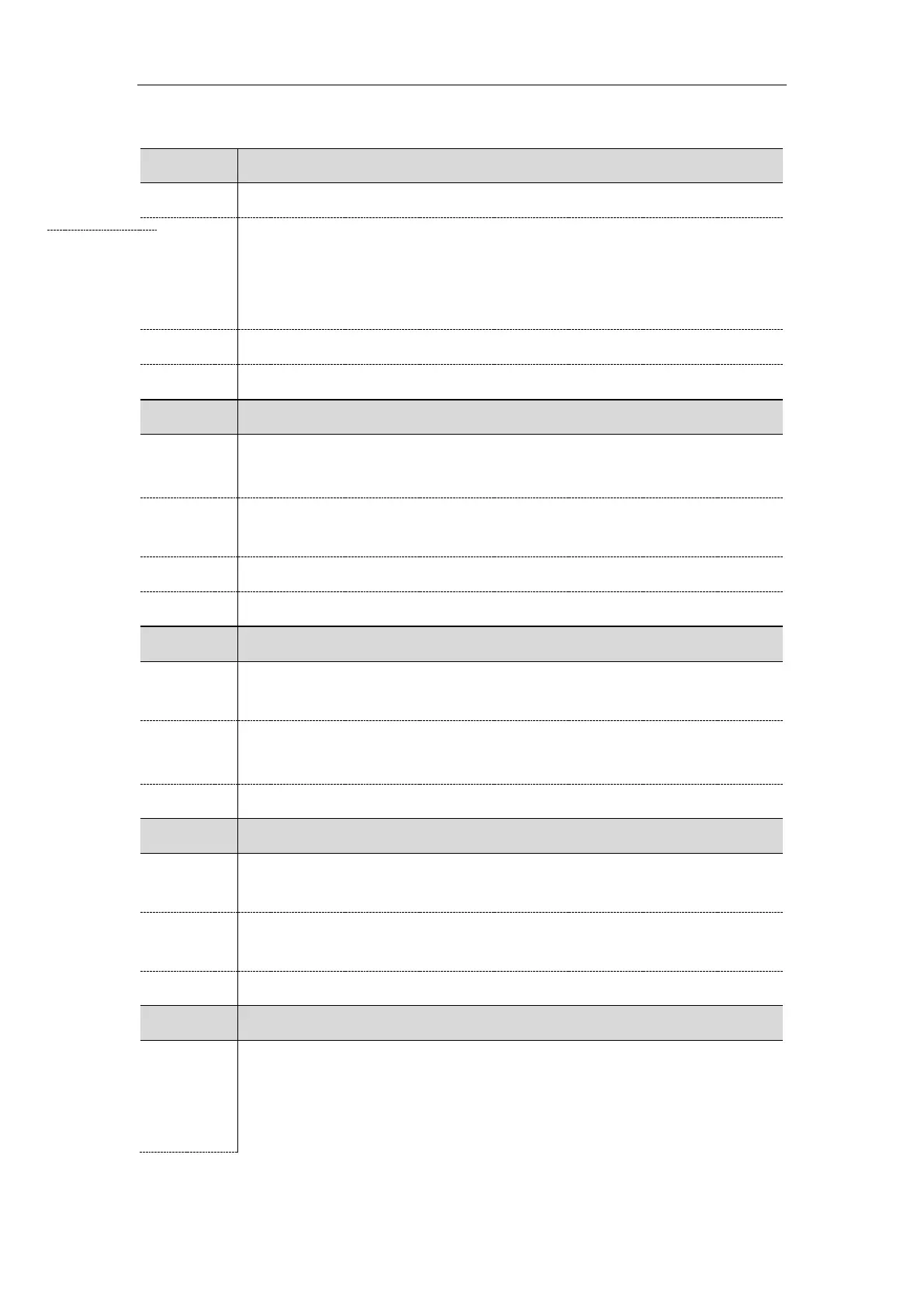Administrator’s Guide for SIP-T2 Series/T4 Series/T5 Series IP Phones
506
The following table lists the parameters you can use to configure MWI for voice mail.
account.X.subscribe_mwi
[1]
It enables or disables the IP phone to subscribe the message waiting indicator.
0-Disabled, the server automatically sends a message-summary NOTIFY in a new
dialog each time the MWI status changes. (This requires server support).
1-Enabled, the IP phone will send a SUBSCRIBE message to the server for
message-summary updates.
Account->Advanced->Subscribe for MWI
account.X.subscribe_mwi_expires
[1]
It configures MWI subscribe expiry time (in seconds).
Note: It works only if “account.X.subscribe_mwi” is set to 1 (Enabled).
Account->Advanced->MWI Subscription Period (Seconds)
account.X.mwi_parse_terminated
[1]
It enables or disables the IP phone to parse the Terminated attribute in the received
MWI NOTIFY message.
account.X.sub_fail_retry_interval
[1]
It configures the interval (in seconds) for the IP phone to retry to re-subscribe when
subscription fails.
account.X.subscribe_mwi_to_vm
[1]
It enables or disables the IP phone to subscribe the message waiting indicator to the
voice mail number.
Note: It works only if “account.X.subscribe_mwi” is set to 1 (Enabled) and
“voice_mail.number.X” is configured.
