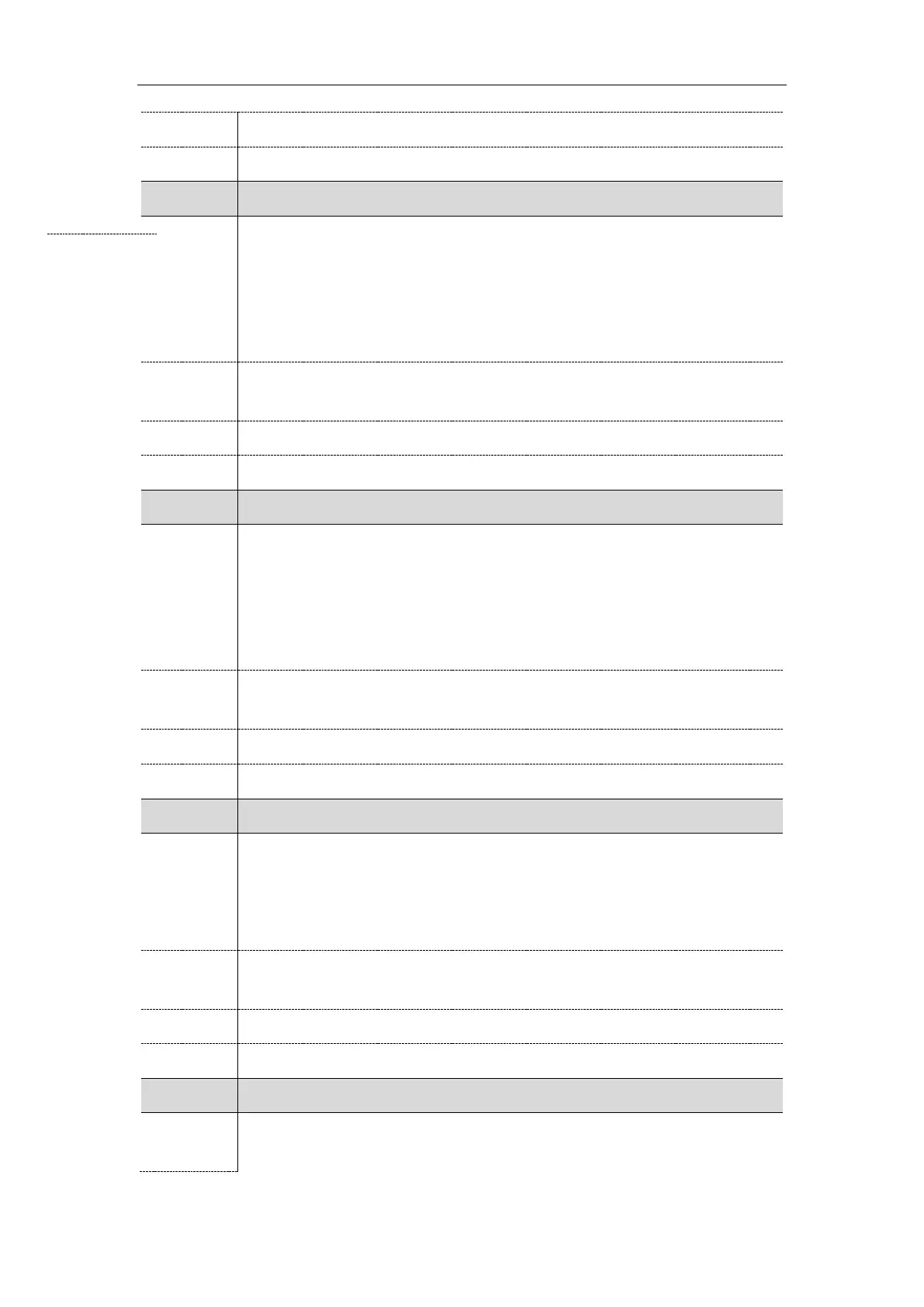Administrator’s Guide for SIP-T2 Series/T4 Series/T5 Series IP Phones
50
Settings->TR069->Enable TR069
static.managementserver.username
It configures the user name for the IP phone to authenticate with the ACS (Auto
Configuration Servers).
Leave it blank if no authentication is required.
Example:
static.managementserver.username = tr69
String within 128 characters
Settings->TR069->ACS Username
static.managementserver.password
It configures the password for the IP phone to authenticate with the ACS (Auto
Configuration Servers).
Leave it blank if no authentication is required.
Example:
static.managementserver.password = tr69
String within 64 characters
Settings->TR069->ACS Password
static.managementserver.url
It configures the access URL of the ACS (Auto Configuration Servers).
Example:
static.managementserver.url =
http://officetelprov.orangero.net:8080/ftacs-digest/ACS
URL within 511 characters
static.managementserver.connection_request_username
It configures the user name for the IP phone to authenticate the incoming connection
requests.
