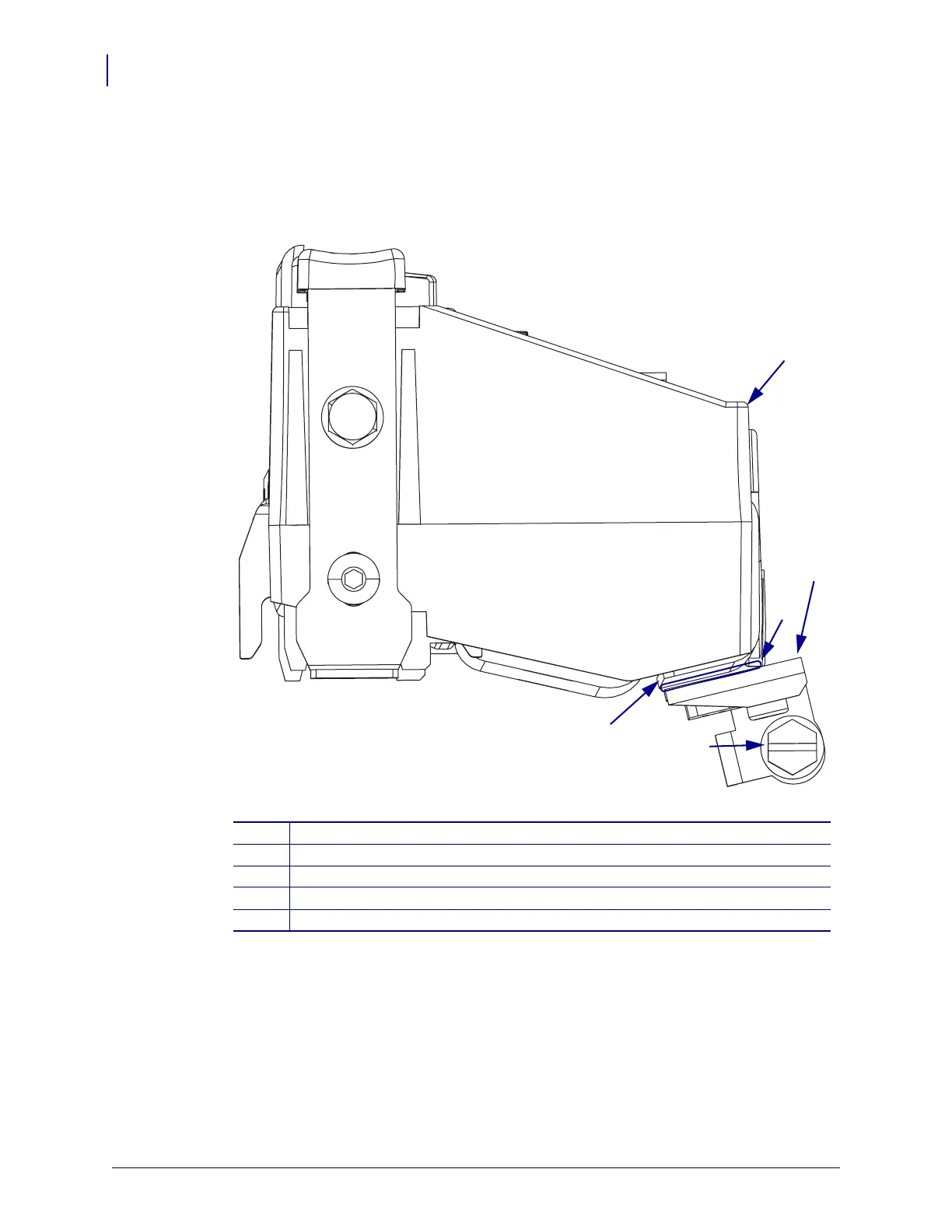Corrective Maintenance
Print Mechanism
166
14207L-001 A ZM400/ZM600 Maintenance Manual 8/9/07
10. Replace the strike plate cap.
11. See Figure 45. Check the gap on the ribbon/printhead open sensor and adjust as necessary.
Figure 45 • Ribbon/Printhead Open Sensor
12. Use a 1.25 mm (0.050 in.) feeler gauge and check the distance between the ribbon/head
open sensor assembly and the ribbon guide plate.
If the distance is incorrect, loosen the mounting screw for the ribbon/head open sensor and
adjust for the proper distance. Once this distance is achieved, tighten the mounting screw.
1
Printhead housing
2
Gap, 1.25 mm (0.050 in.)
3
Ribbon/Printhead open sensor
4
Mounting screw
5
Ribbon guide plate
1
2
3
4
5