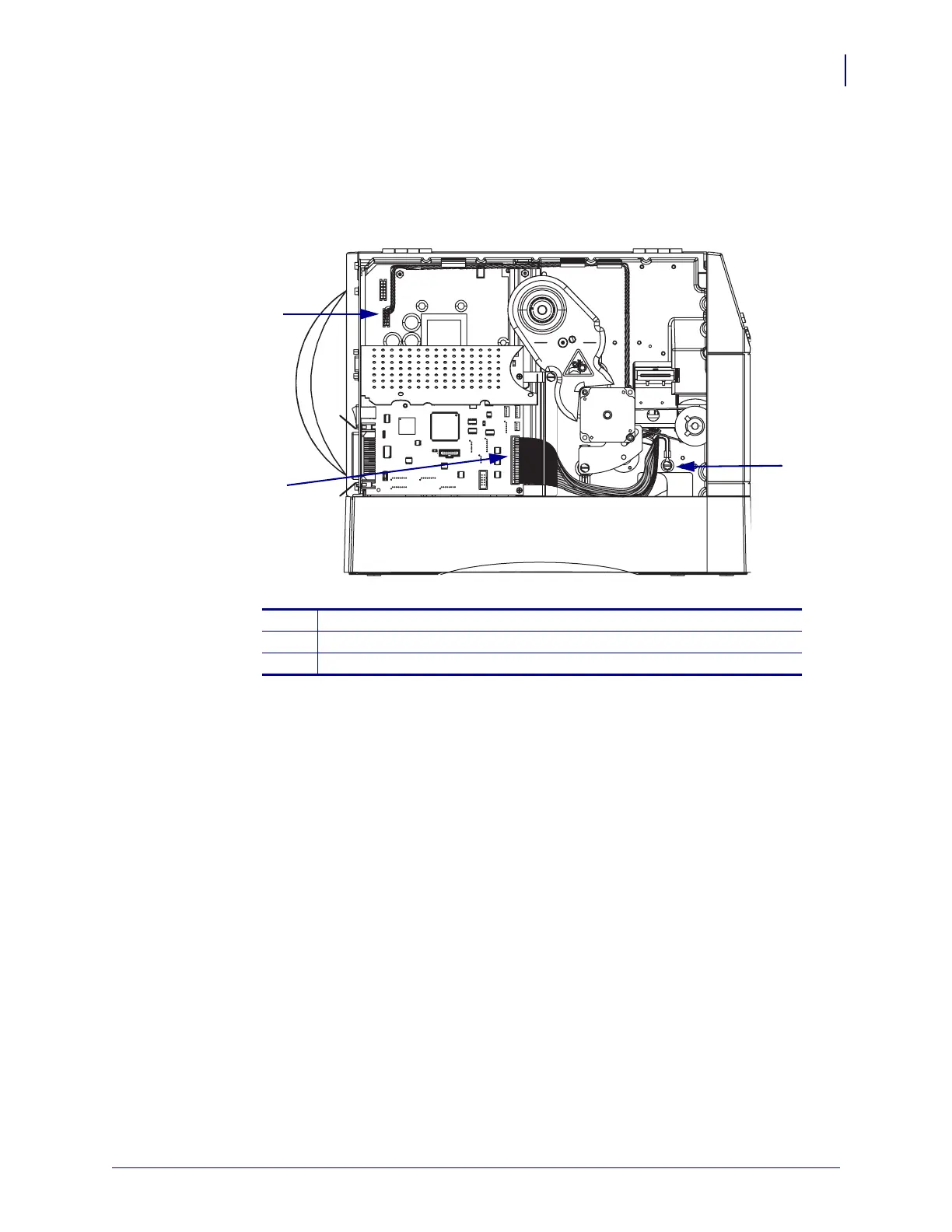175
Corrective Maintenance
Printhead Cables
8/9/07 ZM400/ZM600 Maintenance Manual 14207L-001 A
5. See Figure 53. Unplug the printhead power cable from J3 on the power supply.
6. Unplug the printhead data cable from P19 on the main logic board (MLB).
Figure 53 • Disconnect Printhead Cables
7. Remove the printhead braided ground cable mounting screw.
8. Turn the printer around and open the media door.
1
Printhead power cable connected to J3 of the power supply
2
Printhead braided ground cable mounting screw
3
Printhead data cable connected to P19 on the MLB
1
2
3
