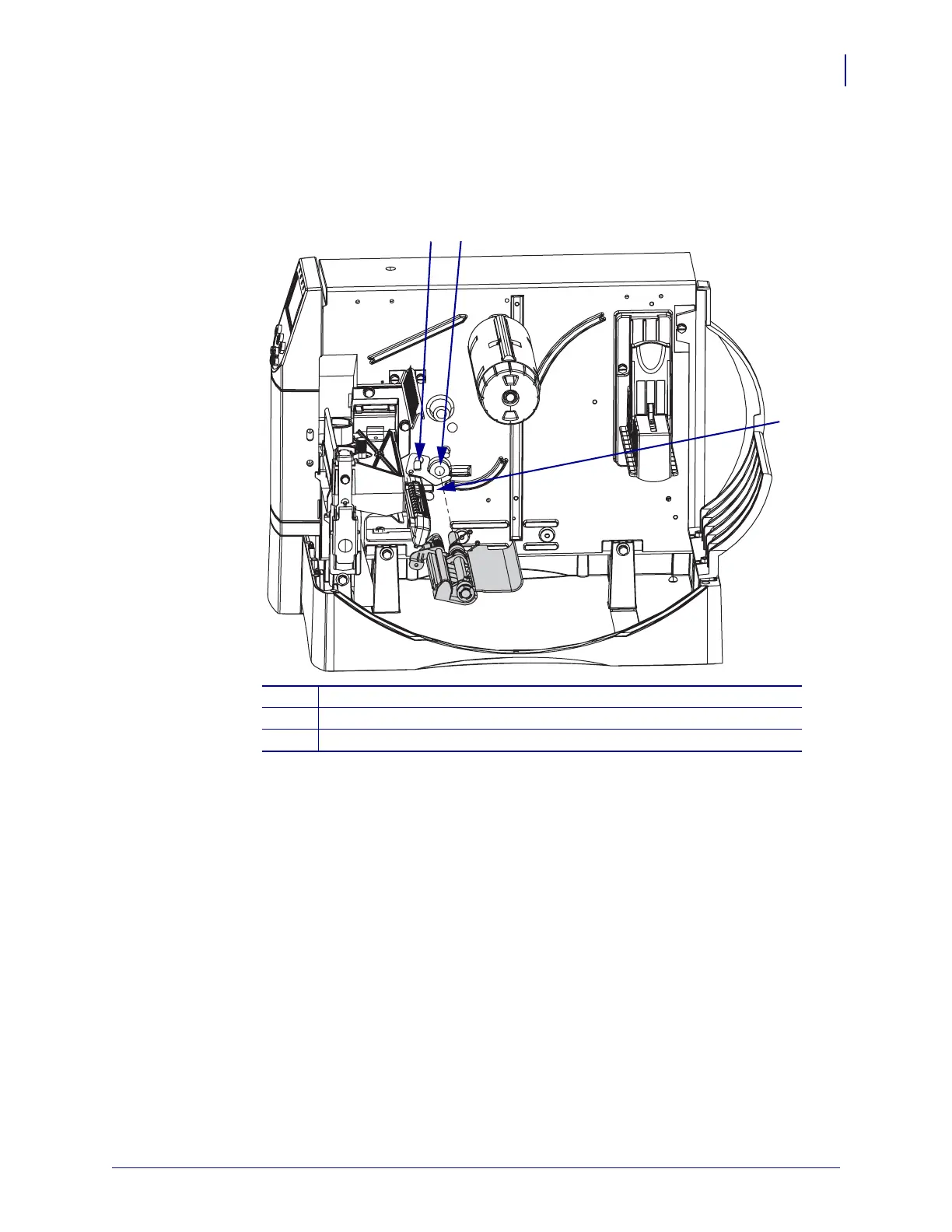229
Corrective Maintenance
8/9/07 ZM400/ZM600 Maintenance Manual 14207L-001 A
3. See Figure 99. Guide the cables of the upper media sensor through their proper access
holes in the main frame.
Figure 99 • Install the Upper Media Sensor Assembly
4. Slide the upper media sensor assembly into the mounting hole until it stops.
5. See Figure 94 on page 224. Relocate the arm of the dancer spring onto the dancer spring
stop.
6. Turn the shaft in the hole to ensure that the barbs are in the slots on the inside of the main
frame mounting hole.
7. See Figure 93 on page 223. While holding the upper media sensor in the slots, install the
mounting screw, lock washer, and flat washer.
1
Three wire connector access hole
2
Mounting hole
3
Four wire connector access hole
1
2
3
