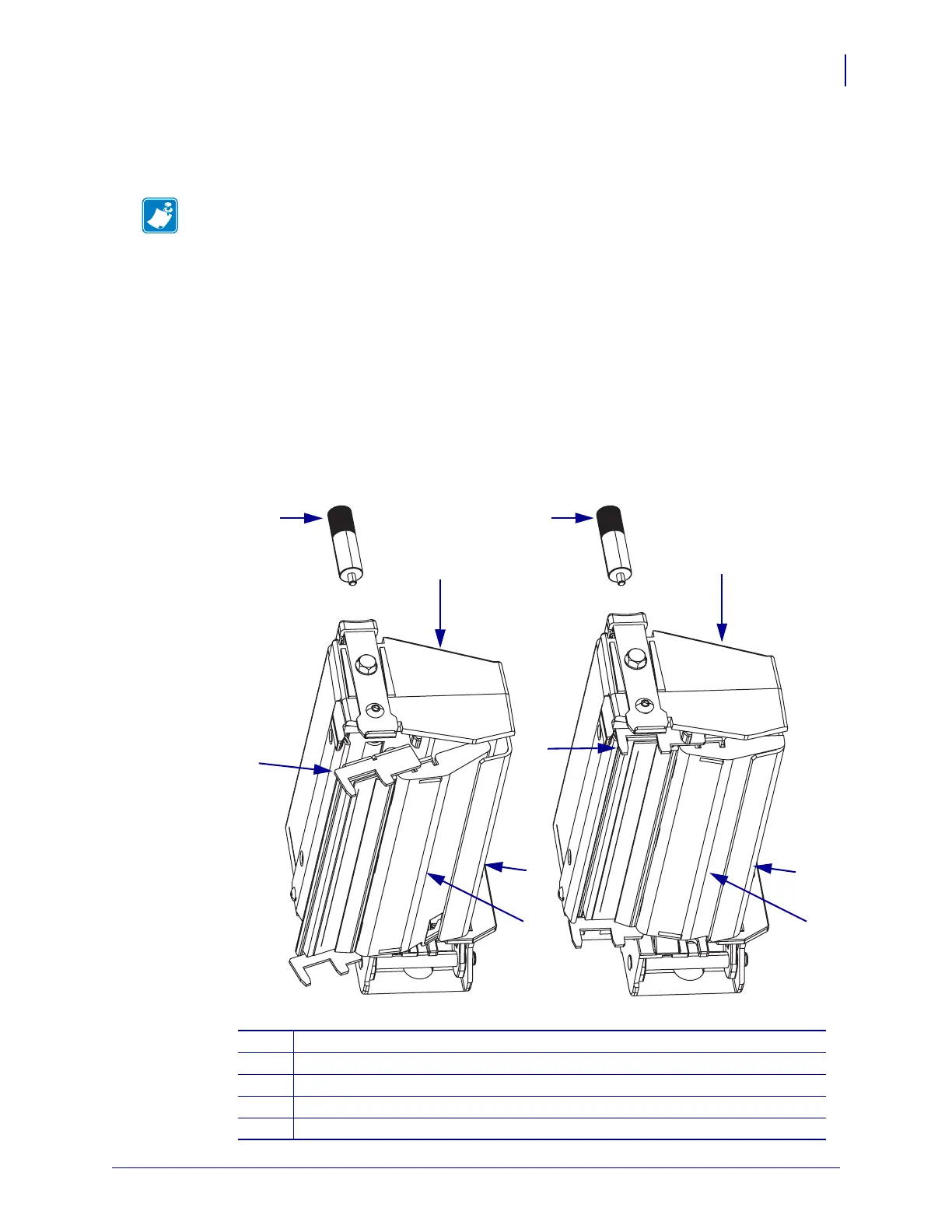297
Corrective Maintenance
Printhead Conversion
8/9/07 ZM400/ZM600 Maintenance Manual 14207L-001 A
3. Connect both printhead power and data cables to the printhead connectors and carefully
slide them into position. Ensure the cables are in their proper channels and are not binding
the printhead.
4. See Figure 162. Tip the printhead fork assembly slightly and insert the printhead ribbon
guide into the print mechanism as shown.
5. Tip the printhead fork assembly up and into the print mechamism ensuing that the two
locating protrusions on either side of the print printhead snap into the locating holes of the
ribbon guide plate. Move the assembly back and forth to be sure that it is engaged. There
should be little movement.
6. While holding the printhead in place, install the thumb screw to secure the fork assembly.
Figure 162 • Install the Printhead Fork Assembly
Note • When mounting the printhead fork assembly onto the print mechanism, visually
inspect and ensure the cables are in their channels at the back of their carrier assembly,
power cable under data cable, and are not binding on the print mechanism.
1
Thumbscrew
2
Print mechanism
3
Printhead fork assembly
4
Ribbon guide plate
5
Printhead ribbon guide
1
1
2
2
3
3
4
4
5 5
