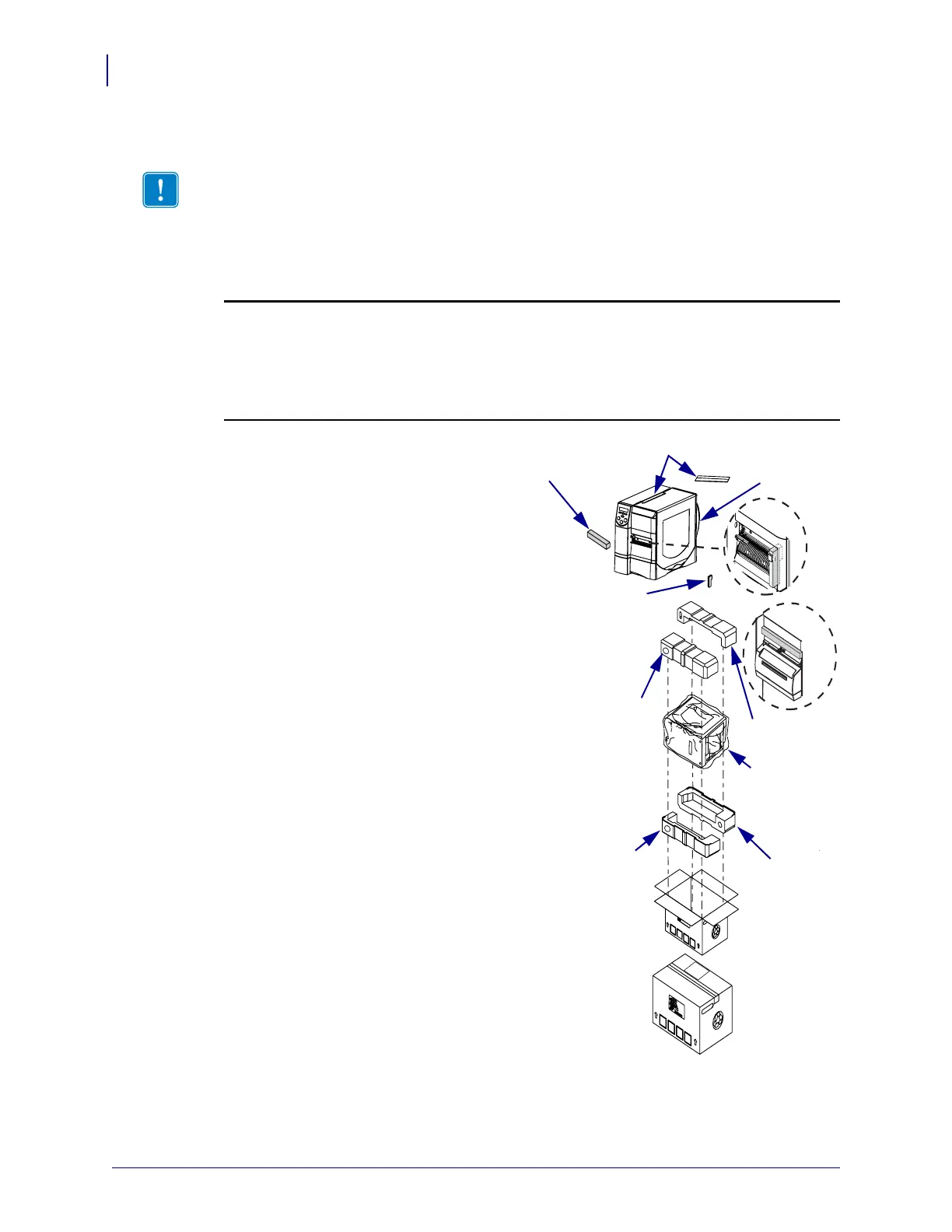Drawings and Parts
Repacking Instructions
468
14207L-001 A ZM400/ZM600 Maintenance Manual 8/9/07
Repacking Instructions
The following instructions are for the Z Series printers. Repack the complete unit as
shown.This repackaging kit includes all of the material needed to repack the printer to
transport it safely.
Prepare Printer For Shipping
For all Units
1. Fold the media door insert at the score.
2. Open the media door.
3. Insert one end between the door and the
main frame and then close the door.
For Cutter Units Only
4. Slightly open the media door. Place the cutter
insert on top of the cutter module (see Detail B).
5. Close the media door.
For Peel Units only
1. Slightly open the media door. Insert the peel
insert behind the peel open lever (see Detail A).
2. Close the media door.
Packaging Instructions
1. Close the media door.
2. Slide the printer into the plastic bag.
3. Gather the bag, and tape it shut.
4. Separate the bottom and top parts of the left and right end caps. The pieces are marked
with their intended location in the shipping box.
Important • Before repacking, call 1.847.913.2259 for a Return Material Authorization
(RMA) number
Caution • While performing any tasks near an open printhead, remove all rings, watches,
hanging necklaces, identification badges, or other metallic objects that could touch the
printhead.
Before packaging the printer, remove media and ribbon, and make sure that the printhead is
closed
HANDLE WITH CARE
UP
R
Zebra
UP
PLEASE RECYCLE
ALL PACKING MATERIALS
R
Zebra
HANDLE WITH CARE
UP
UP
PLEASE RECYCLE
ALL PACKING MATERIALS
BR
F
F
TR
Bob’s
555 Wilson Avenue
Zanesville, Ohio
43701-5633
Zebra Tec
hnolo
gies
333 Corporate Wo
ods Parkway
Vernon Hills, Illinois
60061-3109
RMA # XXXXXX
RMA # XXXXXX
Detail A
Detail B
Media Door Insert
Cutter
Insert
Peel
Insert
Media
Door
TL (Top
Left)
For Peel Units
Only (See
Detail A)
TR (Top
Right)
Printer in
plastic
bag
BR
(Bottom
Right)
BL
(Bottom
Left)
For Cutter
Units Only (see
Detail B)