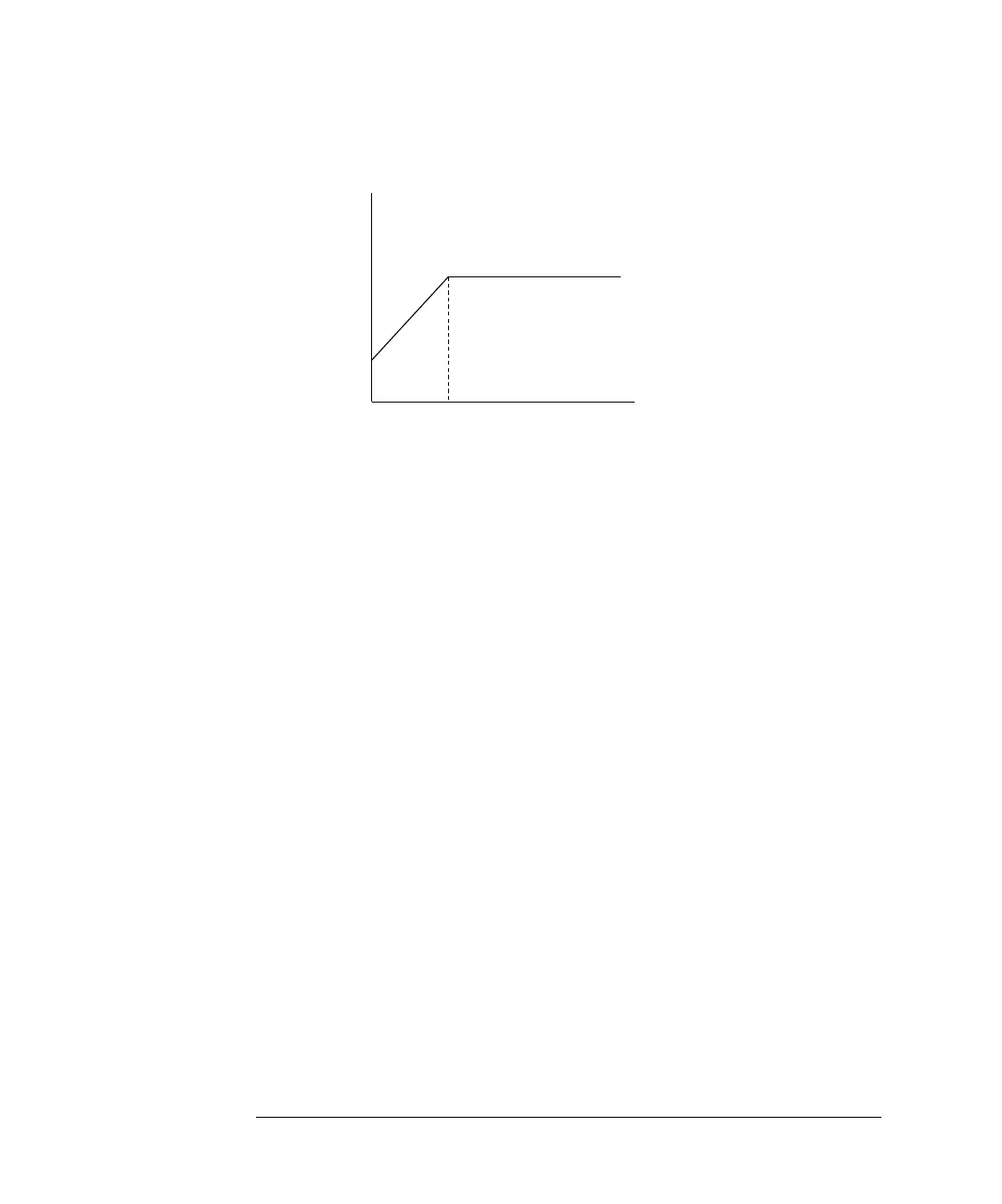4-60
Agilent 7500 ICP-MS ChemStation Operator’s Manual
Tuning
Scan line of Octopole
Three parameters are used to determine this scan line:
• Ramp Offset: The Offset voltage of the RF voltage in the mass portion area.
• Bend Mass: The Mass number moving from the mass portion area to the constant
voltage area.
• OctP RF: The RF voltage in the constant mass area.
OctP RF can be set in tuning parameters in the ICP-MS Tuning Window.
To enable the scan and set the two remaining parameters you use the Octopole
Setup Dialog Box.
To set these parameters, carry out the following steps:
1 Select Instrument>>Instrument Control in the ICP-MS Top Window, and display
the ICP-MS Instrument Control Window
2 Select Maintenance>>Octopole in the Instrument Control Window.
The Octopole Setup Dialog Box will appear.
Ramp Offset
RF Voltage
Bend Mass
OctP RF
(Tuning parameter)
QP Mass
