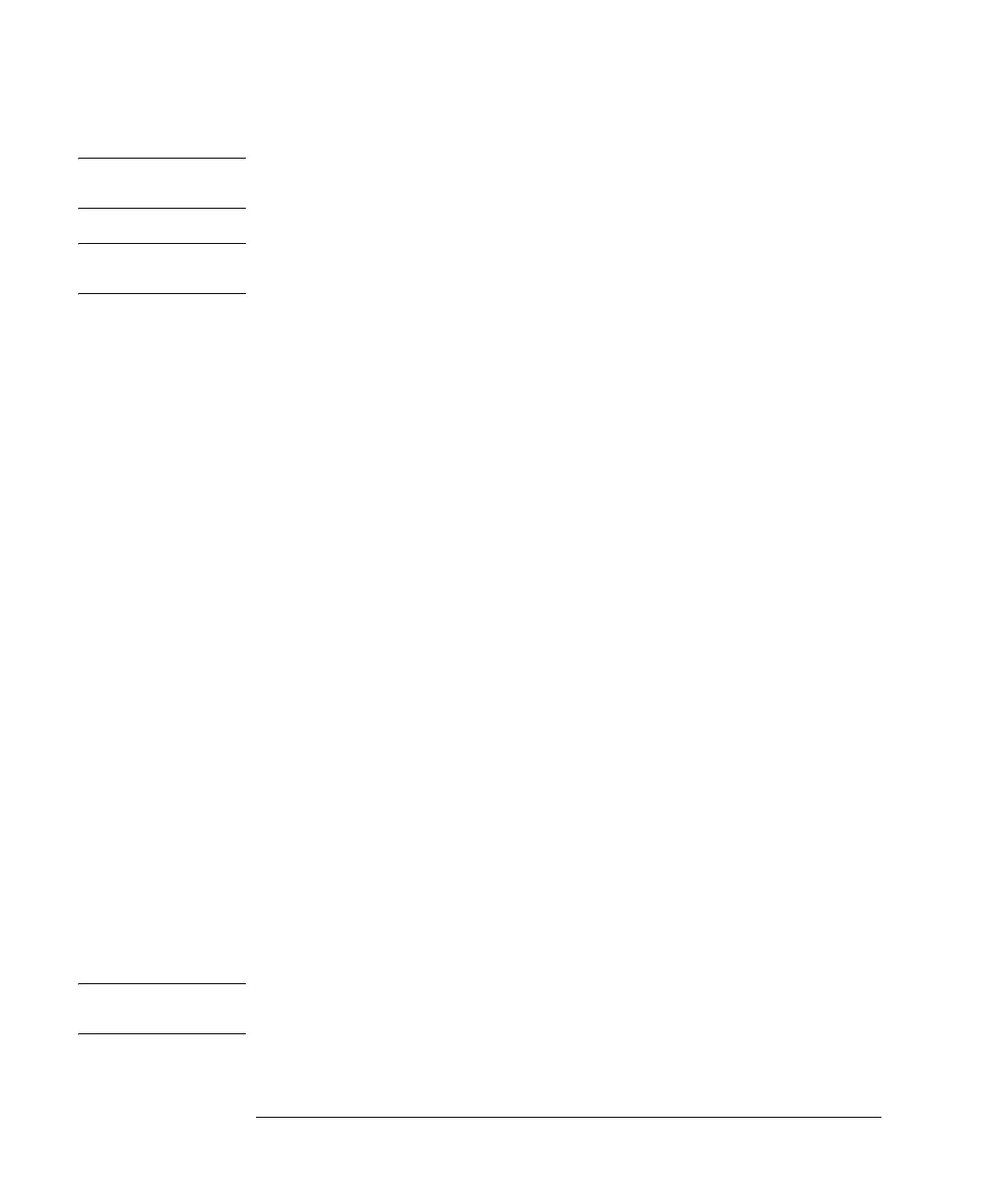4-82
Agilent 7500 ICP-MS ChemStation Operator’s Manual
Tuning
NOTE It is good practice for the tuning parameter to be saved under a different file name
from a standard mode or H
2
mode tune file.
NOTE Once the parameter of the reaction gas flow rate is tuned; only a fine adjustment of
the flow rate is needed for daily tuning.
Cool Mode (When Reaction Gas is Not Used)
In cool mode, tuning is executed with cool plasma condition.
a.Change the measurement masses to 7 amu (Li), 59 amu (Co), and 80 amu
(background), and then introduce tuning solution.
b.Enter the typical value from the table on the next page for each parameter.
When changing the RF Power, decrease the power gradually (for example
100 W increments). If you changing the RF Power suddenly, the plasma may
turn off. If the RF Reflection Power increases, re-adjust RF Matching.
c.Adjust the Torch-H,V to maximize the sensitivity of 59 amu (Co).
d.Maximize the sensitivity of 59 amu (Co) by adjusting Extract 2, Omega
Lens-cs, QP Focus, OctP RF.
e.Make sure the background (80 amu) is low. The typical value is 50 counts at
0.1 second Integration time. If the count is too high, increase the Makeup
Gas and then repeat step d.
f. If the sensitivity is not enough, adjust the parameters as follows;
• Adjust Extract 1 and Extract 2
• Adjust Omega Lens-cs and Omega Bias-cs
•Decrease QP Bias by 1 V (If the voltage becomes lower, sensitivity will go
up, but the background will also be high.)
g.(Background Check) Introduce fresh DI water and measure 56 amu instead
of 59 amu, and make sure the background (56 amu) is low enough.
NOTE Environmental elements Fe and K can easily contaminate sample solutions, even in
clean room conditions. You should always use fresh DI water.
