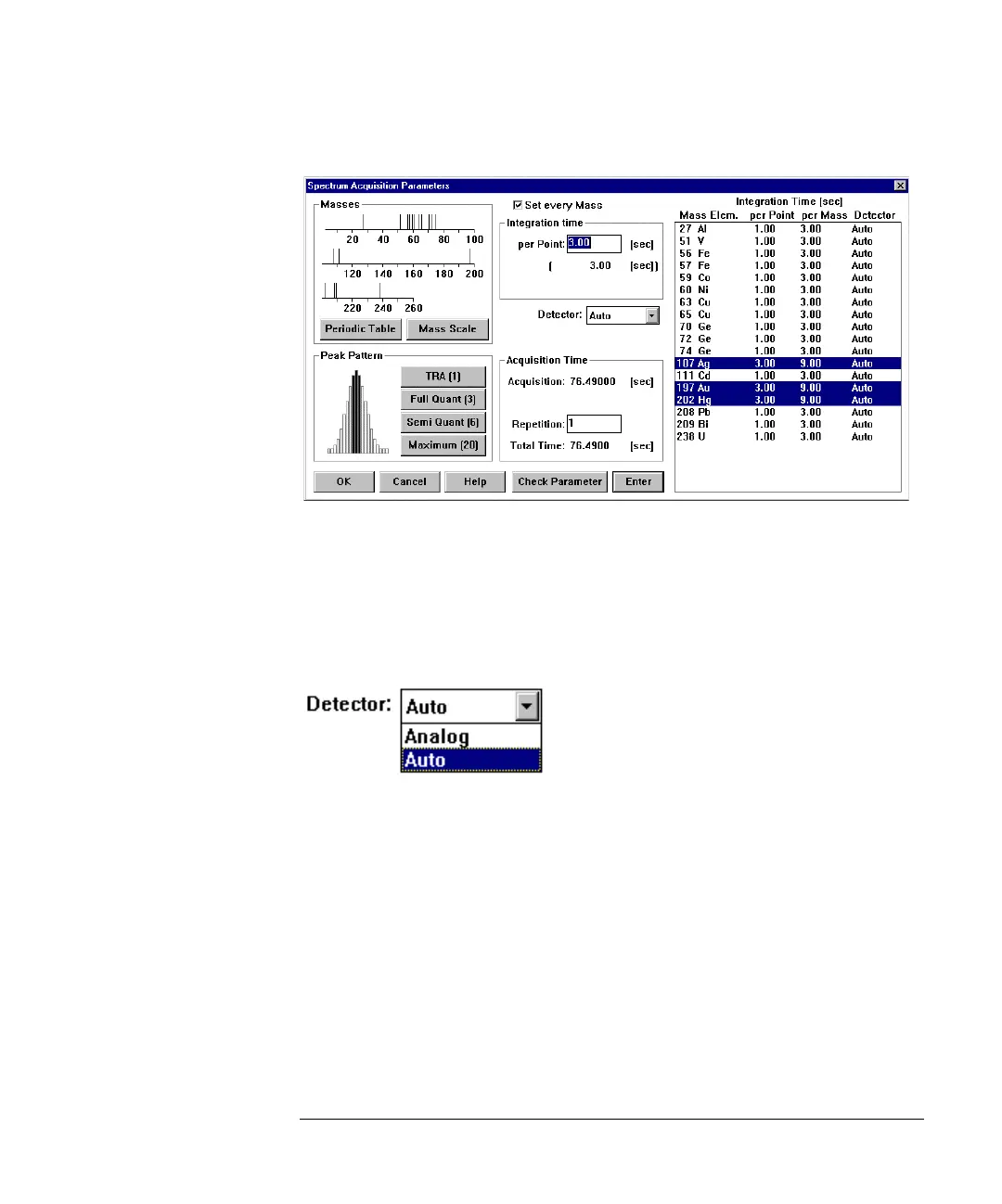5-33
Agilent 7500 ICP-MS ChemStation Operator’s Manual
Creating a Method
Spectrum Acquisition Parameters Dialog With Set Every Mass Panel
12 Set the Detector Mode.
Click the masses in the list which you want to analyze using the analog mode. Then
select Analog in the Detector mode box. Click Enter.
Detector Mode Box
13 Set the number of repetitions by double-clicking or dragging on the text box in
the Acquisition Time (right bottom) box, type a number, and click Enter.
A regular quantitative analysis might require 3-5 repetitions to acquire good data.
ChemStation will automatically calculate how much time it will take to acquire data
using the method, and it will be displayed in the Acquisition Time box.
14 Click Check Parameters.
This is to make sure that you haven’t made any major errors, such as forgetting to
select some of the masses to be acquired, etc. If there are no errors in the method, a
dialog box will pop up to indicate so. If there is an error, then some description
