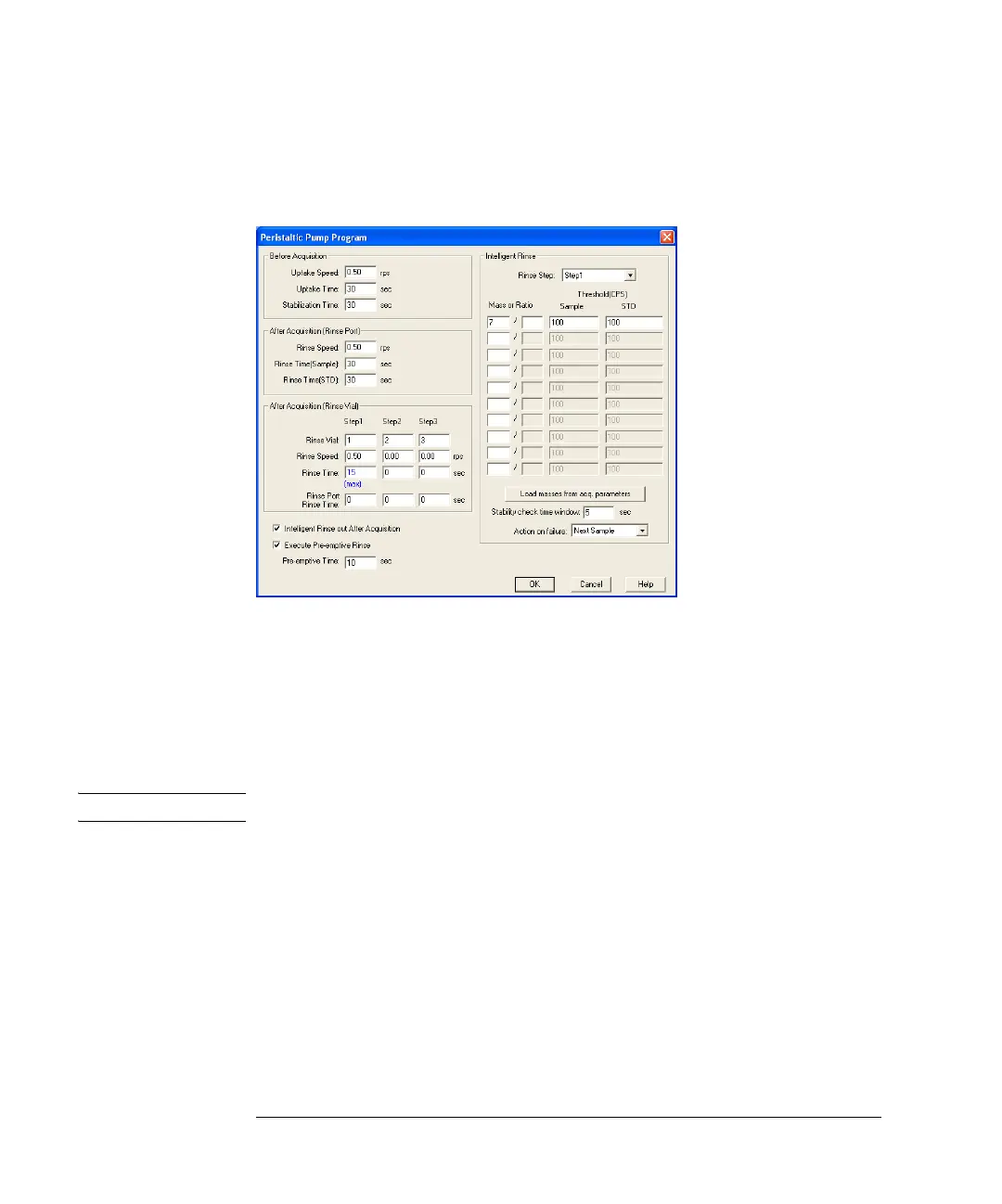5-66
Agilent 7500 ICP-MS ChemStation Operator’s Manual
Creating a Method
ChemStation allows you to set Intelligent Rinse for the post-acquisition rinsing.
The probe rinse normally begins after the termination of acquisition. However, you
can also start the rinse before acquisition ends.
Peristaltic Pump Program Dialog Box (Intelligent Rinse)
To set the peristaltic pump program, complete the following steps:
1 Set the uptake speed by double-clicking or dragging on the Uptake Speed text
box and typing a value in revolutions per second. (0.50 maximum)
The value set determines the speed at which the pump takes the sample into the
nebulizer.
NOTE When using the sample pump, the maximum speed is 1.0 rps.
2 Set the uptake time by double-clicking or dragging on the Uptake Time text box
and typing a value in seconds.
The uptake time is the time allowed for the sample to reach the nebulizer.
3 Set the stabilization time by double-clicking or dragging on the Stabilization
Time text box and typing a value in seconds.
The stabilization time is the time allowed for the pump and signal to stabilize before
acquisition begins.
