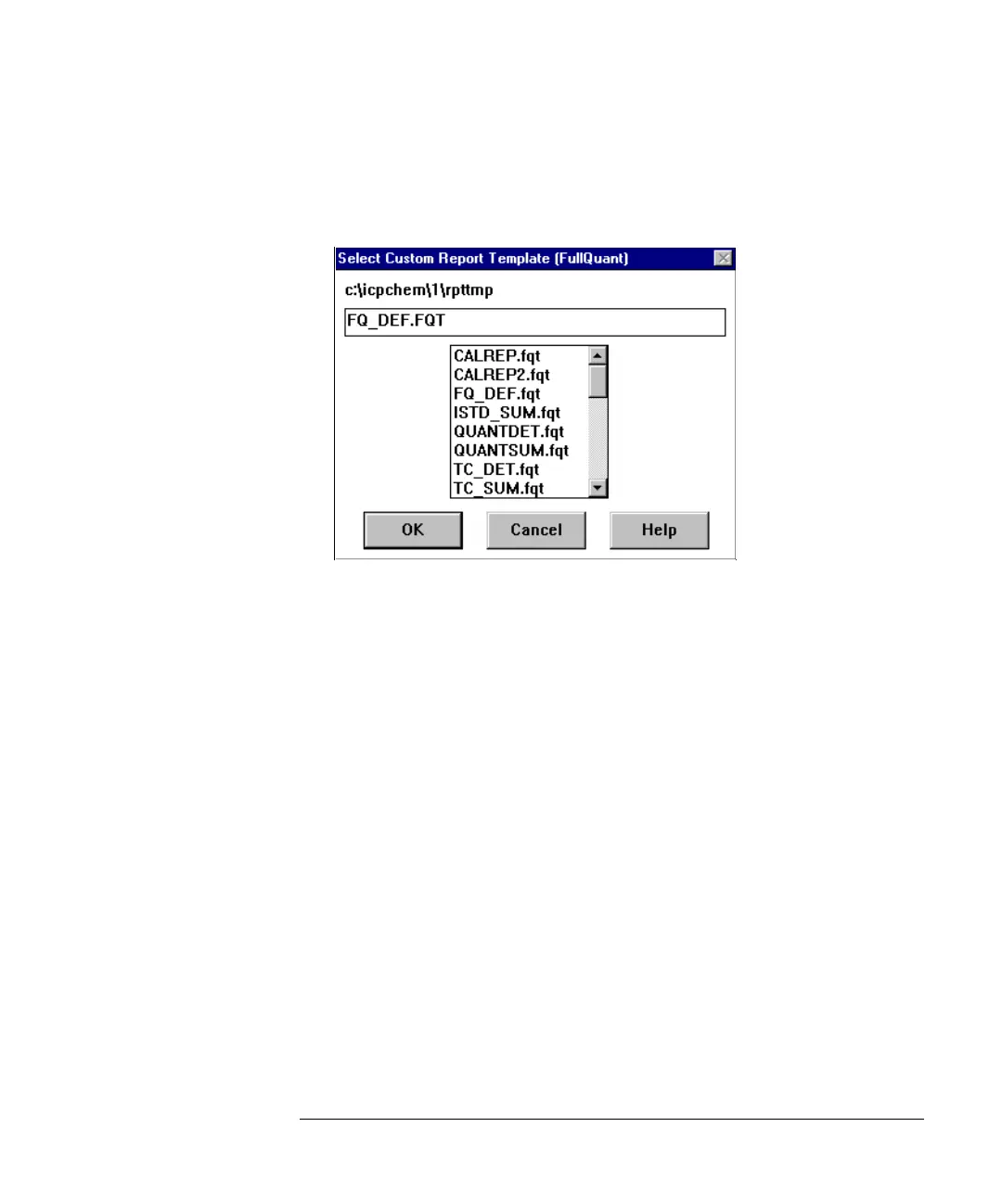5-75
Agilent 7500 ICP-MS ChemStation Operator’s Manual
Creating a Method
To generate a custom report template for quantitative analysis when the method
runs, complete the following steps:
a) The Select Custom Report Template (FullQuant) dialog box appears.
Select Custom Report Template (FullQuant) Dialog Box
b) Select the custom report template (.fqt extension) in one of the following
ways:
• Click a file name in the displayed list and click OK.
• Double-click a file name in the displayed list.
• Type the file name and click OK.
For more information about custom reports, refer to Chapter 11, “Creating Custom
Reports”.
