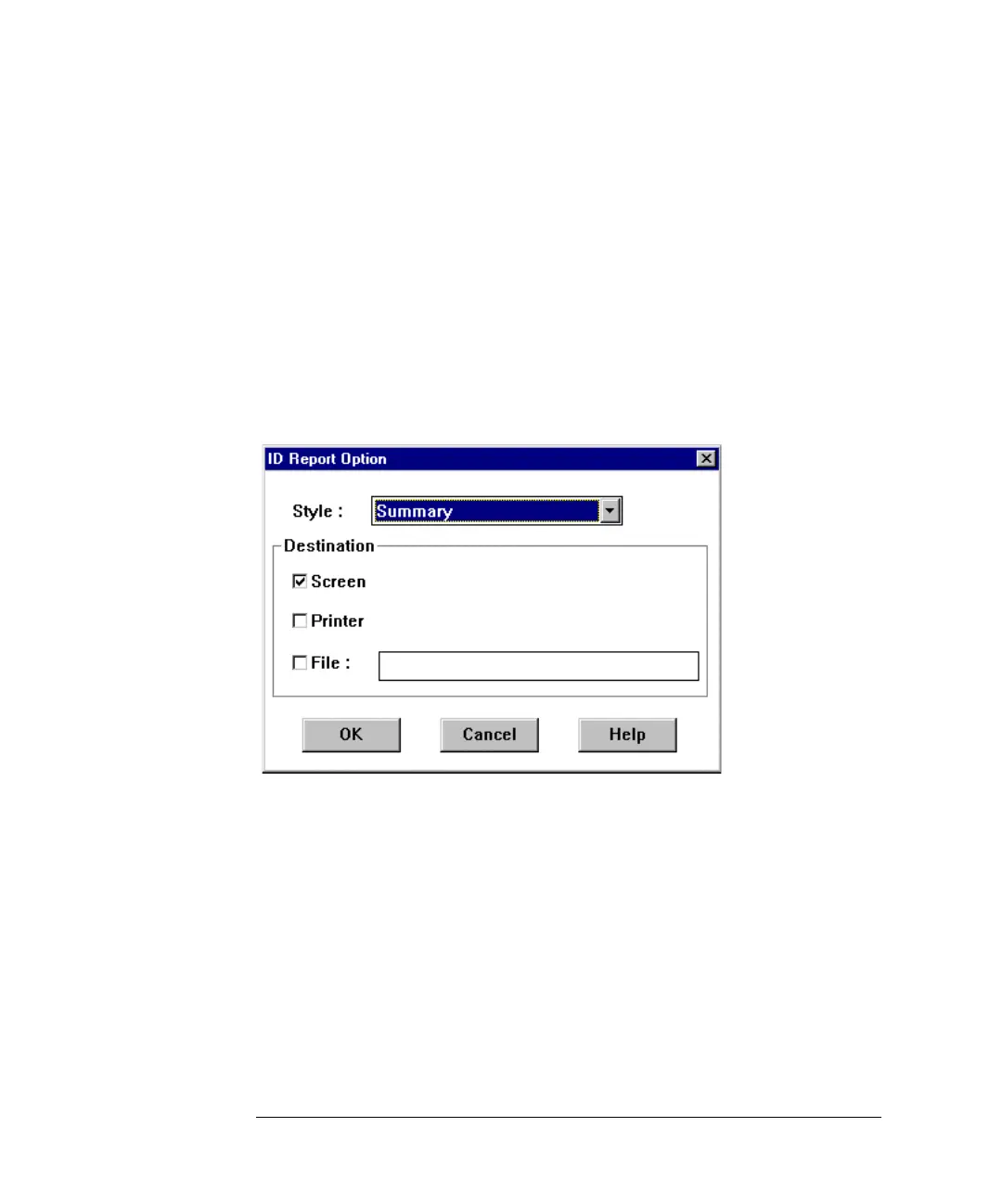5-84
Agilent 7500 ICP-MS ChemStation Operator’s Manual
Creating a Method
To generate an Isotope Dilution Analysis Report, complete the following steps:
1 Select the Isotope Dilution Report check box in the Isotope Report area.
2 To produce a batch file of the report, select the check box Copy saved Text
Reports to ‘Reports’ folder.
If the setting to save reports as a file is selected as described in step 4, the same
information will be saved in a file named “id_FILE NAME.tex” in the Reports
directory.
This setting is used to allow an external applications to obtain reports periodically.
3Click OK.
The ID Report Options box appears.
ID Report Option Dialog Box
4 To see the list of default report styles for Isotope Ratio, click on the arrow next
to Style.
Two default report styles are available. For more information about report styles,
please refer to appropriate sections of Chapters 15.
5 Select an item from the list by clicking it.
6 Select the destination for the report by clicking the appropriate boxes and click
OK.
