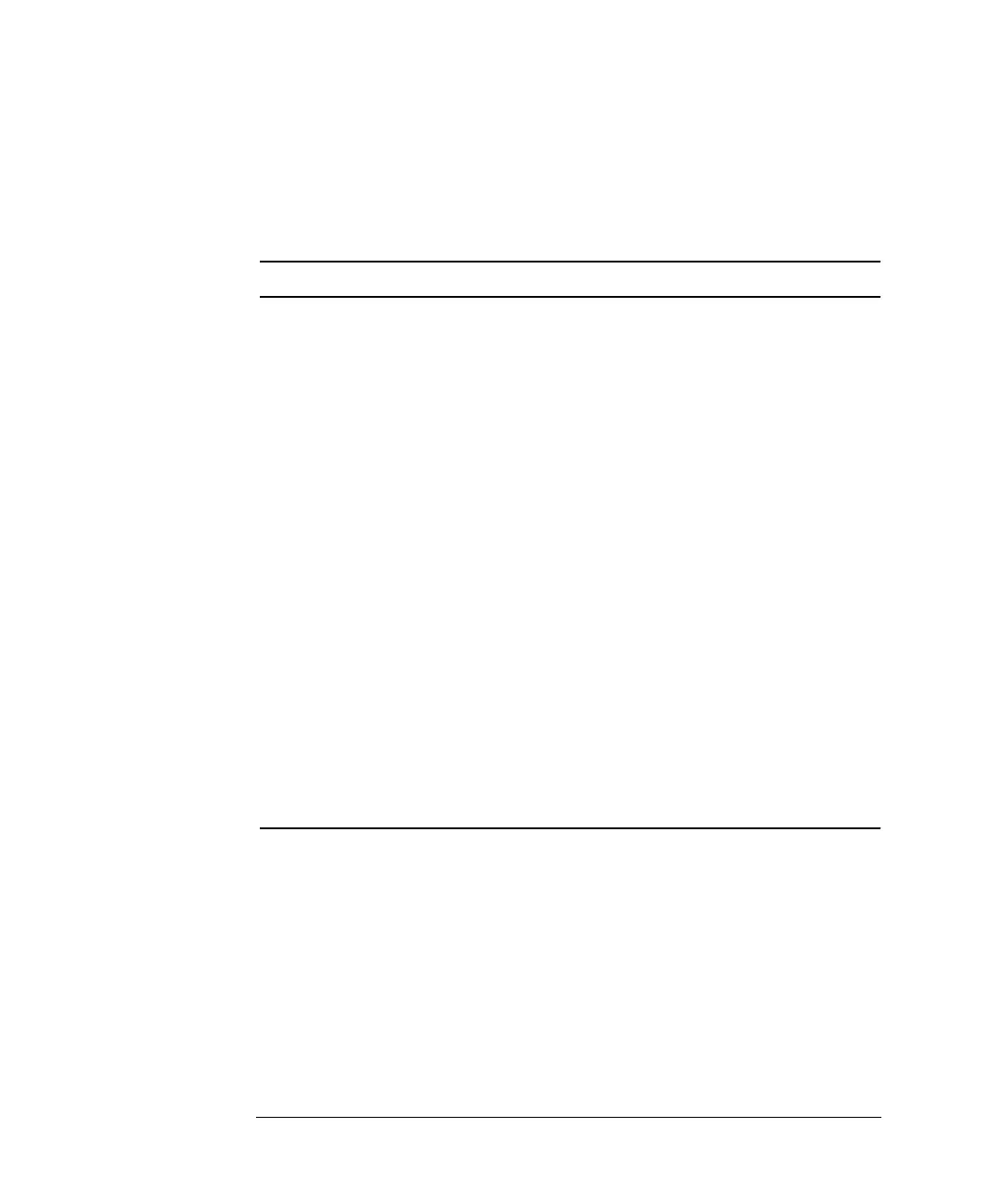P-6
Agilent 7500 ICP-MS ChemStation Operator’s Manual
Preface
Terminology
This book frequently uses the following terms:
Convention Information
Press To hold down a button on the keyboard.
Click To press and release the mouse button.
Double-click To click the mouse button twice in rapid succession.
Drag To press and hold the mouse button while moving the pointer.
Active Window The window in which the cursor is currently located.
Radio Buttons Choices where you can select only one item from a list. The
selected radio button contains a solid dot. A grayed out radio
utton is a choice that is unavailable at a given time.
Check Box Choice where you can select or clear the named item.
Multiple items can be chosen simultaneously and are each
marked with an X in a square. You cannot use a grayed ou
check box.
Push Button Button used to initiate an immediate action. Cancel and Help
are examples of push buttons. Push buttons are labeled on the
uttons themselves.
ICP-MS An inductively coupled plasma mass spectrometer.
Agilent 7500 The Agilent Technologies 7500 ICP-MS.
ChemStation The ChemStation software for Agilent Technologies ICP-MS.
