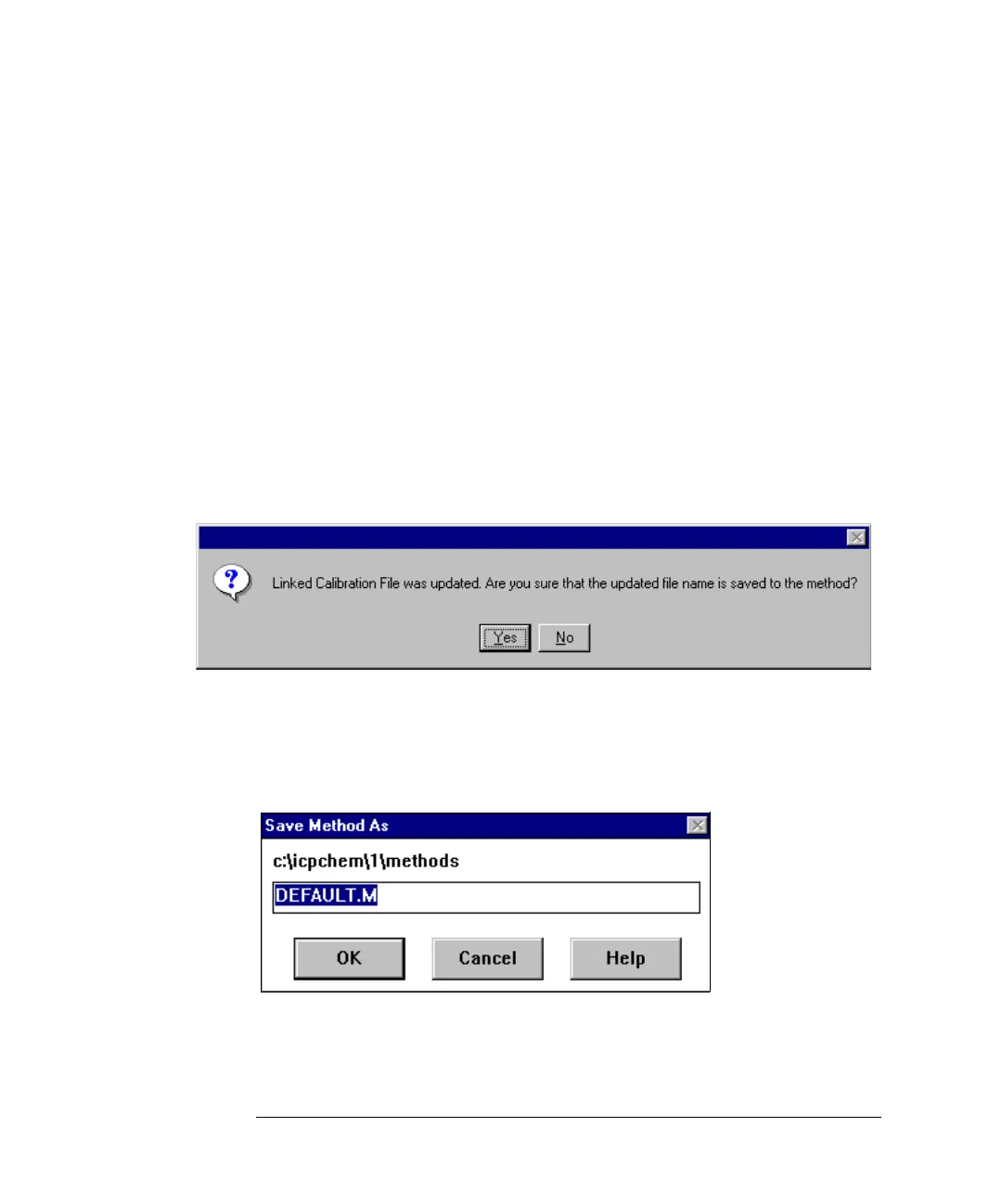5-88
Agilent 7500 ICP-MS ChemStation Operator’s Manual
Creating a Method
3 Give your new Calibration a name and click OK.
The name can be up to eight characters long. Do not use the following charac-
ters in the method name:
Period (.) Slash (/) Brackets ([])
Comma (,) Backslash (\) Vertical bar (|)
Semicolon (;) Equal sign (=) Space ( )
Colon (:) Quotation mark (“)
ChemStation automatically adds a.c to the name to indicate that it is a calibration
file. The calibration is saved in c:\icpchem\1\calib.
If you have selected the Alert when Meth-Calib Link Updated option and have changed the
method-calibration link, the alert message appears.
Alert Message
Click Yes to continue, or No to cancel method save.
If you click Yes, the Save Method As dialog box appears.
Save Method As Dialog Box
