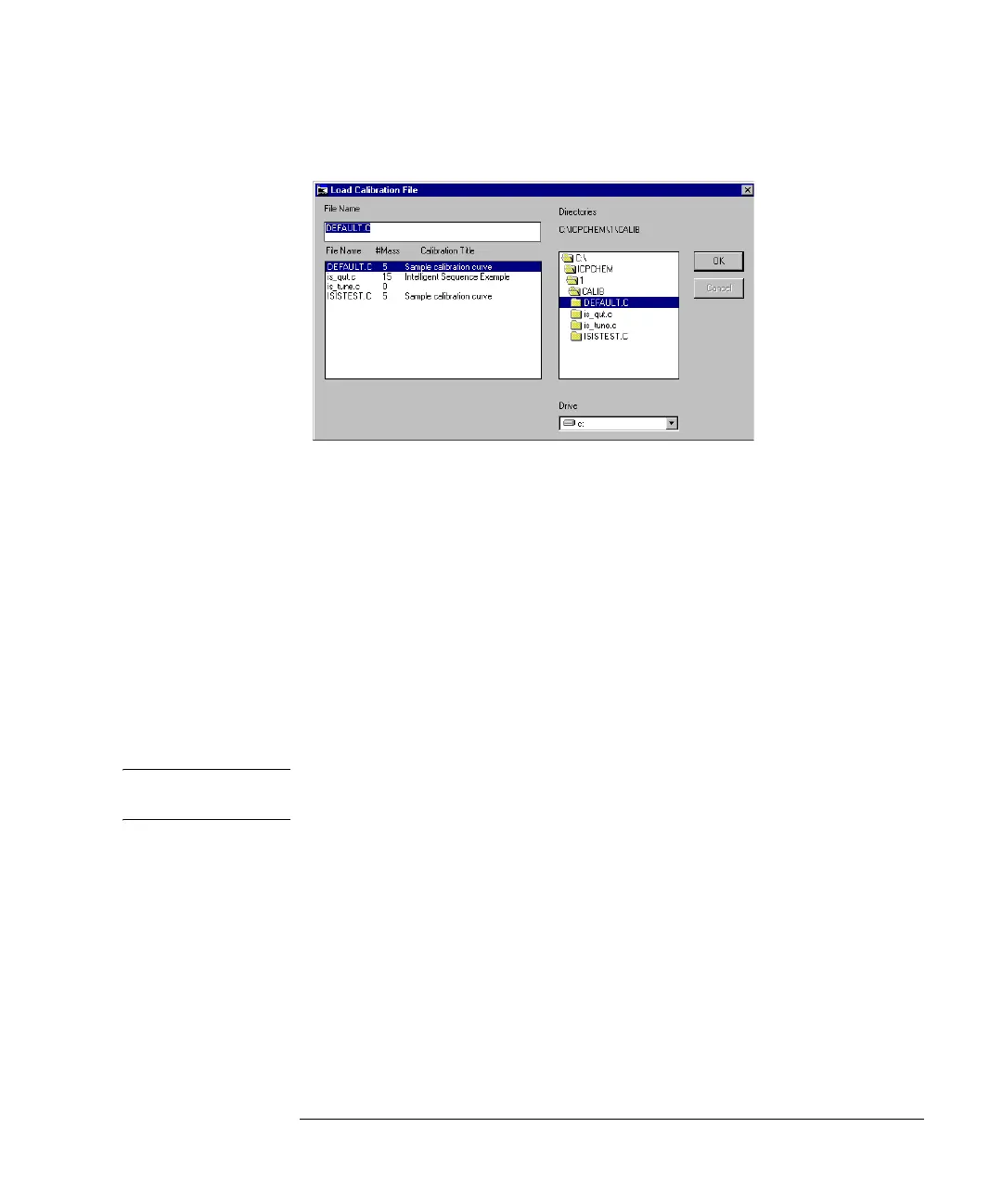5-93
Agilent 7500 ICP-MS ChemStation Operator’s Manual
Creating a Method
The Load Calibration File dialog box appears.
Load Calibration File Dialog Box
4 To load the calibration, select it in one of the following ways:
• Type the name of a calibration and click OK. If the directory path in the Load
Calibration dialog box is incorrect, you must type the directory path as well as the
name of the calibration.
• Double-click a calibration in the displayed list.
The method and calibration are loaded into memory and ChemStation displays
the method name and calibration name in the title bar of the ICP-MS Top win-
dow. You are now ready to modify the method.
NOTE You can load the calibration file to link with the currently loaded method by selecting
Methods>>Load Calibration.
