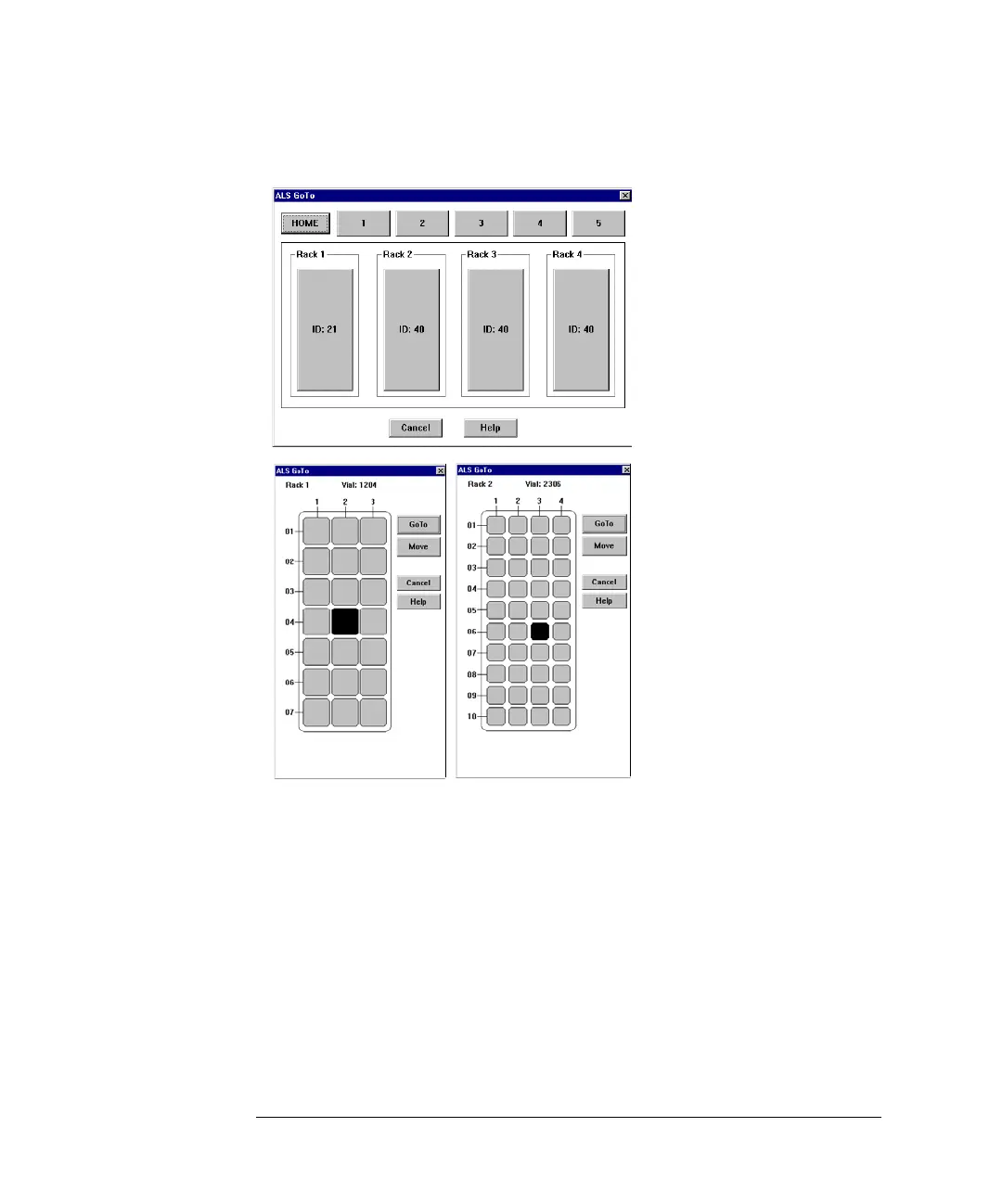6-6
Agilent 7500 ICP-MS ChemStation Operator’s Manual
Setting Up a Sequence
ALS GoTo Dialog Box
5 Set a file name by clicking the cell, and typing.
The data file name can be up to eight characters long. It must not contain the
following characters:
Period (.) Slash (/) Brackets ([])
Comma (,) Backslash (\) Vertical bar (|)
Semicolon (;) Equal sign (+) Space ( )
Colon (:) Quotation mark (“)
