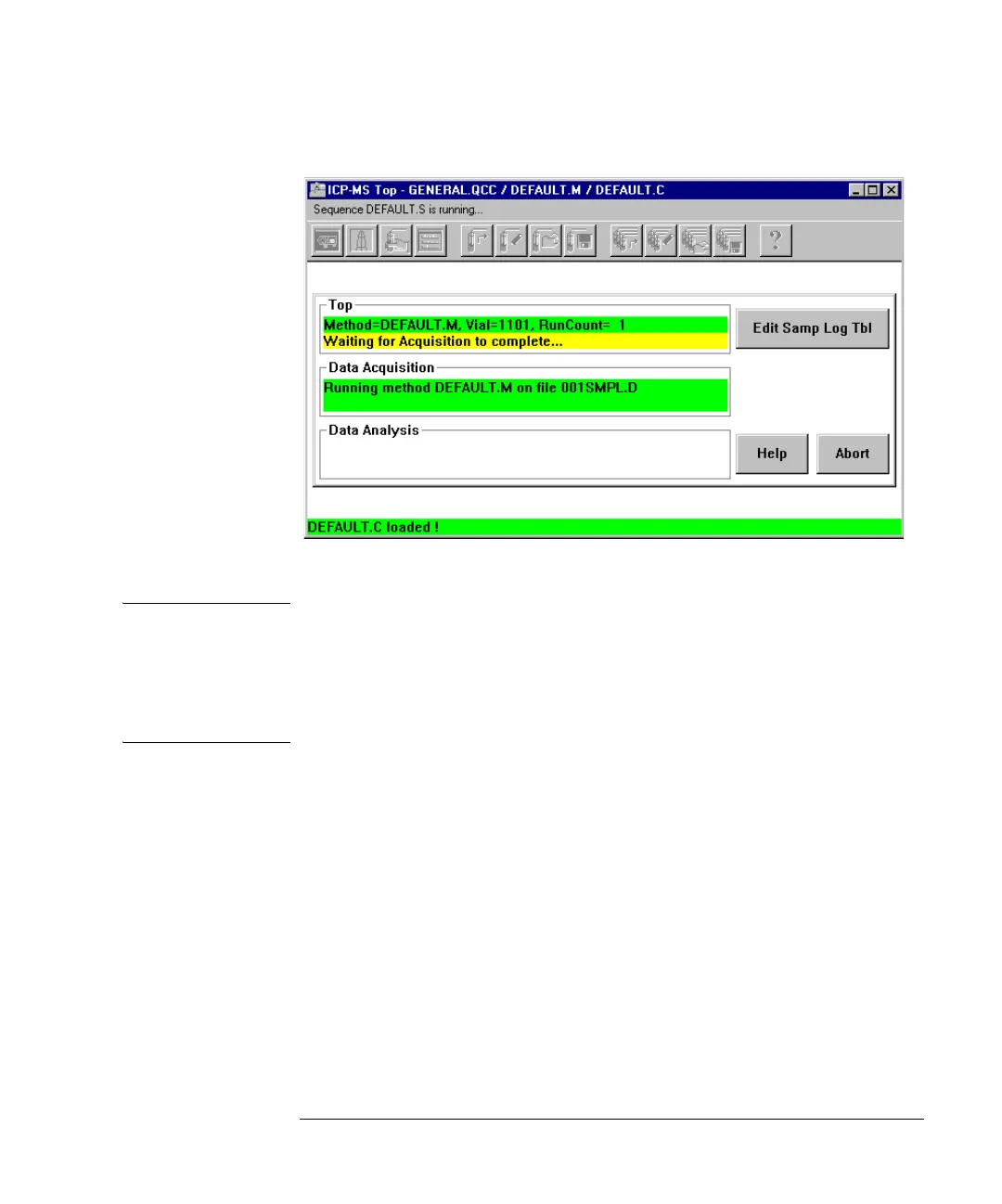8-7
Agilent 7500 ICP-MS ChemStation Operator’s Manual
Running a Sample Analysis
Run Sequence Status Box
NOTE Urgent samples can be appended to or inserted into the sample log table, even when
the sequence is running. Click on the Edit Sample Log Tbl push button. The log table
will be displayed. All samples already analyzed will appear “grayed out”, indicating
the current position in the sequence. A new sample line can be inserted in the table,
anywhere after the current position. If the auto sampler reaches the position you are
editing, it will wait until you have finished, and then resume the sequence.
