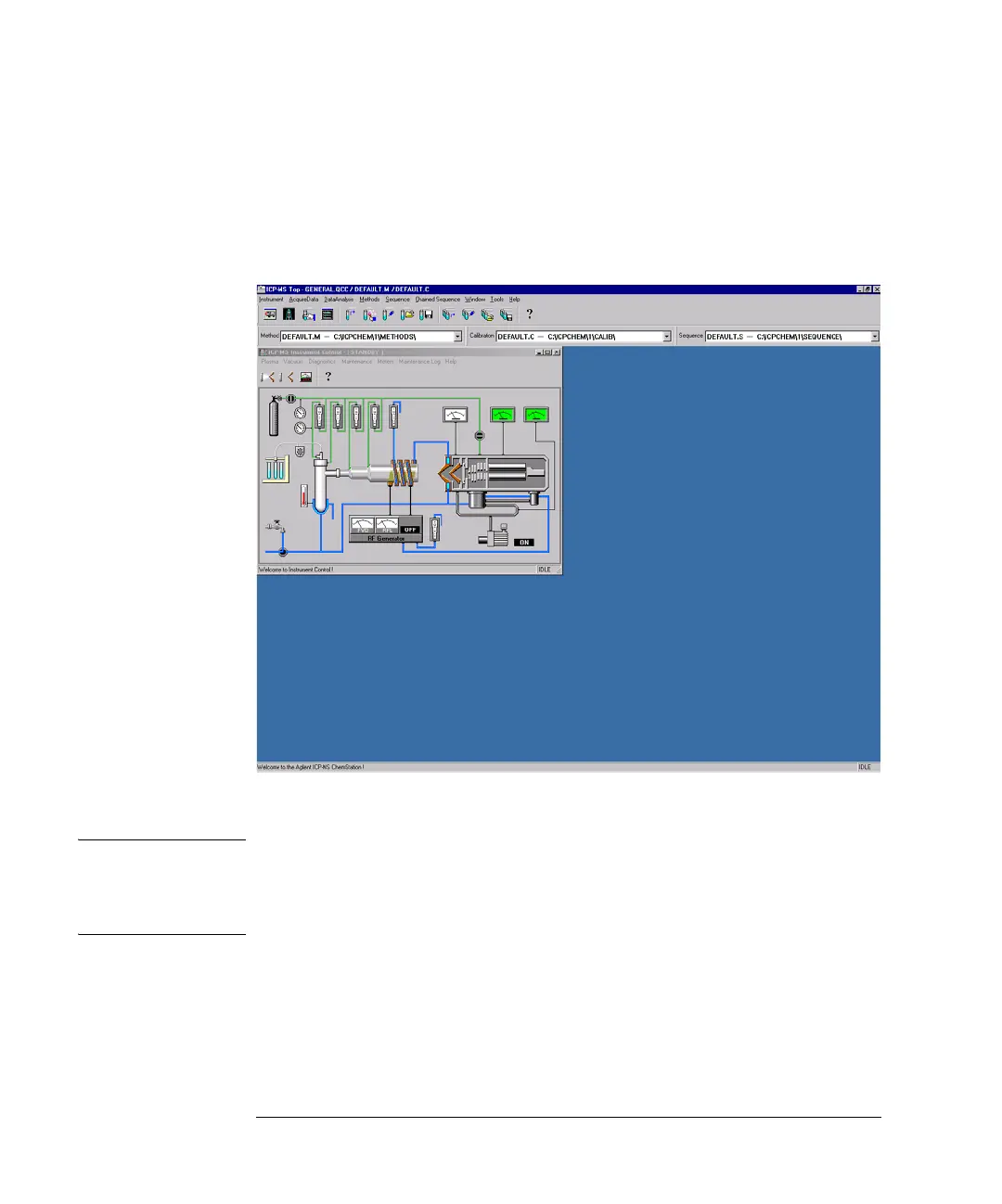1-4
Agilent 7500 ICP-MS ChemStation Operator’s Manual
Using the Agilent 7500 ICP-MS ChemStation Software
The ICP-MS Top window appears when the ICP-MS Top is selected
The ICP-MS Top window shows the last window displayed when ChemStation was
closed. To use a function of ChemStation, select it on the menu bar or click on the
icon. The drop lists for Methods, Calibration, and Sequence each show the most
recently used files. These lists provide easy access to files.
ICP-MS Top Window
NOTE Please start the ChemStation either from the shortcut key which are automatically
displayed upon installation, or through the Start>>Programs>>ICP-MS
ChemStation sequence. Starting ChemStation from Windows NT Explorer or the
shortcut key which is made peculiarly can cause a software mal-function.
