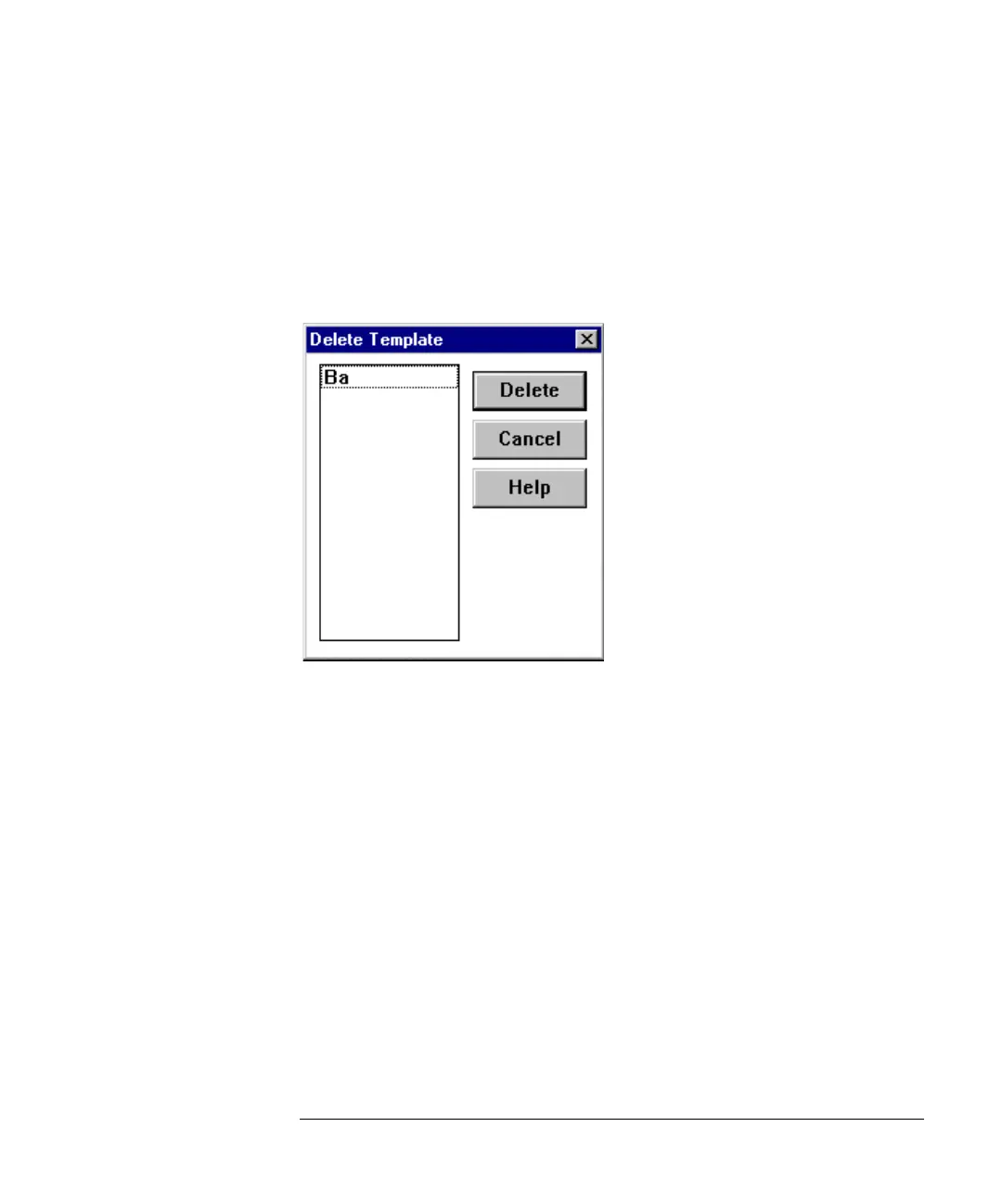9-15
Agilent 7500 ICP-MS ChemStation Operator’s Manual
Viewing Spectra
To delete a template from the spectral display, complete the following steps:
1 Double-click with the right button on a peak with a template overlay.
The Library Matching dialog box appears.
2Click Delete in the dialog box.
The Delete Template dialog box appears.
Delete Template Dialog Box
3 Click the element you want to delete the template for and then click Delete.
The dialog boxes close, and the template disappears from the spectral display.
