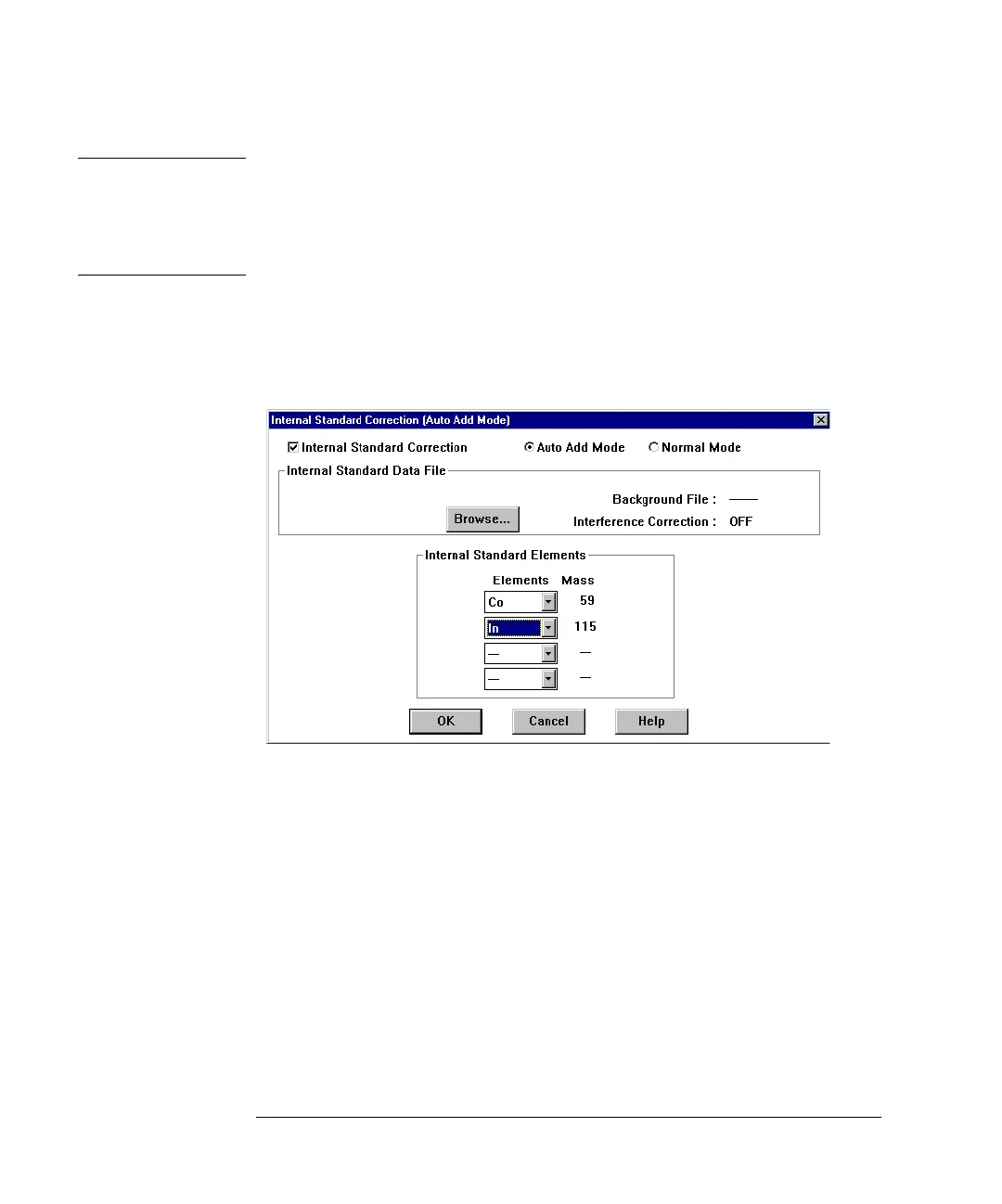13-18
Agilent 7500 ICP-MS ChemStation Operator’s Manual
Performing a Semiquantitative Analysis
NOTE To use the Internal Standard Correction manually, a data file to be used as the
“Internal Standard Data File” should be acquired prior to setting up the Internal
Standard Correction. When a sequence is used, the Internal Standard Correction can
be set in the Type. The solution should be either a blank or a calibration standard
acquired using on-line ISTD addition.
1 Select SemiQuant
>>Internal Standard Correction.
The Internal Standard Correction dialog box appears.
Internal Standard Correction Dialog Box
2 Select Auto Add Mode button on the top of the dialog box if it is not already
selected.
3 Click the Internal Standard Correction check box on the top of the dialog box if
it is not already checked.
The Internal Standard Correction check box will be checked.
4 Click the Browse push button.
The Select Data File dialog box appears.
