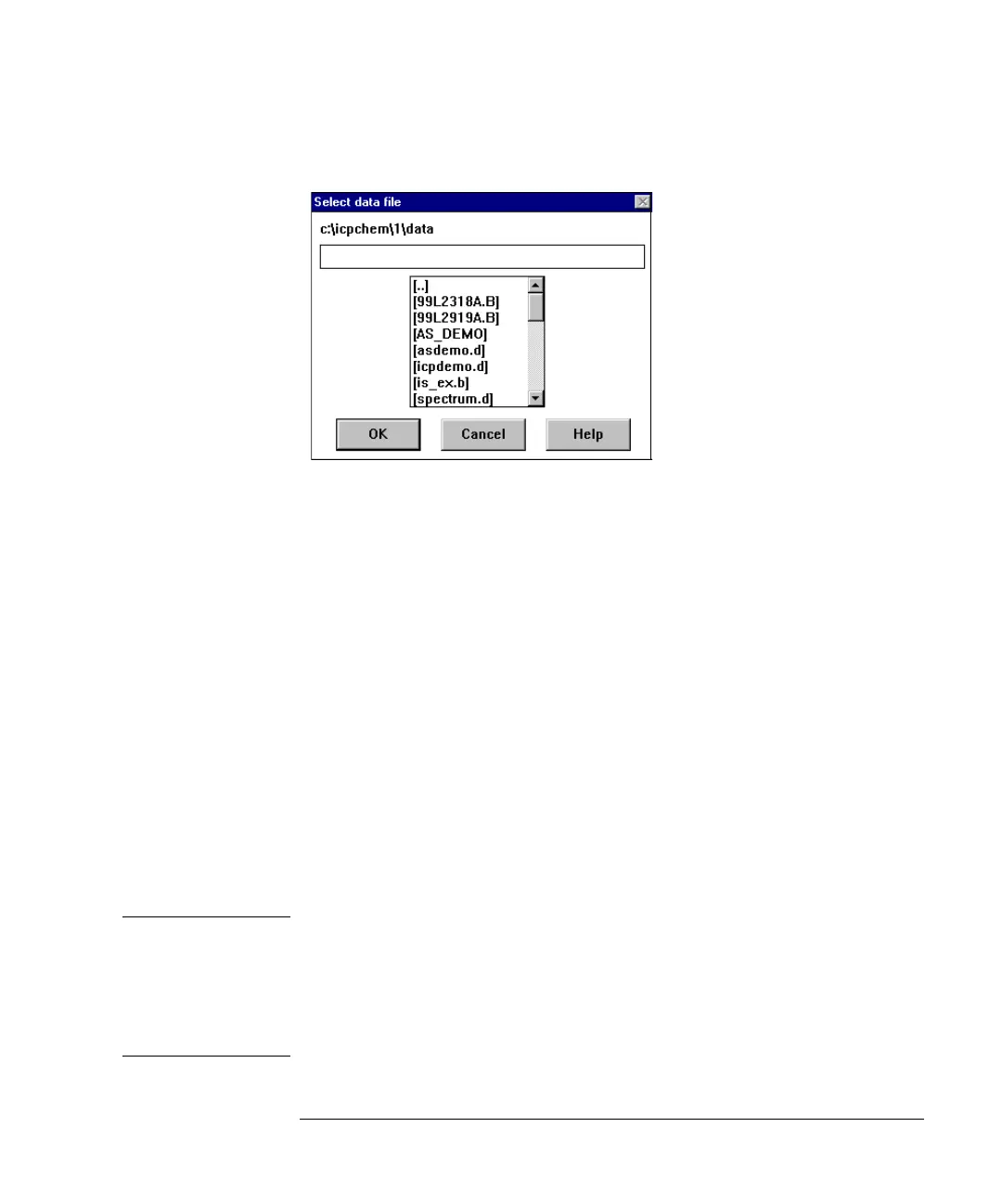13-19
Agilent 7500 ICP-MS ChemStation Operator’s Manual
Performing a Semiquantitative Analysis
Select Data File Dialog Box
5 Select the Internal Standard Data File previously acquired using one of the
following methods:
• Click the file in the displayed list and click OK.
• Double-click a file in the displayed list.
• Type the file name and click OK.
This may be the same data file used to correct the semiquant parameters.
Alternatively, a separate data file containing only the internal standard can be used
for correction.
The dialog box will disappear and the selected internal standard data file will be
displayed to the left of the Browse push button. When a background file or an
interference correction in the current method is set, the background file name will be
displayed to the right of the Browse button or the Interference Correction will be
ON.
NOTE To set the Background File and Interference Correction, select Method >> Data
Correction in the ICP-MS Data Analysis window.
The background data file and interference correction, are parameters in the method.
However, they are not updated without loading the Internal Standard Data File here
even if these parameters are changed in the method.
