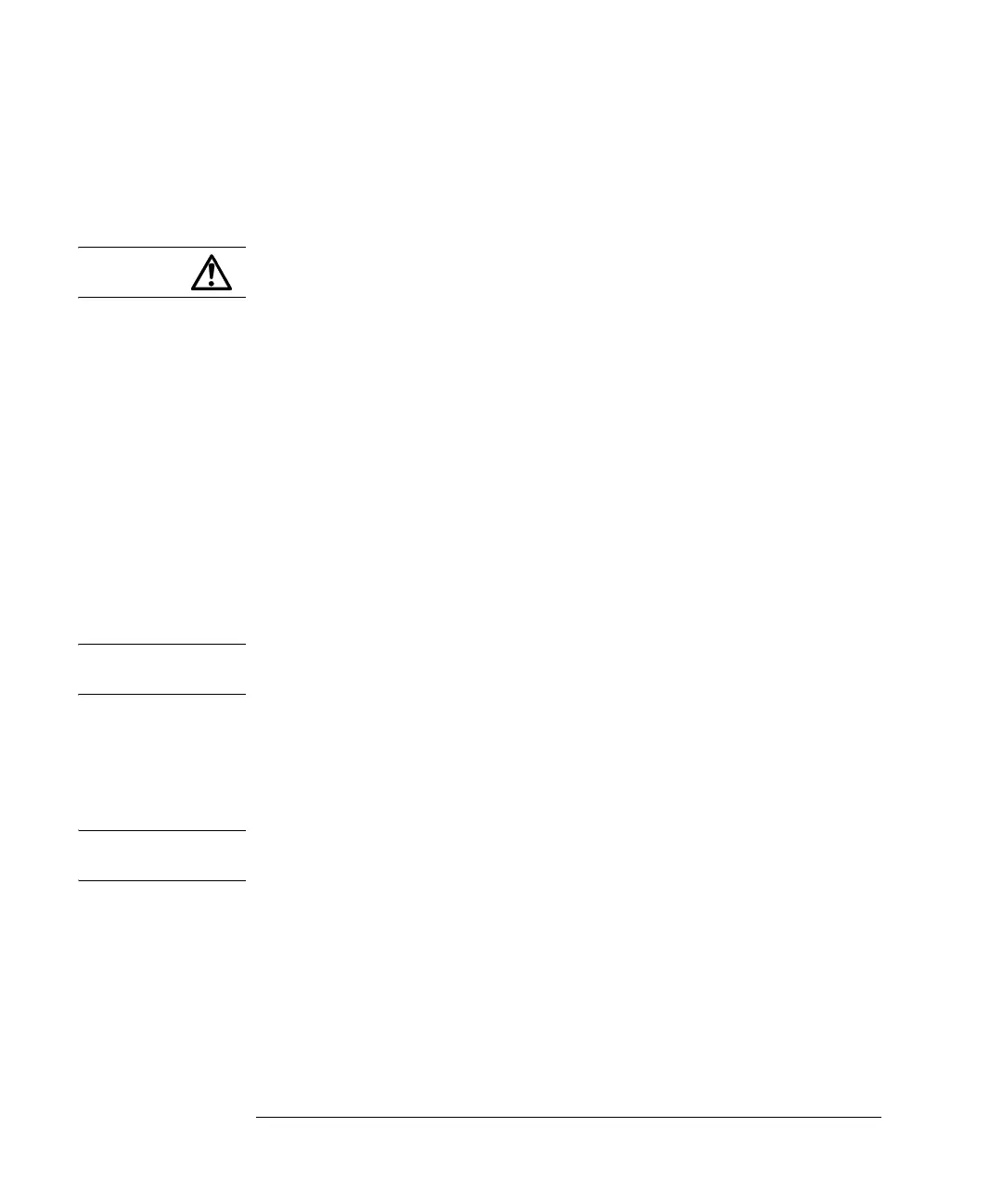14-6
Agilent 7500 ICP-MS ChemStation Operator’s Manual
Performing an Isotope Ratio Analysis
When data is acquired in the Multi Tune mode, select the tune step in Tune Step to
use for the data analysis. When the Multi Tune mode is not used, select “1” for the
tune step.
CAUTION Make sure the tune step used for data acquisition is the same as that selected here.
Otherwise, an error may occur.
• Background File
The name of the background file specified for count correction appears. The dis-
play is updated when you specify the standard file by clicking Browse.
Setting a background file allows the user to subtract background counts from
any data file. This subtracts the raw counts before calculation; the abundance for
each mass acquired in the background file is subtracted from the abundance of
the corresponding mass in non-background file.
• Interference Correction
Displays whether the interference correction specified for count correction is set
to ON or OFF. The display is updated when you specify the standard file by
clicking Browse.
NOTE To set the Background File and Interference Correction, select Method >> Data
Correction in the ICP-MS Data Analysis window.
6 Click on the arrow of the Element text box and select the element to analyze.
The element will be high lighted in the Element text box, and the relative isotopic
abundance will be displayed in the left panel of the dialog box.
NOTE You can change the order in which the masses will be displayed if you wish. To do
so, click on the arrow next to the Mass text box and select the required mass.
7 Enter the exact isotopic ratio for the standard.
ChemStation calculates the mass bias factor by comparing the obtained isotope ratio
for the standard with the exact certified value. To enter the certified values,
double-click or drag on the text box, and type in the value of each isotope ratio (in
percent). To reset the ratio back to the natural isotopic abundance, re-select the
element.
